Table of Contents
Advertisement
Advertisement
Table of Contents

Summary of Contents for Palfinger CRANE RC 400 P2
-
Page 3: Table Of Contents
Remote Control Content General Validity of operating instructions Operating company Operator Safety equipment Remote control components Disposal Overview Overview of the RC transmitter Remote control operation Preparing remote control operation Remote control operation Warning horn / Emergency off button Feedback to the transmission console Stabilizer operation linear lever Cable winch working position and transport position Remote operation safety switch-off... -
Page 4: General
General... -
Page 5: Validity Of Operating Instructions
Warranty and guarantee will immediately expire when we find that the remote control (transmit- ter, receiver) has been manipulated. Remote control components The remote control system must be operated with original Palfinger components only. Disposal Electronic components are special waste. This applies in particular to the batteries. It is not allowed to dispose defective batteries into the environment. -
Page 6: Overview
The picture is an example and shows the standard functions. The functions’ allocation to the switches, levers or displays may be customized by an authorized Palfinger service center. Before tak- ing the remote control into operation the first time every operator has to be trained and informed about the way the functions, switches and displays are arranged on the RC transmitter used. - Page 7 Overview Battery status display On = LED continously red, remote control is ready for operating. On = LED flashing red, low battery power. The system will be switched off within the next minutes. Toggle switch Automatic AOS, left = off / right = on RC system start Manual AOS on Toggle key...
- Page 8 Overview Linear lever max. 8x Large transmitter Toggle switch Left Left – Increase motor speed permanently to programmed value. Center Center – Motor idling Right Right – Increase motor speed when a crane function is triggered. Push button Links = Motor start / Rechts = Motor - stopp Working lights on / off return oil recycling off / on Push button...
- Page 9 Overview Control lever variants (small transmitter): Linear control Linear control Control lever variants (large transmitter): up to 8 linear levers + one switching function Joystick control, joystick control with turning function (like small transmitter) (e.g. rotator / cable winch)
-
Page 10: Remote Control Operation
Remote control operation Remote control operation Preparing remote control operation Visual check of remote control transmitter: Check the transmitter for damages every time before work. Check: • Operating lever for self-return. • Inoperable switches • Damaged parts • Missing or damaged rubber sleeves. •... -
Page 11: Remote Control Operation
If malfunctions occur during crane operation let go all operating levers immediately and press the emergency off switch until it locks. Use of the remote control is only permitted after the failure has been repaired in an authorized Palfinger service center. -
Page 12: Warning Horn / Emergency Off Button
Remote control operation Warning horn / Emergency off button • Should anyone approach the danger zone, activate the horn! (Press the OLP-button for at least 0.5 sec) There is acute risk of accident for any persons in the danger zone. •... -
Page 13: Feedback To The Transmission Console
Remote control operation Feedback to the transmission console Function of the Paltronic 50 lifting movements limitation; see the crane operators’ manual for details: Additional: Display AOS-Function (oscillation suppression, active oscillation suppression) LED off Automatic AOS is deactivated LED on Automatic AOS is on LED blinks Automatic AOS is on and active Return oil utilisation display... -
Page 14: Stabilizer Operation Linear Lever
Remote control operation Stabilizer operation linear lever Stabilizer operation mode (linear lever) Linear levers must be in neutral. 1.) Hold down the “stabilizer operation” button (1). 2.) Verify the “stabilizer operation” button (2) to the left to release the function. 3.) Operate the desired function “outrigger extension box”... -
Page 15: Cable Winch Working Position And Transport Position
To continue work restart the remote control transmitter (3-1, 3-2). Defective remote control systems must not be taken into operation. The defect has to be repaired by an authorized Palfinger service center. * The time can be customized in your service center. -
Page 16: Stop Working With The Remote Control
3-10 Remote control operation 3-10 Stop working with the remote control • Move crane into transport position. • Switch remote control system off. • Keep the remote control transmitter in a safe place. 3-11 Battery of the remote control system Charge battery: Leave the battery in the transmitter of the RC system until an acoustic interval signal indicates that the battery needs charging. -
Page 17: Maintenance And Servicing
Maintenance and servicing Maintenance and servicing Maintenance and servicing Reliability and life of the remote control is determined by maintenance and careful use of the appliance. With the remote control transmitter always make sure: • To keep it free from any dirt. •... - Page 18 Maintenance and servicing...
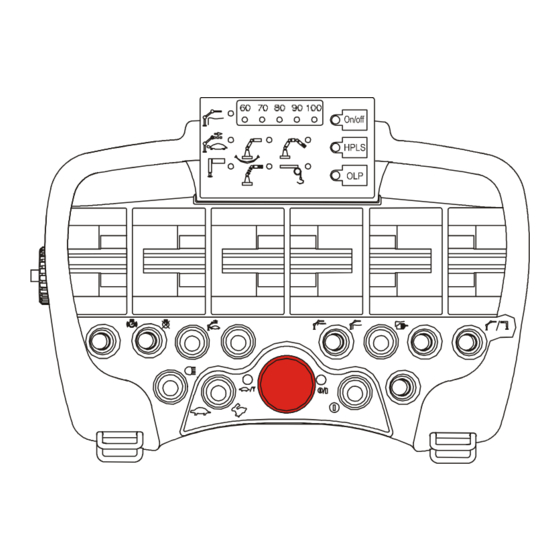

Need help?
Do you have a question about the CRANE RC 400 P2 and is the answer not in the manual?
Questions and answers