Advertisement
Table of Contents
201a
Before using this unit, carefully read the sections entitled: "USING THE UNIT SAFELY" and "IMPORTANT
NOTES" (p. 2; p. 4). These sections provide important information concerning the proper operation of the unit.
Additionally, in order to feel assured that you have gained a good grasp of every feature provided by your new
unit, Owner's manual should be read in its entirety. The manual should be saved and kept on hand as a
convenient reference.
201a
この機器を正しくお使い いただくために、ご使用前に「安全上の ご注意」 (P.3)と「使用上のご注意」 (P.4)をよく
お読みください。また、この機器の優れ た機能を十分ご理解いただくためにも、この 取扱説明書をよくお読みくださ
い。取扱説明書は必要なときにすぐに見ることができるよう、手元に置いてください。
Thank you, and congratulations on your choice of the SRX-10
"Big Brass Ensemble" Wave Expansion Board.
This expansion board contains numerous realistic brass
sounds that can be used in a broad range of styles, including
pop, rock, classical, and film scoring.
The waveforms include Pop Brass (Bb Tp x2, Tb, Tnr Sax),
Trumpet (Bb Tp x4), C Trumpet (C Tp x4), Trombone (Tb x4),
and Horn (Hrn x4) sections, as well as Solo Tuba.
Waveforms for idiomatic playing techniques such as "falls,"
"shakes," and "rips" are also included for each instrument.
The patches have been created to take full advantage of these
waveforms.
These patches also use effects and controller assignments to
fully exploit the available sounds, and are set up so your
feelings can easily be reflected directly in the music.
• Patches:
100
• Waveforms:
261
* The parameter settings for Patches are optimized for the
Fantom series, XV series, JUNO-G, SonicCell, MX-200, RD
series with SRX slots, MC-909, VR-760, G-70, and E-80
models, so there are some minor differences in the sounds each
instrument produces.
Fantom-S/S88 users
If you have a Fantom-S/S88 with a system version
earlier than what's shown below, you must update its
system program so that it will be able to correctly read
Fantom-S/S88-specific data from the SRX-10. (p. 8)
• Update required for versions up to Ver. 1.05
202
Copyright © 2004 ROLAND CORPORATION
All rights reserved. No part of this publication may be reproduced in any form without the written permission of ROLAND
CORPORATION.
202
©
2004 ローランド株式会社 本書の一部、もしくは全部を無断で複写・転載することを禁じます。
このたびは、ウェーブ・エクスパンション・ボード SRX-10
「Big Brass Ensemble」をお買い上げいただき、まことにあ
りがとうございます。
このエクスパンション・ボードは、ポップス、ロック、クラ
シック、そして映画音楽などのあらゆるジャンルで幅広く使
用できる、リアルなブラス音色を多数収録しています。
ウェーブフォームは、Pop Brass (Bb Tp x2, Tb, Tnr Sax)、
Trumpet (Bb Tp x4)、 C Trumpet (C Tp x4)、 Trombone (Tb
x4)、Horn (Hrn x4) の各セクション、Solo Tuba を収録し
ています。また、各楽器ごとに、それぞれの楽器特有の
Fall、Shake、Rip などといった奏法別のウェーブフォーム
も収録しています。
パッチは、これらのウェーブフォームの表現力を十分に活か
した音色を厳選して収録しています。これらのパッチは、エ
フェクト、各コントローラー・アサインなども各音色の鳴り
を最大限に活かし、演奏者のフィーリングがダイレクトに出
音に反映されるように設定してあります。
• パッチ
100 種類
• ウェーブフォーム
261 種類
※ 各パッチは、Fantom シリーズ、XV シリーズ、JUNO-G、
SonicCell、MX-200、SRX 対応の RD シリーズ、MC-
909、VR-760 の各機種ごとに最適なパラメーター設定を
行っていますので、それぞれ出音が異なることがあります。
Fantom-S/S88 ユーザーの方へ
下記のシステム・バージョン以前の Fantom-S/S88 で、
SRX-10 から Fantom-S/S88 専用データを正しく読み出
すために、バージョン・アップしていただく必要があり
ます。 (P.8)
• Ver.1.05 まではアップデートが必要
1
Advertisement
Table of Contents

Summary of Contents for Roland Big Brass Ensemble SRX-10
- Page 1 Fantom-S/S88-specific data from the SRX-10. (p. 8) • Update required for versions up to Ver. 1.05 Copyright © 2004 ROLAND CORPORATION All rights reserved. No part of this publication may be reproduced in any form without the written permission of ROLAND CORPORATION. ©...
- Page 2 • Protect the unit from strong impact. (Do not drop it!) 022c • Before installing the SRX-10, you must first always turn off the Fantom series/XV series/JUNO-G/ SonicCell/MX-200/RD series with SRX slots/MC- 909/VR-760/G-70/E-80 and unplug its power cord.
- Page 3 ● お 子様のいる ご家庭で使 用する場合、お 子様の 取 り扱いやい たずらに注 意してくだ さい。必ず 大人のかたが、監視/指導してあげてください。 ● こ の機器を落 としたり、この 機器に強い 衝撃を 与えないでください。 022c ● SRX-10 を取り付ける前に、Fantom シリーズ、XV シリーズ、JUNO-G、SonicCell、MX-200 、SRX 対 応の RD シリーズ、 MC-909、 VR-760 の電源を切っ て電源プラグをコンセントから外してください。 ● CD-ROM を、一般のオーディオ CD プレーヤー で 再生しない で下さい。大音 量によって 耳を痛...
-
Page 4: Important Notes
SRX-10. Reproduction or duplication of this collection or any of the sound recording contained in the SRX-10, either as they exist on this expansion board or by any means of reformatting, mixing, filtering, re-synthesizing, processing or otherwise editing for use in another product or for re-sale, is strictly prohibited without the express written consent of Roland. -
Page 5: Installing The Wave Expansion Board
5. Check if the Wave Expansion Board is correctly installed. * If the “EXP” display cannot be selected (doesn’t appear) in the Waveform Selection Screen (refer to the owner’s manual of the instrument you use), remove the Wave Expansion Board and install it properly. * Éteindre l’instrument. -
Page 6: Patch List
Tpt Section AC.BRASS Alternate sound obtained with Key Velocity When playing patches on the expansion board, we recommend that you set all the EFFECTS ON/OFF settings on the Fantom series/XV series/JUNO-G/SonicCell to “ON.” If such settings are set to “OFF,”... -
Page 7: Waveform List
These are stereo waveforms, offered in left-right pairs. When you create a Patch using the waveforms stored in the Expansion Board, observe the following points: * If you make a Patch with a single voice and then later play it in a chord, the sound may be distorted with certain settings for the Effects and TVA. - Page 8 Fantom-S/S88 users If the instrument in which you want to install the SRX-10 is running system program version 1.05 or earlier, you must use the system update program on the included CD-ROM to update the system before you can use the SRX-10.
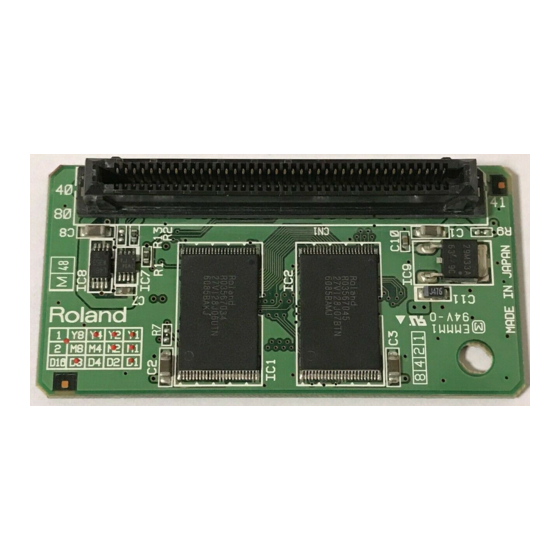














Need help?
Do you have a question about the Big Brass Ensemble SRX-10 and is the answer not in the manual?
Questions and answers