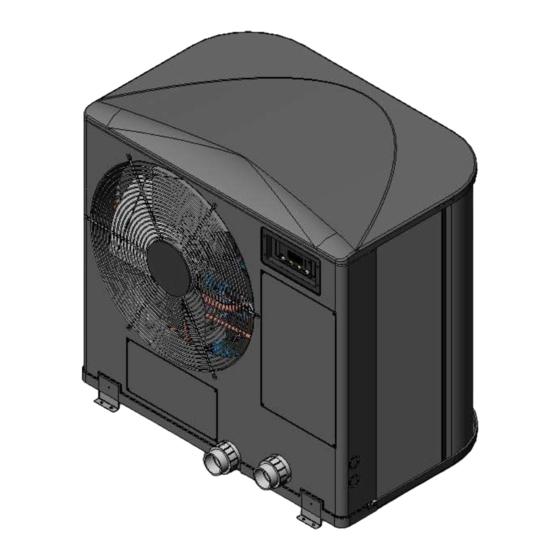
Subscribe to Our Youtube Channel
Summary of Contents for Aquacal AUTOPILOT SIDEWINDER LTP0093
- Page 1 Quick Start Guide For product manuals and further installation / operation procedures visit www.AquaCal.com Important Read This Guide Before Installing or Operating Heat Pump LTP0093 Rev 1 03/21/2014...
- Page 2 Phone 8:00 a.m. to 5:00 p.m. Eastern time, Monday through Friday (727) 821-7471 Please have your model and serial numbers available when contacting AquaCal AutoPilot for questions, service, or parts. SAFETY For personal safety, and to avoid damage to equipment, follow all safety instructions displayed in this guide. Repair and service of your heat pump must be performed by qualified service personnel.
- Page 3 Page 2 SECTION 2 - INSTALLATION For commercial or complete installation instructions please, visit www.AquaCal.com for equipment manual. EQUIPMENT CLEARANCES Keep the area to the front and immediately adjacent to the heat pump clear of items such as shrubs and bushes, lawn furniture, chemicals containers, etc.
- Page 4 “MODE” to temporarily unlock Heat Pump. If code is unknown, a re- activated. set option is available in product manual. Manuals can be downloaded from www.AquaCal.com. When this mode is active, the heat pump will automatically switch “ACH” between heating and cooling modes to maintain a set temperature Auto-Change Over Mode ...
- Page 5 Page 4 PROGRAMMING Activity Steps Step 1: Select the “POOL / SPA” button to choose the thermostat to adjust. Step 2: Select the “UP” or “DOWN” button to increase or decrease the desired set temperature. Adjusting Step 3: Once set, the current water temperature will be displayed. The Heat Pump will start to operate to meet Temperature the desired temperature.
- Page 6 Page 5 SECTION 5 - TROUBLESHOOTING While troubleshooting in cooling mode indicators may fluctuate. Always troubleshoot in heating mode. ERROR CODES SYMPTOM RULE OUT RESOLUTION "FLO" Insufficient water flow Step 1: through heater or Insufficient Water Flow Confirm water pump is on and water valves are in the correct position to allow circulation pump is off water to flow through Heat Pump.












Need help?
Do you have a question about the AUTOPILOT SIDEWINDER LTP0093 and is the answer not in the manual?
Questions and answers