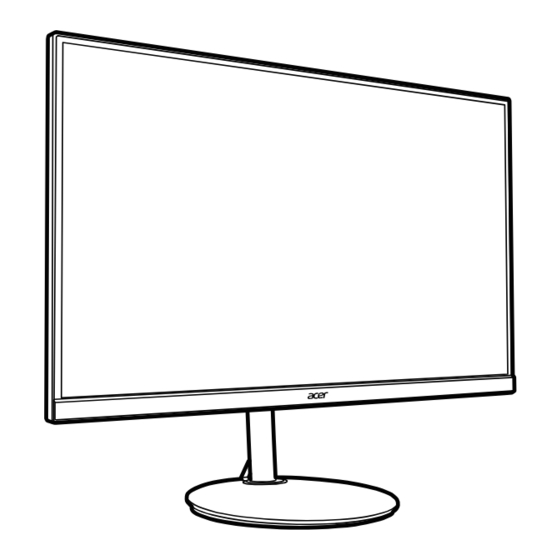
Advertisement
Quick Links
Advertisement

Summary of Contents for Acer CBL282K
- Page 1 LCD Monitor CB2 series/CBL282K USER GUIDE...
- Page 2 Acer LCD Monitor Quick Start Guide (QSG) Important safety instructions Please read the following instructions carefully. To clean the LCD monitor screen: • Turn off the LCD monitor and unplug the power cord. • Spray a non-solvent cleaning solution onto a rag and clean the screen gently. Do not place the LCD monitor near a window. Exposing the monitor to rain, moisture or sunlight can severely damage Do not apply pressure to the LCD screen.
- Page 3 Consult the dealer or an experienced radio/television technician for help. CE declaration of conformity Hereby, Acer Inc., declares that this LCD monitor is in compliance with the essential requirements and other relevant provisions of EMC Directive 2014/30/EU, Low Voltage Directive 2014/35/EU, and RoHS Directive 2011/65/EU and Directive 2009/125/EC with regard to establishing a framework for the setting of ecodesign requirements for energy-related product.
- Page 4 OSD Timeout H. Position Transparency V. Position OSD Lock External Functions Focus Input Controls: Clock Auto Source Gamma Wide Mode Color Temp. Hot Key Assignment Modes DDC/CI sRGB Mode HDMI Black Level Grayscale Mode Quick Start Mode 6-axis Hue Reset 6-axis Saturate *Specifications may vary depending on model, sku and/or region. Find manuals and other documents for your Acer product on the official Acer support website.











Need help?
Do you have a question about the CBL282K and is the answer not in the manual?
Questions and answers