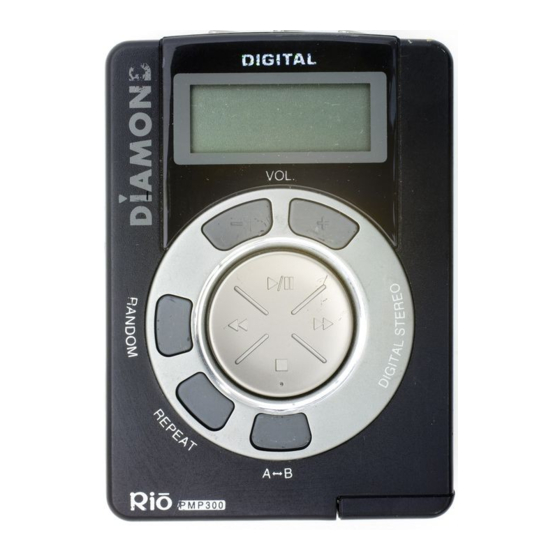
Summary of Contents for Rio PMP300 64MB
- Page 1 PMP300 ’ UIDE Diamond Multimedia Systems, Inc. 2880 Junction Avenue San Jose, CA 95134-1922 USA...
-
Page 2: Copyright Notices
Copyright Notices Xaudio MPEG Audio engine Copyright © 1998 by MpegTV. Cdda is a product of Computall Winamp is a product of NullSoft Licensed to Diamond Multimedia Systems, Inc. This manual is copyrighted. All rights reserved. This document may not, in whole or part, be copied, reproduced, reduced or translated by any means, either mechanical or electronic, without prior consent in writing from Diamond Multimedia Systems, Incorporated. -
Page 3: Table Of Contents
MP3 Internet Sites ...2 NSTALLING General System Requirements...3 Rio Kit Overview...4 Rio Hardware Installation...4 Rio Software Installation...5 SING THE Connecting Rio to Your PC ...7 Using the RioPMP300 Player...9 Making MP3 Files ...16 ROUBLESHOOTING ONTACTING USA Customer Service ...19 Technical Support ...19... -
Page 5: Introduction
PMP300 P The Rio PMP300 player stores your favorite MP3 files in its flash memory so that they can be played anywhere you want to go. Rio’s solid-state design makes it impervious to the skipping and jitter experienced with portable CD players. -
Page 6: How Does Rio Work
The Rio PMP300 player is easy to use. It takes only three steps to start playing your favorite music titles using Rio: 1. Obtain legal MP3 files from many MP3 Internet sites, or... -
Page 7: Installing Rio 3
This chapter provides an overview of the Rio components and instructions on the Rio hardware and software installation. ENERAL VERVIEW ARDWARE OFTWARE ENERAL The following system is recommended: Pentium 90MHz or faster Windows 98/95 20 MB free hard disk space... -
Page 8: Rio Kit Overview
Chapter 3 instructs you on how to download MP3 files into Rio’s flash memory using the Rio Manager. ARDWARE Rio takes advantage of the parallel port on your computer for MP3 data transfer. To set up Rio for MP3 file transfers, you need E – Installation and MP3 sampler CDs F –... -
Page 9: Rio Software Installation
Figure - Rio parallel port adapter When you want to load files into Rio, simply attach one end of the 15-pin data transfer cable (item C, page 4) to the Rio PMP300 player, and the other end to the parallel port adapter. You then run the Rio Manager. - Page 10 After the Rio software has been installed, the MusicMatch Jukebox installation program should automatically begin—if you selected MusicMatch in the installation options in step 3 above. Follow the on-screen directions to complete the MusicMatch installation. You are now ready to enjoy the wonderful world of Rio!
-
Page 11: Using The Rio Player
Rio to your PC so you can load your personal-use MP3 files. Before Using Rio… Before you can use the Rio player, you must first insert a 1.5v AA battery (provided with your Rio kit). 1. Hold the Rio PMP300... - Page 12 Note—DO NOT FORCE the data transfer cable into the parallel port adapter or the Rio player. It is a one-way fit only. Flip the connector and reinsert if it does not fit easily. 3. Connect the opposite end of the...
-
Page 13: Using The Riopmp300 Player
Rio Playback Dial Control Buttons Basic playback functions are controlled using the playback dial buttons. The playback dial is the nerve center of the Rio player: you control On-Off in addition to basic Play/Pause/Stop—and other functions. Refer to the following figure. - Page 14 Play/Pause/ Power On. Press once to turn on Rio and begin Play; press again to pause current track. Fast Forward. Press and hold to move forward within the current track;...
- Page 15 Plays first 5-10 seconds of each track; moves on to next NTRO track immediately, if any. External Memory Card Eject If you have an external flash memory card inserted into the Rio player, eject it by first releasing the lock and then pushing the eject slide with your thumb.
- Page 16 Rio LED Display Rio’s LED display indicates its current mode—Play, Pause, Stop— and status. Rio also displays additional information, such as on volume level, track number, and battery charge status. Following is a description of the LED display functions. Note—The modes shown in the following illustration are not always visible.
- Page 17 Making MP3 Files files. See To download legal MP3 music files into Rio: 1. Start the Rio software by clicking Start > Programs > RioPMP300 > Rio Manager. The Rio PMP manager appears: Figure - Rio PMP Manager player window.
- Page 18 2. Click Memory (Mem). The Memory screen appears: Figure - Rio PMP Internal/External Memory window. If there is any music already loaded into Rio, it will be displayed in the Memory window play list. Click External to view contents of the external flash memory card—if one is installed.
-
Page 19: T Roubleshooting
Off or Stop mode. You can disconnect the data transfer cable at this time, and take Rio with you. Notes—(1) Files will not load into Rio if you exceed the available memory (see Chapter 4, into the currently displayed (Internal or External) Memory window only. -
Page 20: Making Mp3 Files
Systems, Inc., provides the easy-to-use software to make and play MP3 files on your PC. MusicMatch is an optional component of the Rio installation program. If you need to install—or reinstall—the MusicMatch software, follow the software installation procedures on page 5. -
Page 21: Troubleshooting
What causes this? The Rio player always uses some battery power. When Rio is turned “off,” it actually is in a low-power mode. If you know you will not use Rio for a while, remove the AA battery to preserve its charge. - Page 22 Obtain a legal copy of the MP3 file you want to load into Rio to avoid this message in the future. General Troubleshooting Tips Make sure your battery has adequate charge If you try to load more than 32MB of songs into the Rio memory, it will automatically drop the entire last song.
-
Page 23: A Contacting Diamond
USA C USTOMER For updates and news on Diamond Multimedia products, please fill out the product registration card and mail it in. For questions or information in the United States regarding Diamond Multimedia Systems products, please use any of the following: U.S. - Page 24 Diamond Worldwide Support and Information Services Service Technical Support Email support Electronic Bulletin Board Service (BBS) World Wide Web Fax on Demand Country Phone / Address +44-1189-4444-44 Germany +49-8151-266-330 France +33-1-55 38 16 16 Japan +81-(0)3-5695-8405 UK, Ger., techsupt.euro@diamondmm.com France +44-1189-4444-30 +44-1189-4444-15 (to 33.6 Kbps) +44-1189-4413-12 (K56flex/V.90)
-
Page 25: B Technical Specifications
ECHNICAL Rio Specifications Size: 3.5” x 2.5” x 5/8” Onboard memory: 32MB, upgradable Slots: 1 external flash memory Total Harmonic Distortion: 0.01 - 0.1% Connectors: Headphone; 15- pin data transfer cable connector PECIFICATIONS Weight: 70grams (2.4 ounces) Battery: single 1.5V AA... -
Page 27: C Trademark , Warranty And Certification
Diamond or an authorized Diamond agent. This warranty applies only to the original purchaser of the Rio PMP300 kit and is not transferable. This warranty does not cover any incompatibilities due to the user’s computer, hardware, software or any other related system configuration in which Rio PMP300 interfaces. -
Page 28: Canadian Radio Interference Regulations
reasonable protection against harmful interference in a residential installation. This equipment generates, uses and radiates radio frequency energy and, if not installed and used in accordance with the instructions, may cause harmful interference to radio communications. However, there is no guarantee that interference will not occur in a particular installation.













Need help?
Do you have a question about the PMP300 64MB and is the answer not in the manual?
Questions and answers