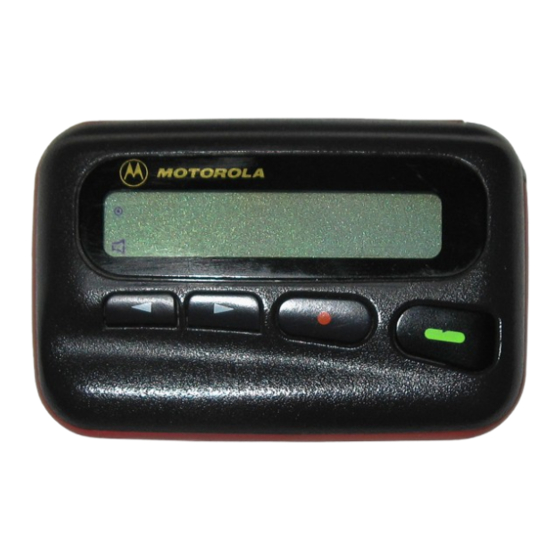
Table of Contents
Advertisement
Quick Links
Advertisement
Table of Contents

Subscribe to Our Youtube Channel
Summary of Contents for Motorola PageOne Scriptor F
- Page 1 Paging Scriptor F/LX2 User Guide www.pageone.co.uk...
-
Page 2: Table Of Contents
CONTENTS Page Scriptor LX2 Alphanumeric Pager ......1 Getting The Most From Your Scriptor LX2 Pager.. 1 Display Symbols ............ 2 Controls ..............2 Scriptor LX2 Symbol Quick Reference List ... 3 Message Status Symbols ........3 Function Menu Symbols ........3 Other Symbols............ -
Page 3: Scriptor Lx2 ™ Alphanumeric Pager
SCRIPTOR LX2 ™ ALPHANUMERIC PAGER Congratulations on purchasing a Scriptor LX2 alpha- numeric pager by Motorola, the world leader in pag- ing. Your Scriptor LX2 pager incorporates many of the most advanced electronic, communications, and wireless technologies available. It’s reliable, conve- nient, and designed for easy operation. -
Page 4: Display Symbols
DISPLAY SYMBOLS SET ALARM ÈÑÖÉóíïñ Delete Turn Prompt Time Set Alarm Lock/ Alert Delete Audible/ Unlock Silent Mode CONTROLS Directional Control Read/Reset Function/Select Arrows Button Button... -
Page 5: Scriptor Lx2 Symbol Quick Reference List
SYMBOL QUICK REFERENCE SCRIPTOR LX2 LIST Display Annunciators ë Power On Ï Auto On/Off Mode Enabled Î Combined Power On and Auto On/Off Mode Enabled Í Audible Alert Mode Enabled MESSAGE STATUS SYMBOLS í Lock Message î Cursor on Locked Message Ÿ... -
Page 6: Other Symbols
OTHER SYMBOLS Ñ Set Time < > 24 Hour Time Indicator AM Time Indicator PM Time Indicator à Disable Alarm À Enable Alarm Ì Low Battery Alert ö Out Of Range Indicator Ü Message Continuation Indicator à Press Right Arrow Button Prompt Increment Value TURNING YOUR PAGER ON Ë... -
Page 7: Using The Function Menu
Press any button to stop the alert. Ë Press to display your message. The flashing arrow at the bottom right corner of the Ü screen indicates the message you received con- tinues beyond the first two lines of the display. Each Ë... -
Page 8: Backlighting
As you move the cursor left or right across the symbols, a corresponding prompt appears. To activate your function Á selection, press NOTE: To escape from any field without making any Ë changes, press BACKLIGHTING To view your display in low light conditions, turn on Á... -
Page 9: Setting The Clock
SETTING THE CLOCK While in the function menu, move the cursor left to SET TIME Ñ symbol by pressing ä. Á SET TIME Press to display the screen. The cur- ä sor flashes in the hour position. Pressing incre- ments the flashing digits. This is defined by the symbol shown on the display above the button. -
Page 10: Setting The Alert Mode (Silent Or Audible)
Á Move to the desired alert and press to initiate the alert change. The selected alert number flashes while a 2 second sample of the selected alert plays through the internal speaker. NOTE: To escape from any field without making any Ë... -
Page 11: Deleting Messages From Memory
When the screen is displayed, the cursor is at the left-most position. This symbol defines the alarm sta- À Ã tus: either alarm enable , or alarm disable ä Press to increment or toggle between alarm À Ã enable and alarm disable ã... -
Page 12: Other Features
DELETE ALL If your pager is equipped with the fea- ture, and you want to delete all unlocked messages from memory, move the cursor within the function ñ DELETE ALL menu screen to the symbol and Á press twice. OTHER FEATURES Ì... -
Page 13: Repair And Maintenance
REPAIR AND MAINTENANCE Your Scriptor LX2 pager, properly handled, is capable of many years of trouble-free service. However, if it ever requires service, Motorola’s Service Organization, staffed with specially trained technicians, offers conve- niently located repair and maintenance facilities world- wide. -
Page 14: Patent Information
PATENT INFORMATION This Motorola product is manufactured under one or more Motorola U.S. Patents. A listing of these patents is provided inside the battery compartment which can be seen by removing the battery door. Other U.S. Patents... - Page 15 NOTES...









Need help?
Do you have a question about the PageOne Scriptor F and is the answer not in the manual?
Questions and answers