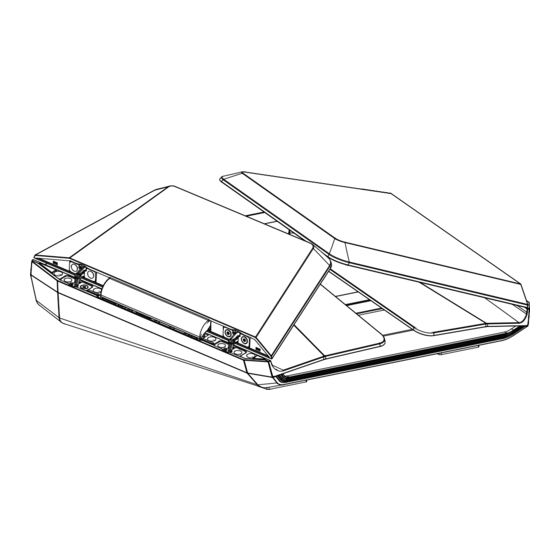
Advertisement
Quick Start
1
Download the
Nighthawk app to
install your router
On your mobile phone, download
the Nighthawk app and follow the
setup instructions.
2
Secure your
devices with
NETGEAR Armor
Tap the Security icon in your
Nighthawk app to verify that
NETGEAR Armor™ is activated.
Your Nighthawk comes with
NETGEAR Armor cybersecurity.
Armor blocks online threats like
hackers and phishing attempts on
your devices.
3
Do more
with the app
Check out everything you
can do on the Nighthawk
app! Run a speed test,
pause the Internet, see all
the connected devices, and
more.
Advertisement
Table of Contents

Summary of Contents for NETGEAR Nighthawk AXE11000
- Page 1 Nighthawk app and follow the Nighthawk app to verify that can do on the Nighthawk setup instructions. NETGEAR Armor™ is activated. app! Run a speed test, pause the Internet, see all Your Nighthawk comes with the connected devices, and NETGEAR Armor cybersecurity.
- Page 2 © NETGEAR, Inc., NETGEAR and the NETGEAR Logo 350 East Plumeria Drive are trademarks of NETGEAR, Inc. Any non‑NETGEAR By using this device, you are agreeing to NETGEAR’s Terms and Conditions at San Jose, CA 95134, USA trademarks are used for reference purposes only.
- Page 3 Federal Communication Commission Interference Statement This device complies with Part 15 of the FCC Rules. Operation is subject to the following two conditions: (1) This device may not cause harmful interference, and (2) this device must accept any interference received, including interference that may cause undesired operation.
- Page 4 This device meets all the other requirements specified in Part 15E, Section 15.407 of the FCC Rules. Radiation Exposure Statement: This equipment complies with FCC radiation exposure limits set forth for an uncontrolled environment. This equipment should be installed and operated with minimum distance 32cm between the radiator &...
















Need help?
Do you have a question about the Nighthawk AXE11000 and is the answer not in the manual?
Questions and answers