Table of Contents
Advertisement
Available languages
Available languages
Quick Links
- Manufacturer information:
New Direction Tackle Ltd
Oceana House 39-49 Commercial Road, First Floor
Southampton, Hampshire SO15 1GA
England
- Importer for UK
New Direction Tackle Ltd
Oceana House 39-49 Commercial Road, First Floor
Southampton, Hampshire SO15 1GA
England
- Importer for Europe
New Direction Tackle Deutschland UG
(haftungsbeschränkt)
Buchenweg 3
35684 Dillenburg
Germany
E ma il: Info@ newdirec tiontackle . co. uk
WEEE-Reg.-Nr. DE 20225769
newdirectiontackle.co.uk
USER MANUAL
BENUTZERHANDBUCH
MANUEL DE L'UTILISATEUR
HANDLEIDING
BL
RL
A
B
C
D
HOME GPS
Advertisement
Table of Contents

Summary of Contents for New Direction Tackle BAIT BOAT 2
- Page 1 - Importer for UK New Direction Tackle Ltd Oceana House 39-49 Commercial Road, First Floor Southampton, Hampshire SO15 1GA England - Importer for Europe New Direction Tackle Deutschland UG (haftungsbeschränkt) Buchenweg 3 35684 Dillenburg Germany HOME GPS E ma il: Info@ newdirec tiontackle . co. uk...
- Page 2 CONTENTS DE 27 INHALTSVERZEICHNIS 79 104 SOMMAIRE INHOUD...
- Page 3 CATALOGUE ® Thank you for buying a ND Smart Bait Boat What you get with Your ND Tackle bait boat 2 Outstanding performance and reliability have made ND Tackle's bait boats the most popular in the Specifications world. Designed by leading anglers in collaboration with engineers and technicians, there is a bait boat Features in the ND Tackle range that will meet all your requirements for baiting, rod placement and more.
- Page 4 What you get with Your ND Tackle bait boat 2 The ND Bait Boat 2 comes with the following items: 1. ND Bait Boat 2 2. Smart Remote Controller 3. 14.8 V/5.2 Ah Li-ion battery 4. 16.8 V 2A charger 5.
-
Page 5: Specifications
Specifications Features AUTOPILOT (ADDITIONAL PURCHASE VIA APP) Product Model: ND Tackle Bait Boat 2 Full Self-Driving Hardware, GPS and compass always built in. FULL-FEATURED APP Navigation with maps and real time positional information of ND bait boat. Dimensions: H25cm*W40cm*L62cm Almost all functions of the boat can be controlled via app. - Page 6 Overview ANTENNA WIRELESS ANTENNA HEADLAMPS PORT FOR ANALOG STICK ACCESSORY Selector button (Spot A or B or C or D) Drive forwards: Push the stick forward. Drive backwards: Press the stick backwards. Confirmation Button Turn to the left: Press the stick to the left. HOPPER H1 Turn to the right: Press the stick to the right.
- Page 7 How to Charging and maintaining the battery order the autopilot Note: The boat also works without the autopilot and you can use the app and see the position of 1. Charging the boat battery the boat in real time on the map. Purchasing the autopilot adds the following features: Charger parameters: 1.
- Page 8 Using the ND Tackle bait boat Prepare your boat for the first ride 1. Screw the antennas to the boat and the remote control. 2. Turn on the remote control by pressing and holding the 'on/off' button on the remote control. 3.
- Page 9 How to open the hopper doors Using the Smart Remote Control and hook release via handset How to use the autopilot with the remote control The boat has two hoppers that can be released independently. 1. Define the 'Home point' on the water in the close range of your fishing spot. Release Hopper-H1: Long press on the 'H1' button.
-
Page 10: Using The App
Using the APP Turn the lights on/off on the boat Please download and install the app for the ND Bait Boat first. The lighting system can help you to see the direction of travel of the ND Bait Boat, which is helpful when driving at a distance. - Page 11 How to connect the boat to the app Bind new boat Connect boat with app (only necessary once) First, make sure that the latest app version is installed, the app has access to the location (you were asked Order autopilot for this when you first started it) and Bluetooth is turned on on the smartphone.
- Page 12 How to define a spot How to use the autopilot 1. When a spot or 'Home' has been marked, open the spot actions window. 1. Turn on the remote control and the ND Bait Boat. 2. Start the APP on your smart phone. 3.
- Page 13 How to use the Spot Cloud How to use the Spot Manager 1. Click on 'Your spots'. The spot manager opens. 1. Register an account under 'User info'. 2. The options are 'Load' or 'Save' 2. After registration, the saved spots are synchronised between different devices when you are logged in.
- Page 14 How to measure the distance How to use the mapping function between two points 1. Click on the icon that represents a path between two points. The mapping menu opens. 1. Click on the ruler symbol. It changes colour. 2. Click on the cube with the lines, a figure with four end points appears on the map.
- Page 15 How to open the hopper doors and How to register the smart release the hook via APP remote control with the boat If the remote control cannot control the boat, please register it again. 1. Click on the crosshair symbol. 1.
- Page 16 How to attach accessories How to adjust the motors for such as a fish finder (sonar) good straight running or camera to the boat. If your bait boat is making a slight turn even though you are going straight, the engine speed must be adjusted between left and right.
-
Page 17: How To Update The Firmware
How to remove spots with How to update the firmware the Smart Remote Control Use a micro-SD card to update your ND Tackle bait boat. The SD card should not have a capacity higher than 8 GB. 1. Press and hold the A and B buttons until the LEDs on the remote control go out. 1. -
Page 18: Environmentally-Friendly Disposal
Understanding your Bait Boat Notes Meaning of visual and acoustic 1. Always turn on the remote control first and then the boat. When switching off, the order is reversed. This ensures that you always have control of the boat. signals 2. - Page 19 NAME ADDRESS To maintain quality and product development, New Direction Tackle has listened to the voices of its customers and identified their specific requirements and preferences. The company has developed and produced a range of exciting products with the aim of becoming the most popular brand on the market.
- Page 20 CATALOGUE ® Danke für den Kauf eines ND Smart Bait Boat Was du mit deinem ND Tackle Bait Boat 2 bekommst Herausragende Leistung und Zuverlässigkeit haben die Futterboote von ND Tackle zu den beliebtesten Spezifikationen der Welt gemacht. Entwickelt von führenden Anglern in Zusammenarbeit mit Ingenieuren und Eigenschaften Technikern, gibt es im ND Tackle-Sortiment ein Köderboot, das all deine Anforderungen erfüllt.
- Page 21 Was du mit deinem ND Tackle Bait Boat 2 bekommst Das ND Bait Boat 2 wird mit den folgenden Teilen geliefert: 1. ND Bait Boat 2 2. Smart Remote Controller 3. 14.8 V/5.2 Ah Li-Ionen-Akku 4. 16.8 V 2A Ladegerät 5.
- Page 22 Specifications Eigenschaften AUTOPILOT (ZUSÄTZLICHER KAUF ÜBER DIE APP) Modell: ND Tackle Bait Boat 2 Vollständig selbstfahrende Hardware, GPS und Kompass sind immer eingebaut. APP MIT FUNKTIONSERWEITERUNG Navigation mit Karten und Echtzeit-Positionsinformationen des ND-Futterboots. Fast alle Funktionen Abmessungen: H25cm*B40cm*L62cm des Bootes können über die App gesteuert werden.
- Page 23 Übersicht ANTENNE WIFI ANTENNE FRONTSCHEINWERFER ANALOG STICK Auswahltaste (Spot A oder B oder C oder D) PORT FÜR ZUBEHÖR Fahre vorwärts: Drücke den Stick nach vorne. Rückwärts fahren: Drücke den Stick nach hinten. Bestätigungstaste Nach links drehen: Drücke den Stick nach links. Dreh dich nach rechts: Drücke den Stick nach rechts.
- Page 24 Aufladen und Wartung der Batterie Wie du den Autopiloten bestellst Hinweis: Das Boot funktioniert auch ohne den Autopiloten und du kannst die App verwenden und die 1. Aufladen der Bootsbatterie Position des Bootes in Echtzeit auf der Karte sehen. Wenn du den Autopiloten kaufst, erhältst du die folgenden Funktionen: Parameter des Ladegeräts: 1.
- Page 25 Verwendung des ND Tackle Köderbootes Bereite dein Boot für die erste Fahrt vor 1. Schraube die Antennen an das Boot und die Fernsteuerung. 2. 2. Schalte die Fernbedienung ein, indem du die "On/Off"-Taste an der Fernbedienung gedrückt hältst. 3. Schalte das Boot ein. 4.
- Page 26 Verwendung der Wie man die Futterklappen und Smart Remote Control den Hakenkupplung über die Fernbedienung öffnet Wie man den Autopiloten mit der Fernbedienung benutzt Das Boot hat zwei Futterklappen (Hopper), die unabhängig voneinander ausgelöst werden können. 1. Definiere den "Home Point" auf dem Wasser in der Nähe deines Angelplatzes. Hopper-H1 auslösen: Drücke lange auf den "H1"-Knopf.
-
Page 27: Verwenden Der App
Die Beleuchtung des Verwenden der APP Bootes ein-/ausschalten Bitte lade zuerst die App für das ND Bait Boat herunter und installiere sie. Die Beleuchtungsanlage kann dir helfen, die Fahrtrichtung des ND Bait Boat zu erkennen, was beim Fahren in der Ferne hilfreich ist. Schalte die Beleuchtung des Bootes ein/aus: Drücke die Taste mit dem Lichtsymbol auf der Fernbedienung. - Page 28 Wie man das Boot mit der APP verbindet Neues Boot verbinden Boot mit der App verbinden (nur einmal nötig) Autopilot bestellen Vergewissere dich zunächst, dass die neueste App-Version installiert ist, die App Zugriff auf den Standort Autopilot kaufen hat (du wurdest beim ersten Start danach gefragt) und Bluetooth auf dem Smartphone eingeschaltet ist. Deine Spots Spotmanager 1.
- Page 29 Wie man einen Spot definiert Wie man den Autopiloten benutzt 1. Wenn ein Spot oder "Home" markiert wurde, öffne das Spot-Aktionsfenster. 1. Schalte die Fernsteuerung und das ND Bait Boat ein. 2. Starte die APP auf deinem Smartphone. 3. Definiere einen Spot. Es gibt zwei Möglichkeiten, dies zu tun: a) Drücke lange auf einen beliebigen Punkt auf der Karte und lass ihn dann los.
- Page 30 Wie du den Wie du die Spot Cloud nutzt Spot Manager verwendest 1. Klicke auf "Deine Spots". Der Spotmanager öffnet sich. 1. Registriere ein Konto unter "Benutzerinfo". 2. Die Optionen sind "Laden" oder "Speichern". 2. Nach der Registrierung werden die gespeicherten Spots zwischen verschiedenen Geräten synchronisiert, wenn du eingeloggt bist.
- Page 31 Wie man die Entfernung Wie man die Mapping-Funktion nutzt zwischen zwei Punkten misst 1. Klicke auf das Symbol, das einen Pfad zwischen zwei Punkten darstellt. Das 1. Klicke auf das Lineal-Symbol. Es ändert seine Farbe. Mapping-Menü öffnet sich. 2. Klicke auf den Würfel mit den Linien, eine Figur mit vier Endpunkten erscheint auf der Karte.
- Page 32 Wie man die Futterklappen Wie man die Smart Remote Control öffnet und den Haken über am Boot registriert die APP auslöst Wenn die Fernbedienung das Boot nicht steuern kann, registriere sie bitte erneut. 1. Klicke auf das Fadenkreuz-Symbol. 1. Schalte die Fernbedienung ein. 2.
- Page 33 Wie man Zubehör wie einen Wie man die Motoren für einen Fischfinder (Sonar) oder guten Geradeauslauf einstellt eine Kamera am Boot Wenn dein Futterboot eine leichte Kurve macht, obwohl du geradeaus fährst, musst du die anbringt Motordrehzahl zwischen links und rechts anpassen. 1.
- Page 34 Wie man die Spots über die Wie man die Firmware aktualisiert Fernbedienung entfernt 1. Halte die Tasten A und B gedrückt, bis die LEDs auf der Fernbedienung erlöschen. Dieser Vorgang löscht auch die im Boot gespeicherten Spots. Verwende eine Micro-SD-Karte, um dein ND Tackle Bait Boat zu aktualisieren. Die SD-Karte sollte eine Kapazität von 8 GB nicht überschreiten.
-
Page 35: Umweltgerechte Entsorgung
Dein Köderboot verstehen | Anmerkungen Bedeutung der optischen 1. Schalte immer zuerst die Fernsteuerung und dann das Boot ein. Beim Ausschalten wird die Reihenfolge umgedreht. Dadurch wird sichergestellt, dass du immer die Kontrolle über das Boot und akustischen Signale hast. 2. - Page 36 NAME Sag uns, was du denkst..ADRESSE Um die Qualität und die Produktentwicklung aufrechtzuerhalten, hat New Direction Tackle auf die POSTLEITZAHL Meinungen seiner Kunden gehört und ihre spezifischen Anforderungen und Vorlieben ermittelt. Das Unternehmen hat eine Reihe spannender Produkte entwickelt und produziert, mit dem Ziel, die TELEFONNUMMER beliebteste Marke auf dem Markt zu werden.
- Page 37 SMART BAIT BOAT CATALOGUE ® Merci d'avoir acheté un ND Smart Bait Boat Ce que vous recevez avec votre bait boat ND Tackle 2 Les performances exceptionnelles et la fiabilité ont fait des bâteaux amorceur de ND Tackle les plus Spécifications techniques populaires au monde.
- Page 38 Ce que vous obtenez avec votre ND Tackle bait boat 2 Le ND Bait Boat 2 est livré avec les éléments suivants : 1. ND Bait Boat 2 2. Télécommande intelligente 3. Batterie Li-ion 14,8 V/5,2 Ah 4. Chargeur 16,8 V 2A 5.
-
Page 39: Spécifications Techniques
Spécifications techniques Caractéristiques PILOTE AUTOMATIQUE (ACHAT SUPPLÉMENTAIRE VIA L'APPLICATION) Modèle du produit : ND Tackle Bait Boat 2 Matériel d'autopilotage complet, GPS et boussole toujours intégrés. APPLICATION COMPLÈTE Navigation avec cartes et informations de position en temps réel du ND bait boat. -
Page 40: Vue D'ensemble
Vue d'ensemble ANTENNE ANTENNE SANS FIL PHARES FRONTALES PORT POUR BÂTON ANALOGIQUE ACCESSOIRES Touche de sélection (Spot A ou B ou C ou D) Roulez en avant : Pousser le levier vers l'avant. Rouler vers l'arrière : Appuyer sur le manche vers l'arrière. Bouton de confirmation Tourner à... - Page 41 Comment commander Chargement et entretien de la batterie le pilote automatique Remarque : le bateau fonctionne également sans le pilote automatique et vous pouvez utiliser l'application 1. Charger la batterie du bateau pour voir la position du bateau en temps réel sur la carte. du bateau en temps réel sur la carte. L'achat du pilote automatique permet d'ajouter les fonctionnalités suivantes : Paramètres du chargeur : 1.
- Page 42 Utilisation du bait boat ND Tackle Préparez votre bateau pour la première sortie 1. Vissez les antennes au bateau et à la télécommande. 2. Allumez la télécommande en appuyant sur la touche "on/o" de la télécommande et en la maintenant enfoncée. de la télécommande.
- Page 43 Utilisation de la télécommande Comment ouvrir les trappes et intelligente libérer l'hameçon à l'aide de la télécommande Comment utiliser le pilote automatique avec la télécommande ? Le bateau possède deux trappes qui peuvent être libérées indépendamment l'une de l'autre. Déverrouillage de la trappe-H1 : appuyer longuement sur le bouton "H1". 1.
- Page 44 Allumer/éteindre les Utilisation de l'APP lumières du bateau Veuillez d'abord télécharger et installer l'application pour le ND Bait Boat. Le système d'éclairage peut vous aider à voir la direction de déplacement du ND Bait Boat, ce qui est utile lorsque vous conduisez à une certaine distance. Allumez les lumières du bateau/o : Appuyez sur le bouton portant le symbole de l'éclairage sur la télécommande.
- Page 45 Comment connecter le bateau à l'APP Lier un nouveau bateau Connecter le bateau à l' a pplication (nécessaire une seule fois) Commander un pilote automatique Acheter un pilote automatique Tout d'abord, assurez-vous que la dernière version de l'application est installée, que l'application a accès à...
- Page 46 Comment utiliser le pilote Comment définir un spot automatique 1. Allumez la télécommande et le ND Bait Boat. 1. Lorsqu'un spot ou un "Home" a été marqué, ouvrez la fenêtre d'actions sur le spot. 2. Lancez l'APP sur votre téléphone intelligent. 3.
- Page 47 Comment utiliser le Spot Manager Comment utiliser le Spot Cloud 1. Cliquez sur "Vos spots". Le gestionnaire de spots s'ouvre. 1. Créez un compte dans la rubrique "Informations sur l'utilisateur". 2. Les options sont "Charger" ou "Enregistrer 2. Après l'enregistrement, les spots enregistrés sont synchronisés entre les différents appareils lorsque vous êtes connecté.
- Page 48 Comment mesurer la distance Comment utiliser la fonction entre deux points cartographique 1. Cliquez sur le symbole de la règle. Il change de couleur. 1. Cliquez sur l'icône représentant un chemin entre deux points. Le menu de cartographie s'ouvre. 2. Cliquez sur le cube avec les lignes, une figure avec quatre points d'extrémité...
- Page 49 Comment enregistrer la Comment ouvrir les portes de la télécommande intelligente avec le trémie et libérer le crochet via l'APP bateau ? 1. Cliquez sur le symbole de la croix. Si la télécommande ne peut pas contrôler le bateau, veuillez l'enregistrer à nouveau. 1.
- Page 50 Comment attacher au bateau Comment régler les moteurs pour des accessoires tels qu'un une bonne marche en ligne droite échosondeur (sonar) ou une caméra ? Si votre bateau amorceur tourne légèrement alors que vous allez tout droit, le régime du moteur doit être ajusté...
- Page 51 Comment supprimer les spots Comment mettre à jour le firmware via la télécommande Utilisez une carte micro-SD pour mettre à jour votre bateau de pêche ND Tackle. La carte SD ne doit pas avoir une capacité supérieure à 8 Go. 1.
- Page 52 Comprendre votre Bait Boat | Notes Signification des signaux visuels 1. Allumez toujours d'abord la télécommande, puis le bateau. Lors de la mise hors tension, l'ordre est inversé. Vous avez ainsi toujours le contrôle du bateau. et acoustiques 2. La télécommande doit toujours être protégée de l'eau. Une housse de protection étanche est disponible séparément.
-
Page 53: Garantie
Dites-nous ce que vous en pensez..ADRESSE Pour maintenir la qualité et le développement des produits, New Direction Tackle a écouté les voix de ses clients et a identifié leurs exigences spécifiques. L'entreprise a développé et produit une gamme de produits passion- nants dans le but de devenir la marque la plus populaire du marché. - Page 54 SMART BAIT BOAT CATALOGUE Bedankt voor uw ND Smart bait boat aankoop ® Wat krijg je bij je ND Tackle voerboot 2 Specificaties Uitstekende prestaties en betrouwbaarheid hebben de voerboten van ND Tackle tot de populairste in de Functies wereld gemaakt wereld. Ontworpen door toonaangevende vissers in samenwerking met ingenieurs en Overzicht technici, is er een voerboot in het ND Tackle-assortiment dat voldoet aan al uw vereisten voor aas, Opladen en onderhouden van de accu...
- Page 55 Wat krijg je bij je ND Tackle voerboot 2 De ND Bait Boat 2 wordt geleverd met de volgende items: 1. ND Aasboot 2 2. Slimme afstandsbediening 3. Li-ion-accu van 14,8 V/5,2 Ah 4. 16,8 V 2A oplader 5. USB-kabel Het beleid van ND Tackle is er een van continue verbetering en we behouden ons het recht voor om het 6.
- Page 56 Specificaties Functies AUTOPILOT (AANVULLENDE AANKOOP VIA APP) Product model: ND Tackle Bait Boat 2 Volledig zelfvarende hardware, GPS en kompas altijd ingebouwd. VOLLEDIGE APP Navigatie met kaarten en real-time positie-informatie van de ND-aasboot. Afmetingen: H25cm*B40cm*L62cm Vrijwel alle functies van de boot zijn via de app te bedienen.
- Page 57 Overzicht ANTENNE DRAADLOZE ANTENNE KOPLAMPEN PORT VOOR ANALOG STICK ACCESSOIRES Selectieknop (Spot A of B of C of D) Vooruit varen: Duw de stick naar voren. Achteruit varen: Duw de stick naar achteren. Bevestigingsknop Draai naar varen: Duw de stick naar links. VOERBAK H1 Naar rechts draaien: Duw de stick naar rechts.
- Page 58 Opladen en onderhouden van de accu Hoe kunt u de autopilot bestellen 1. Opladen van de accu van de boot Let op: De boot werkt ook zonder stuurautomaat en je kunt de app gebruiken en de positie van zien de boot in realtime op de kaart. De aanschaf van de stuurautomaat voegt de volgende functies toe: Oplaadgegevens: 1.
- Page 59 De ND Tackle voerboot gebruiken Maak je boot klaar voor de eerste vaart 1. Schroef de antennes op de boot en de afstandsbediening. 2. Zet de afstandsbediening aan door de 'on/o' knop ingedrukt te houden knop op de afstandsbediening. 3. Zet de boot aan. 4.
- Page 60 De slimme afstandsbediening Het openen van de voerbakken gebruiken en hook release via de handset Hoe de stuurautomaat te gebruiken met de afstandsbediening De boot heeft twee hoppers die onafhankelijk van elkaar gelost kunnen worden. Laat voerbak-H1 los: Druk lang op de knop 'H1' . 1.
- Page 61 De APP gebruiken Doe de lichten aan/uit op de boot Download en installeer eerst de app voor de ND Bait Boat. Het verlichtingssysteem kan je helpen om de vaarrichting van de ND Bait Boat te zien, wat handig is wanneer afstand rijden.
- Page 62 Hoe de boot te verbinden met de APP Nieuwe boot binden Verbind boot met app (slechts eenmalig nodig) Zorg er eerst voor dat de nieuwste app-versie is geïnstalleerd, de app heeft toegang tot de locatie Bestel automatische piloot (u werd gevraagd hiervoor toen je het voor het eerst startte) en Bluetooth is ingeschakeld op de smartphone. Stuurautomaat kopen Jouw plekjes 1.
- Page 63 Hoe een plek te definiëren Hoe de automatische piloot te gebruiken 1. Schakel de afstandsbediening en de ND Bait Boat in. 2. Start de APP op uw smartphone. 3. Definieer een plek. Er zijn twee manieren om dit te doen: 1.
- Page 64 Hoe de SpotCloud te gebruiken Hoe de Spot Manager te gebruiken 1. Klik op 'Jouw spots'. De spotmanager opent. 1. Registreer een account onder 'Gebruikersinfo'. 2. De opties zijn 'Laden' of 'Opslaan' 2. Na registratie worden de opgeslagen spots gesynchroniseerd tussen verschillende apparaten wanneer je zijn ingelogd.
- Page 65 Hoe de afstand tussen twee Hoe de kaartfunctie te gebruiken punten te meten 1. Klik op het pictogram dat een pad voorstelt tussen twee punten. Het kaartmenu wordt 1. Klik op het liniaalsymbool. Het verandert van kleur. geopend. 2. Klik op de kubus met de lijnen, een figuur met vier eindpunten verschijnt op de kaart.
- Page 66 Hoe de hopperdeuren te openen Hoe de slimme afstandsbediening en de haak los te laten via APP bij de boot te registreren 1. Klik op het dradenkruissymbool. Als de afstandsbediening de boot niet kan besturen, registreer deze dan opnieuw. 1. Schakel de afstandsbediening in. 2.
- Page 67 Accessoires zoals een Hoe de motoren af te stellen fishfinder (sonar) of camera voor een goede rechte loop aan de boot bevestigen Als je voerboot een kleine bocht maakt terwijl je rechtdoor vaart, dan moet het motortoerental dat ook zijn aangepast tussen links en rechts De ND Tackle Bait Boat heeft twee poorten voor accessoires op het handvat van de boot.
- Page 68 Hoe de vlekken te verwijderen Hoe de firmware te updaten via de handset Gebruik een micro-SD-kaart om uw ND Tackle-spanboot bij te werken. De SD-kaart mag geen capaciteit hebben van meer dan 8 GB. 1. Houd de A- en B-knoppen ingedrukt totdat de LED's op de afstandsbediening uitgaan. Dit proces verwijdert ook de spots die in de boot zijn opgeslagen.
- Page 69 Uw Voerboot begrijpen | Betekenis Notities van visuele en akoestische 1. Zet altijd eerst de afstandsbediening aan en dan pas de boot. Bij het uitschakelen is de volgorde teruggedraaid. Dit zorgt ervoor dat u altijd de controle over de boot heeft. signalen 2.
- Page 70 NAAM ADRES Om kwaliteit en productontwikkeling te behouden, heeft New Direction Tackle geluisterd naar de stemmen van haar klanten en identificeerde hun specifieke vereisten en voorkeuren. Het bedrijf heeft ontwikkeld en heeft een reeks opwindende producten geproduceerd met als doel het meest populaire merk op de markt te worden.
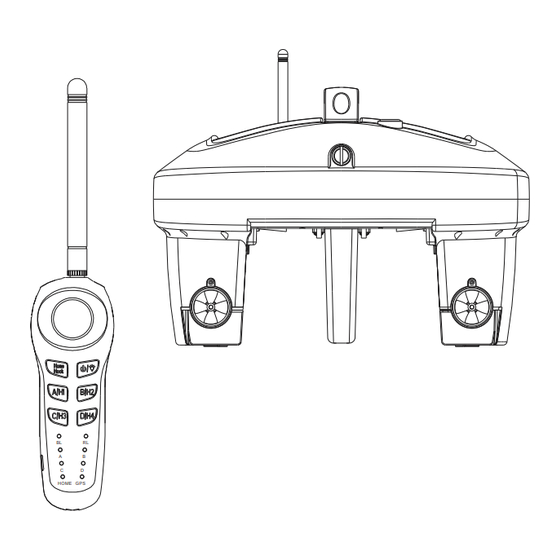



Need help?
Do you have a question about the BAIT BOAT 2 and is the answer not in the manual?
Questions and answers