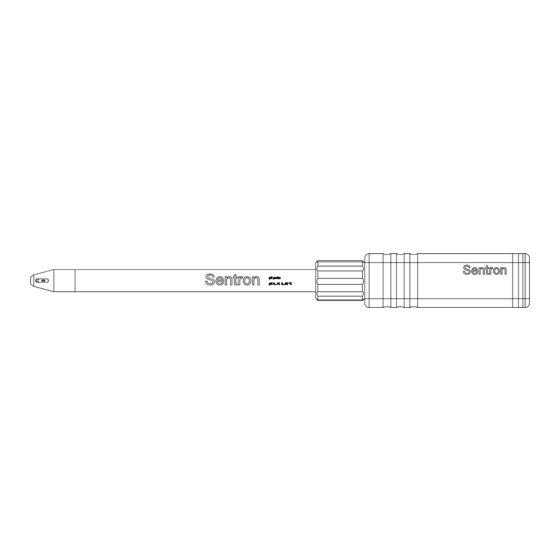
Summary of Contents for SENTRON ISFET
- Page 1 Full manual Sentron pH probe Usage, cleaning and storage instructions for Sentron ISFET pH probes...
-
Page 2: Table Of Contents
Contents GENERAL Warning Notes before use Operating tips PREPARE Unpack the box Gather the following components Plug and screw the probe parts together Remove residues Download the app Charge the probe GET STARTED Activate your device No registered devices yet? Registered devices? Connected devices Start your measurements... - Page 3 CLEAN Clean REVITALIZE Prepare saturated KCl Clean and revitalize Revive STORE Store for short time periods Store for longer time periods BUFFERS Sentron calibration buffers Twin neck bottle Advantages of Sentron pH buffer twin neck bottles Note SPECIFICATION CONTACT Delivery and return Support Guarantee Declaration of Compliance More info...
-
Page 4: General
GENERAL... -
Page 5: Warning
The pH-sensitive element in a Sentron pH probe is the ISFET semi-conductor sensor. This sensing element needs to be driven by an electronic circuit that is built into the Sentron probe transmitter. Sentron probes are robust and build to last. The pH probe nonetheless requires periodic maintenance. -
Page 6: Operating Tips
5 seconds. Stop stirring and record results when the read-out is stable. • Make sure the medium is in contact with both the ISFET sensor and the diaphragm simultaneously. •... - Page 7 Proper maintenance of a probe is important. If the probe is not cleaned properly and regularly, probe malfunction can occur due to a polluted diaphragm or ISFET. The cause for this pollution is usually the sample. Pollution on/or blockage of the sensor and reference electrode diaphragm surface is the most likely cause for probe failure.
-
Page 8: Prepare
PREPARE... -
Page 9: Unpack The Box
(R). of the replaceable protective cap. sensor part. NB in this manual we show pictures of the ConeFET pH probe. The other variants of the Sentron pH probes work in the same manner. Tooth brush Ring Charger with USB cable... -
Page 10: Gather The Following Components
Gather the following components Item Usage Any smartphone or tablet with Bluetooth 5.0 or higher can Mobile device be used for the Sentron application for pH measurements. Android, iOS or Huawei, any of these apply. The calibration buffers can be either the Sentron pH buffers Calibration (recommended), DIN pH buffers, NIST pH buffers or JIS pH buffers buffers. -
Page 11: Plug And Screw The Probe Parts Together
Plug and screw the probe parts together Step 1 Step 2 Step 3 Step 4 Step 5 Put the ring on the replaceable sensor part (step 1). Align the replaceable sensor part and transmitter before plugging the replaceable sensor part completely into the transmitter (step 2 to 4). -
Page 12: Remove Residues
‘Clean’ and ‘Store’. Download the app Take the mobile device and enable the internet. Search for the Sentron app in the Store (red icon with white Sentron). Install and open the Sentron app on your mobile device. Provide ‘access to the location of this device’. We recommend choosing the option ‘while using the app’... -
Page 13: Charge The Probe
Charge the probe Place the probe onto the adapter with the Sentron logo facing up. It can take up to 30 seconds before the LED of the probe indicates the status. It shows calm red pulsating light when charging up to 80%. Above the 80% it turns into a calm green pulsating light. -
Page 14: Get Started
GET STARTED... -
Page 15: Activate Your Device
(see above). In the app your probe is listed at the ‘ A vailable probes’. Select your probe in the app and the LED will be green. The initial name of the probe is Sentron xxxxx (serial number of transmitter). -
Page 16: Connected Devices
Connected devices In the HOME menu, the overview of all connected devices is shown. At the bottom the other menu items are shown. Each of these menus are explained separately in this manual. start screen with list of (dis)connected devices Home for single measurements Sample... -
Page 17: Start Your Measurements
Start your measurements Now you can start your pH measurements as described in this manual under ‘Use’. For more information on the connected devices, see the next paragraphs. Live parameter values The values of the pH and temperature are the current values that refresh continuously. The LED of the probe will flash green at each measurement. -
Page 18: Ph Calibration
The Sentron probes are Automatic Temperature Compensated (ATC). The temperature sensor is close to the ISFET sensor in the tip of the probe (not visible). For the pH calibration the probe sensor temperature is taken for the calibration buffers temperature... -
Page 19: Temperature Calibration
Temperature calibration The temperature calibration in principle is not required. However, when your procedure does require this, go to the menu Settings and activate ‘ A dvanced mode’. Go back to HOME and select the probe. Scroll down to the ‘Calibration information’. -
Page 20: Reset Your Device
Reset your device To reset the probe, press the on/off sign on the head side of the probe for a few seconds until the purple LED turns off. The LED will either be green or blue: • In case the probe is still connected to the app, the LED is green and ready to use. •... -
Page 21: Device Settings
Transmitter settings Serial number of the transmitter. Name. The initial name of the probe is Sentron xxxxx (serial number of transmitter). This name can be altered. Select the name or the cross and type your own preferred name. Firmware update This is to check whether your firmware is up-to-date. -
Page 22: Probe Specific Information
Additionally, the volume of the reference chamber is less compared to the other Sentron ISFET probes. The quality of the ISFET probe is similar to the ConeFET and other Sentron ISFET probes, except for that the ceramic diaphragm is more prone to dry out. In practice it would mean that the probe would need to be revived sooner compared to the other probe variants. -
Page 24: Rinse Probe
Rinse probe Step 1 Step 2 Step 3 Remove the protective cap from the probe tip (step 1). Keep the cap as it can be re-used later when storing the probe. Always rinse the probe tip with demineralized water before use or when exchanging between samples or buffers (step 2). -
Page 25: Select Probe
Select probe In the app, select the probe that you want to use. The current parameter values will appear in a running graph. Select or deselect the parameter that you want to visualize in the graph by selecting the parameter just above the graph. The LED is flashing green. No data are saved at this moment. -
Page 26: Save Sample Set
The LED is still flashing green and the pH value is still live. Scroll down to see the information on the datapoint. Select +Take reading to take another datapoint in this sample set. Always rinse the probe tip with demineralized water when changing between buffer and sample or between different samples. -
Page 27: Interval
Eventually, the minimum limit and the maximum limit for the pH can be given. These limits are indicated in the running graph as dotted lines. When a limit has been set and the pH value exceeds this limit, a warning will be provided by the Sentron app: ‘Boundary exceeded’. -
Page 28: Start Interval
During interval Closed app When an interval is running, the Sentron app can eventually be closed. The datapoints will still be taken according to the running interval settings. The LED still flashes green at each measurement datapoint. The data are saved in the probe temporally. -
Page 29: History
History In the history all datapoint sets are listed. These are either sample or interval measurements, recognizable by the icon. Select the one you want to export. Select ‘Export sample’ or ‘Export interval’ (see above). Delete the sets of datapoints by swiping it to the left. Select ‘Delete’. -
Page 30: Settings
Select settings to adapt the language, temperature unit (Celsius or Fahrenheit), get support, etc. Select ‘Frequently asked Questions’ and you will see most asked questions. In case your question is not listed, please send your question to info@sentron.nl . Settings Advanced mode When the advanced mode is selected: •... -
Page 31: Color Codes Of Probe
Probe is charging and is between 80% and 100% charged. LED is pulsating in green This code takes precedence over other codes. LED is flashing fast in blue Probe is searching for communication with the Sentron app. It is not connected to the app. LED is slowly flashing in Probe is searching for communication with the Sentron app blue (e.g. -
Page 32: Clean
CLEAN... -
Page 33: Clean
Clean Step 1 Step 2 Step 3 Step 4 The appropriate cleaning frequency is dependent on the type of sample being measured. A good rule of thumb to use when sampling colored liquids is when the reference diaphragm is no longer white, the probe should be cleaned. Both the surface of the sensor (the metallic spot at the probe’s tip) and the diaphragm (the white surface on the probe tip) are to be cleaned. -
Page 34: Revitalize
REVITALIZE After when calibration the probe shows slow response or low slope values, a revitalization of the reference electrode should be performed. -
Page 35: Prepare Saturated Kcl
Prepare saturated KCl Step 1 Step 2 Step 3 Prepare saturated KCl (potassium chloride) solution: Add KCl-granules to distilled water until no more KCl will dissolve. Adding 38 grams of KCl to 100 ml water should be sufficient. Leave for at least two hours (step 1) and decant the clear solution (step 2 and 3). Now you have saturated KCl. -
Page 36: Clean And Revitalize
Clean and revitalize 5 min Step 1 Step 2 Clean the probe first as described in this manual under ‘Clean’ (step 1). Make sure the probe is still warm (around 60°C / 140°F) and place the probe directly (without flushing it with demineralized water or cooling it down) in a saturated KCl-solution at room temperature and leave it for 20 minutes (step 2). -
Page 37: Store
STORE... -
Page 38: Store For Short Time Periods
Store for short time periods Step 1 Step 2 Step 3 Step 4 Step 5 For short time periods (≤ 2 days) probes can be best stored ‘wet’ in a beaker with pH7. Clean the probe first as described in this manual under ‘Clean’ (step 1 and 2), and/or rinse thoroughly with demineralized water (step 3). -
Page 39: Store For Longer Time Periods
NOTE: Mind the storage conditions as mentioned in the specifications of the leaflet (download the leaflet at www.sentron.nl). NOTE: After long storage, reference gel may be observed as a viscous material on the tip of the probe. Some gel seepage from a new probe is normal and will not affect the lifetime or performance of the probe. -
Page 40: Buffers
BUFFERS We recommend to use the Sentron pH buffers for the calibration of the pH probes. The twin neck bottles enable a convenient and easy to use way of providing the right amount of buffer without waste or contamination. -
Page 41: Sentron Calibration Buffers
Sentron calibration buffers 5 min Step 1 Step 2 Step 3 Twin neck bottle • Open the cap from the dispensing chamber of the twin neck bottle. (step 1) • Squeeze gently in the middle of the bottle to allow some buffer solution into the dispensing chamber. -
Page 42: Specification
SPECIFICATION... - Page 43 Probe properties Connection BLE (Bluetooth Low Energy) wireless connection to mobile device Compatibility Compatible to the free Sentron app for Android, iOS and Huawei Status RGB LED for status update and recognition to cloud-based application Data storage Temporary data storage when mobile device is disconnected Bluetooth 5.0...
- Page 44 18.1 gr. (0.6 oz) 18.2 gr. (0.6 oz) 12.3 gr (0.4 oz) ConeFET CupFET LanceFET MicroFET Sensor Glass-free Ion Sensitive Field Effect Transistor (ISFET) semiconductor Range pH 0.00…14.00 Accuracy +/- 0.02 pH Resolution 0.01 pH Drift maximal (in pH7 @ 25°C) 0.14 pH/day...
-
Page 45: Contact
CONTACT... -
Page 46: Delivery And Return
Sentron holds the right to request proof of purchase in the event guarantee claims are made. Sentron is not liable to users for any damages, either direct or indirect, relating to the use or intended use of Sentron probes or accessories. -
Page 47: Contact
Contact Address Sentron Europe B.V. is a member of the Sentron Europe B.V. Wellinq Group , together with Blue Medical Kamerlingh-Onnesstraat 5 Devices (Helmond, The Netherlands) 9351 VD Leek and PendraCare (Leek, The Netherlands). The Netherlands Originally, Sentron is a spin-off of Johnson &...



Need help?
Do you have a question about the ISFET and is the answer not in the manual?
Questions and answers