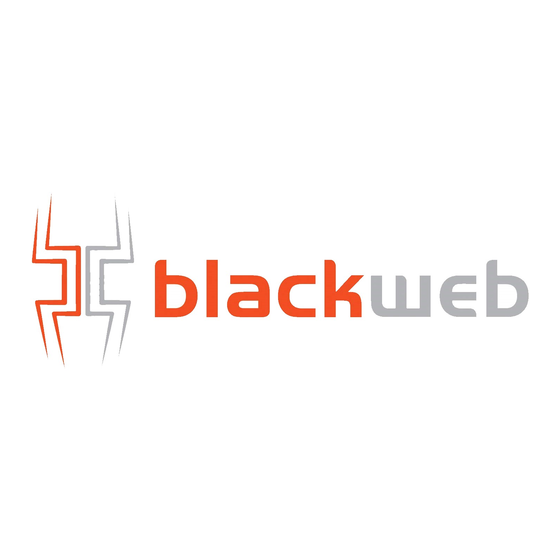
Advertisement
Quick Links
Wireless
Charging Stand
Model: BWA17WI015
PRODUCT GUIDE
Connect to Power Adapter
Power
Adapter
USB Cable
Micro USB Port
Note: Charging pad controled by smart chips,
long-term tandby can be assured.
Connect to Laptop for Charging
LED Indicator Light
1.Connect the USB 2.0 interface into lap top USB port, the other
Micro USB to pad.
2.Standby LED light turn on blue.
TM
V1.0
1.Connect the power adapter
to socket.
2.Connect adapter to the
USB2.0 interface, the other
Micro USB to pad.
Thanks for choosing us!
This is a smart phone wireless charger that allows you enjoy the
fun of digital products easily.
Please kindly read the user manual before using and keep it for
future reference.
Built-in 2 coils to make sure larger
high-e ciency charging position.
LED light clearly show the standby
and charging condition.
Connect to Desktop for Charging
LED Indicator Light
1. Connect the USB 2.0 interface into desktop motherboard
USB port, the other Micro USB to pad.
2.Standby LED light turn on blue.
Charging Mode
1. Make sure the charging pad indicator light turn on green,
under standby status
2. Put wireless charging mobile phone on the pad, the LED light
will turn to green from blue and start charging. lt shows that
the charging position is improper when the LED light ashing.
Please move the phone a little and LED light keeps green.
Advertisement

Summary of Contents for Blackweb BWA17WI015
- Page 1 Please kindly read the user manual before using and keep it for future reference. Wireless Charging Stand Built-in 2 coils to make sure larger high-e ciency charging position. Model: BWA17WI015 LED light clearly show the standby and charging condition. PRODUCT GUIDE V1.0 Connect to Power Adapter...
- Page 2 Speci cation 9. Before clean this product. please cut o the power supply. please only used dry rag to clean the product. Input: DC5.0V,2.0A/DC9.0V,1.8A Output: DC5.0V,1.0A/DC9.0V,1.1A 10.If the damage caused by improper use of the body, the odd Frenquency: 110-205KHz Conversion: ≥72% smell, smoke andother phenomena, please stop using Size: 118x70x87.5mm...


Need help?
Do you have a question about the BWA17WI015 and is the answer not in the manual?
Questions and answers