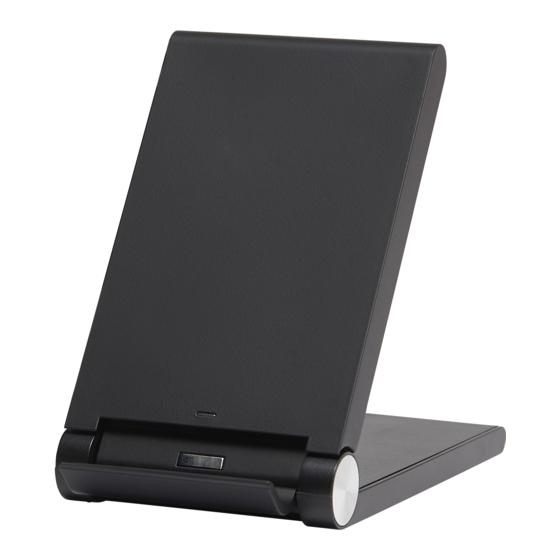
Advertisement
Advertisement
Table of Contents

Summary of Contents for Blackweb BWB18WI704
- Page 1 Wireless Charging Stand Model: BWB18WI704 PRODUCT GUIDE Ver.00 Rev.06/19/18...
- Page 2 Wireless Charging Stand • A 3ft/914mm Micro-USB cable • A 18W AC QC Adaptor Specifications • Wireless Charging Stand Model BWB18WI704 Input Micro-USB, 5V/2A, 9V/1.67A Output 5W/7.5W/10W Wireless Charging Stand LED Indicator/Status LED Indicator Status Green Connected to power, standby for charging...
- Page 3 1, Insert the USB end of cable into power adaptor, and connect Micro-USB end of the cable with the wireless charger, the green LED indicator lights up after it is connected well. ○ 2, Put your mobile phone vertically or horizontally on the wireless charging stand and ensure its center aligns with the center of wireless charger.
- Page 4 Fast Wireless Charging • This new charger supports 5W and 10W modes on Android phones. • Experience wireless charging using the Qi wireless standard, which delivers up to 7.5W to your iPhone. • Leverages quick-charging speeds with up to 10W of power for newer Samsung flagship phone. Warning Any changes or modifications not expressly approved by the party responsible for compliance could void the user's authority to operate this equipment.
- Page 5 Ver.00 Rev.06/19/18...


Need help?
Do you have a question about the BWB18WI704 and is the answer not in the manual?
Questions and answers