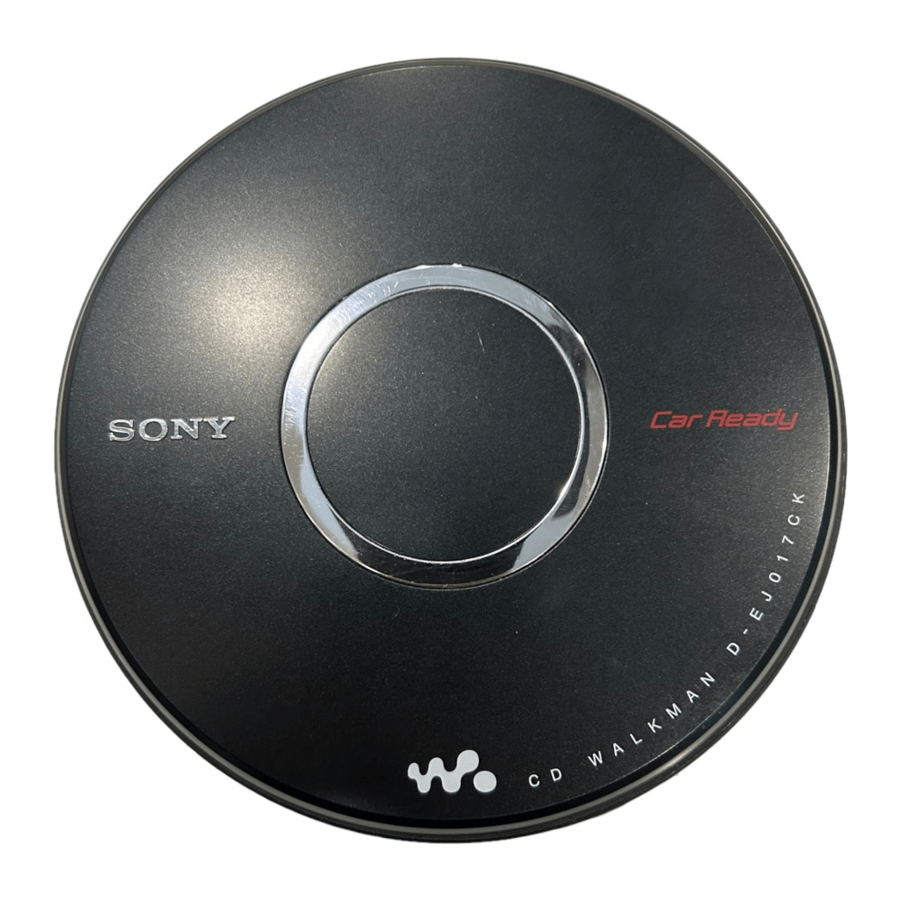
Sony Walkman D-EJ017CK - Portable CD Player Manual
- Operating instructions (1 page) ,
- Specifications (2 pages) ,
- Specifications (2 pages)
Advertisement
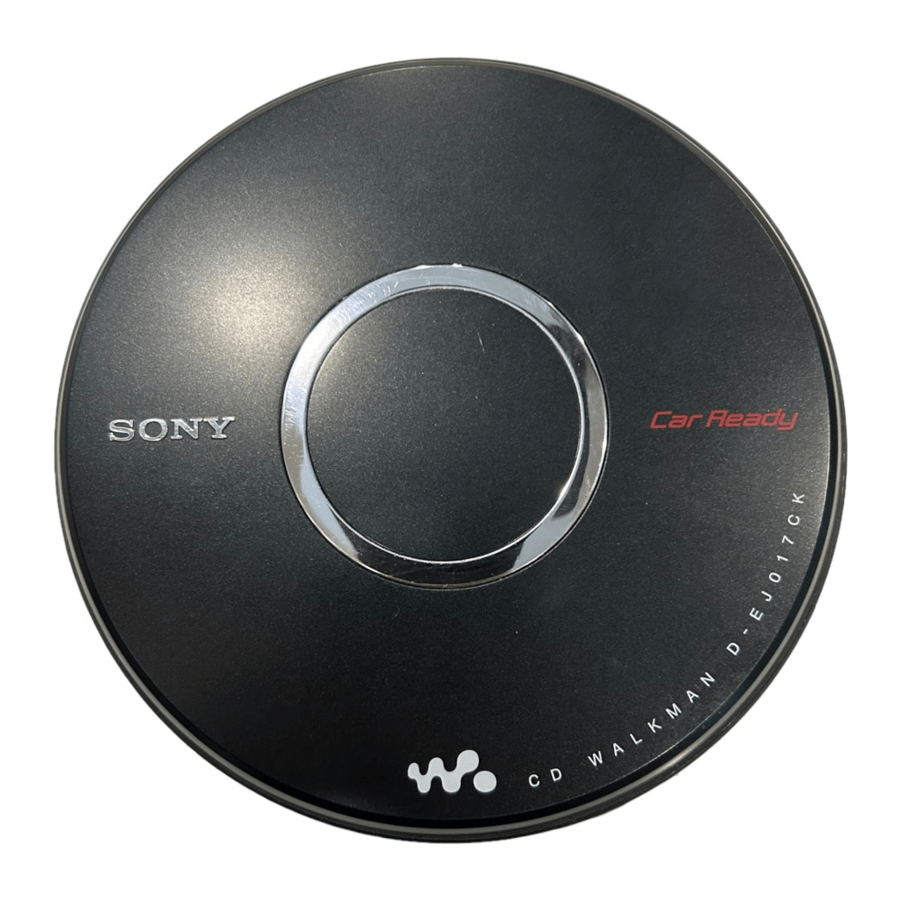
Overview

* The button has a tactile dot.
Using the CD Player
Power Sources
To use the batteries (not supplied)
- Slide OPEN to open the player lid and open the battery compartment lid inside the CD player.
- Insert two LR6 (size AA) alkaline batteries by matching the
![]() to the diagram inside the CD player and close the lid until it clicks into place. Insert the
to the diagram inside the CD player and close the lid until it clicks into place. Insert the ![]() end first (for both batteries).
end first (for both batteries).
Battery life* (approx. hours)
(When the CD player is used on a flat and stable place.) Playing time varies depending on how the CD player is used.
| G-PROTECTION | G-on | G-off |
| Two Sony alkaline batteries LR6 (SG) (produced in Japan) | 16 | 11 |
* Measured value by the standard of JEITA (Japan Electronics and Information Technology Industries Association).
- The indicator sections of
![]() roughly show the remaining battery power. One section does not always indicate one-fourth of the battery power.
roughly show the remaining battery power. One section does not always indicate one-fourth of the battery power.
To use the AC power adaptor (not supplied)
Connect the AC power adaptor as illustrated.
Playing a CD
- Slide OPEN to open the lid and fit the CD to the pivot, then close the lid.
- Press
![]() .
.
To play from the first track, press![]() for 2 seconds or more while the CD player is stopped.
for 2 seconds or more while the CD player is stopped.
- This CD player can play CD-Rs/CD-RWs recorded in the Compact Disc Digital Audio (Audio CD) format, but playback capability may vary depending on the quality of the disc and the condition of the recording device.
- This product is designed to play back discs that conform to the Compact Disc (CD) standard. Recently, various music discs encoded with copyright protection technologies are marketed by some record companies. Please be aware that among those discs, there are some that do not conform to the CD standard and may not be playable by this product.
Note on DualDiscs
A DualDisc is a two sided disc product which mates DVD recorded material on one side with digital audio material on the other side. However, since the audio material side does not conform to the Compact Disc (CD) standard, playback on this product is not guaranteed.
Digital MEGA BASS function
During play, press SOUND/AVLS repeatedly to select "SND 1" or "SND 2."
If the sound is distorted, turn down the volume.
AVLS* function
* Automatic Volume Limiter System
Press and hold SOUND/AVLS.
If "AVLS" flashes three times, the function is enabled.
If "AVLS" flashes once, the function is disabled.
AMS* / search function
* Automatic Music Sensor
To find the beginning of the previous/current/next/ succeeding track(s): Press  repeatedly. To go backward/forward quickly: Press and hold
repeatedly. To go backward/forward quickly: Press and hold  .
.
Play mode function
During play, press P MODE/  repeatedly: No indication (normal play)
repeatedly: No indication (normal play)  "1"(single track play)
"1"(single track play)  "SHUF"(shuffle play)
"SHUF"(shuffle play) 
 " "(Bookmark play)
" "(Bookmark play)
To repeat the play mode you selected, press and hold P MODE/ until "
until " " appears.
" appears.
G-PROTECTION function
The function provides protection against sound skipping during many active uses.*
The default setting is "G-on." To select "G-off," press  while you keep pressing
while you keep pressing  during stop. To enjoy high quality CD sound, select "G-off".
during stop. To enjoy high quality CD sound, select "G-off".
* Sound may skip: if the CD player receives stronger continuous shock than expected / if a dirty or scratched CD is played / when using poor-quality CD-Rs/CD-RWs or if there is a problem with the recording device or application software.
Bookmark play
If you add bookmarks to your favorite tracks, you can listen to these tracks only from the track with the lowest number.
- During playback of the track where you want to add a Bookmark, press and hold
![]() until "
until "![]() (Bookmark)" flashes on the display.
(Bookmark)" flashes on the display. - Repeat step 1 to add Bookmarks to the tracks you want.
- Press P MODE/
![]() repeatedly until "
repeatedly until "![]() " flashes.
" flashes. - Press
![]() .
.
To remove the Bookmarks
During playback of the track with a Bookmark, press and hold  until "
until " " disappears from the display.
" disappears from the display.
If you change CDs and start playing, all the bookmarks added for the previous CD will be erased.
Precautions
On safety
- Should any solid objects or liquid fall into the CD player, unplug it and have it checked by qualified personnel before operating it any further.
- Do not put any foreign objects in the DC IN 4.5 V (external power input) jack.
On power sources
- When you are not using the CD player for a long time, disconnect all power sources from the CD player.
On the AC power adaptor
- Use only an AC-E45A AC power Polarity of the plug adaptor (not supplied). Do not use any other AC power adaptor. It may cause a malfunction.
![]()
- Do not touch the AC power adaptor with wet hands.
- Connect the AC power adaptor to an easily accessible AC outlet. Should you notice an abnormality in the AC power adaptor, disconnect it from the AC outlet immediately.
On dry batteries
- Do not throw the batteries into fire.
- Do not carry the batteries with coins or other metallic objects. It can generate heat if the positive and negative terminals of the battery are accidentally contacted by a metallic object.
- Do not mix new batteries with old ones.
- Do not use different types of batteries together.
- When the batteries are not to be used for a long time, remove them.
- If battery leakage occurs, wipe off any deposit in the battery compartment, and install new batteries. In case the deposit adheres to you, wash it off thoroughly.
On the CD player
- Keep the lens on the CD player clean and do not touch it. If you do so, the lens may be damaged and the CD player will not operate properly.
- Do not put any heavy object on top of the CD player. The CD player and the CD may be damaged.
- Do not leave the CD player in a location near heat sources, or in a place subject to direct sunlight, excessive dust or sand, moisture, rain, mechanical shock, unleveled surface, or in a car with its windows closed.
- If the CD player causes interference to the radio or television reception, turn off the CD player or move it away from the radio or television.
- Discs with non-standard shapes (e.g., heart, square, star) cannot be played on this CD player. Attempting to do so may damage the CD player. Do not use such discs.
On headphones
Road safety
Do not use headphones while driving, cycling, or operating any motorized vehicle. It may create a traffic hazard and is illegal in some areas. It can also be potentially dangerous to play your headphones at high volume while walking, especially at pedestrian crossings. You should exercise extreme caution or discontinue use in potentially hazardous situations.
Preventing hearing damage
Avoid using headphones at high volume. Hearing experts advise against continuous, loud and extended play. If you experience a ringing in your ears, reduce volume or discontinue use.
Consideration for others
Keep the volume at a moderate level. This will allow you to hear outside sounds and to be considerate to the people around you.
To clean the plugs
If the plugs become dirty, there is no audio or noise is heard. Clean them with a dry soft cloth periodically.
Specifications
System: Compact disc digital audio system
Laser diode properties
Emission duration: Continuous
Laser output: Less than 44.6 µW
(This output is the value measured at a distance of 200 mm from the objective lens surface on the optical pick-up block with 7 mm aperture.)
Power requirements
- Two LR6 (size AA) batteries: 1.5 V DC × 2
- AC power adaptor (DC IN 4.5 V jack): 100 - 240 V, 50/60 Hz (Model for Mexico)
Dimensions (w/h/d) (without projecting parts and controls)
Approx. 139.8 × 27.9 × 139.8 mm
(5 5/8 x 1 1/8 x 5 5/8 in.)
Mass (excluding accessories)
Approx.188 g (6.7 oz.)
Operating temperature
5°C - 35°C (41°F - 95°F)
Design and specifications are subject to change without notice.
Supplied accessories
- Headphones (1)
- Car connecting pack (1)
- Car battery cord (1)
- Velcro tapes (2)
Installing in a Car
Installation
CD player 
Attach the CD player to the console box with the supplied Velcro tapes.

Notes
- Do not affix Velcro tapes to the name plate or any control.
- When you are going to park your car for a long period of time, remove the CD player from the Velcro tapes so that it will not be exposed to direct sunlight.
- Do not install the CD player in an unstable place or where any objects around it may interfere.
- Do not install the CD player on a dashboard.
- Install the CD player so that it will not interfere with your driving.
Connection
To listen to the CD player through the car cassette deck, make connections as shown.
When the power is turned on, the LED lamp of the supplied car battery cord lights up.

Operation
- Turn down the volume of the car cassette deck and CD player.
- Set the tape selector to the normal (TYPE I) position, and the DOLBY NR, REPEAT or BLANK SKIP switch to OFF if they are equipped.
- Insert the car connecting pack into the cassette deck.
- Start playback on the car cassette deck.
- Start CD playback.
- Adjust the volume.
If no sound is heard or the car connecting pack is ejected, change the direction of playback on the car cassette deck.
To remove the car connecting pack, press the  (eject) button of the car cassette deck.
(eject) button of the car cassette deck.
Notes
- Never insert the cord end of the car connecting pack into the cassette insertion door. Otherwise, the cord may break or the car cassette deck may be damaged.
- You cannot use the car connecting pack with some car cassette deck.
- The cord should be placed so that it does not hinder driving.
- To disconnect the cord from the CD player, pull it out by grasping the plug. Never pull the plug out by the cord.
- With some car cassette decks, you may hear some rattling noise from the car connecting pack. However, this is not a sign of malfunction.
Precautions
- Do not install the CD player in a location which:
- interferes with your driving.
- may be dangerous for passengers.
- interferes with the glove box lid or ashtray when opening it.
- is near heat sources.
- is subject to direct sunlight, excessive dust, or moisture (especially on a dashboard).
- The 4.5V DC plug supplied with car battery cord conforms to the proposed standards of the Japan Electronics and Information Technology Industries Association (JEITA). Do not connect it to other players.
![]()
Please understand that we will not incur any obligations for troubles caused by incorrect installation.
If you have any questions or problems concerning your CD player, please contact your nearest Sony dealer.
Fuse Replacement
If the CD player does not operate, check the fuse. If it is blown, replace it as follows:
- Turn off the CD player and remove the cigarette lighter plug from the cigarette lighter socket.
- Remove the plug end by turning it counterclockwise.
- Remove the defective fuse from the plug.
- Insert a new fuse into the plug.
- Replace the plug end by turning it clockwise.
![Sony - Walkman D-EJ017CK - Fuse Replacement Fuse Replacement]()
Notes
- Be sure to use a fuse of the same amperage and length as the one to be replaced. Never use a piece of wire as a substitute for the fuse.
- If the fuse is blown again after replacing it, contact your nearest Sony dealer. In such a case, bring the defective fuse to the dealer with you.
Specifications
Car connecting pack
Frequency response: 50 - 20 000 Hz* Dimensions: Approx. 102.4 × 12.1 × 63.8 mm
* Differs depending on your car cassette deck.
(4 1/8 x 1/2 x 2 5/8 in.) (w/h/d) including projecting parts Mass: Approx. 42 g (1.5 oz.)
Cord length: Approx. 1.5 m
Car battery cord
Input voltage: DC 12 V/24 V (only for negative  grounded cars)
grounded cars)
Rated output voltage: DC 4.5 V
Rated output current: 500 mA
Dimensions: Approx. 32 × 28.1 × 95.5 mm
(1 5/16 x 1 1/8 x 3 7/8 in.) (w/h/d) including projecting parts
Mass: Approx. 53 g (1.9 oz.)
Cord length: Approx. 1.5 m
Design and specifications are subject to change without notice.
Troubleshooting
Should any problem persist after you have made these checks, consult your nearest Sony dealer.
"Hold" appears in the display when you press a button, and the CD does not play.
 The buttons are locked. Slide HOLD back.
The buttons are locked. Slide HOLD back.
The volume does not increase even if you press VOL + repeatedly.
 Press and hold SOUND/AVLS until "AVLS" flashes once so that you can cancel the AVLS function.
Press and hold SOUND/AVLS until "AVLS" flashes once so that you can cancel the AVLS function.
The CD player does not operate properly
 Moisture condensation has occurred. Leave the player aside for several hours until the moisture evaporates.
Moisture condensation has occurred. Leave the player aside for several hours until the moisture evaporates.

Documents / ResourcesDownload manual
Here you can download full pdf version of manual, it may contain additional safety instructions, warranty information, FCC rules, etc.
Advertisement
 to the diagram inside the CD player and close the lid until it clicks into place. Insert the
to the diagram inside the CD player and close the lid until it clicks into place. Insert the  end first (for both batteries).
end first (for both batteries). roughly show the remaining battery power. One section does not always indicate one-fourth of the battery power.
roughly show the remaining battery power. One section does not always indicate one-fourth of the battery power.






















Need help?
Do you have a question about the Walkman D-EJ017CK and is the answer not in the manual?
Questions and answers