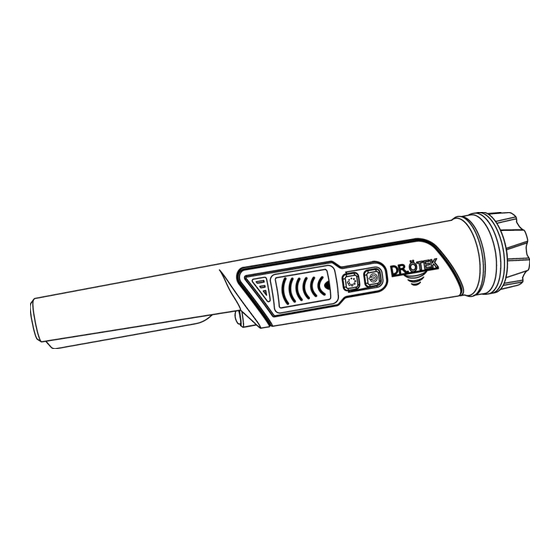
Subscribe to Our Youtube Channel
Summary of Contents for DR.ÖTEK MT6 Pro
- Page 1 DR.ÖTEK User Manual Metal Detector Pinponter MT6 Pro If there are any issues, or you are not 100% satisfied in any way, please contact us...
- Page 2 Thank you for choosing DR.ÖTEK Metal Detector Pinpointer MT6 Pro. Please read this manual carefully and become familiar with the function of it before use. After reading, please keep it safe for future reference. PACKAGE CONTENTS 1. Metal Detector Pinpointer MT6 Pro 2.
- Page 3 ● Auto Shutdown: Emits an alert tone then automatically shuts down ● after five minutes of standby. Net Weight: 170g (6 OZ) ● Size: 3.9”x9.8”(4cmx25cm) ● FUNCTION INTRODUCTION The structure of MT6 Pro is shown in Figure 1. Figure 1...
- Page 4 To correct this, simply press the Interference Cancelling Button to return to the normal detection state, then the white triangle will turn green. LED Light After the MT6 Pro is turned on, the LED light will light up, which means...
- Page 5 MT6 Pro is working. The LED light can also be used as a flashlight, providing illumination in darkness and underwater to help locate objects. Note: Simply press the power button twice quickly to turn on/off the LED light. LCD Screen The LCD screen shows the signal of the detected target.
- Page 6 1. Prepare a test group of metal targets. The MT6 Pro is a non-motion ALL METAL detector. This means that as long as you are close to the target, it will respond to all kinds of metal.
- Page 7 5. Move the MT6 Pro straight downward and slowly approach the coin. You should notice the motor begin to vibrate or beep. If you let MT6 Pro fully approach the coin, the, LCD screen will show the full bar signal.
- Page 8 MT6 Pro, we recommend that you visit www.drotekor.com/download-ebooks and You're gonna get: 4 Easy Steps Make You Use A Pinpointer Like A Pro ⚫ 6 Troubleshooting Tips To Save Your Frustration In Metal Detecting ⚫...




Need help?
Do you have a question about the MT6 Pro and is the answer not in the manual?
Questions and answers