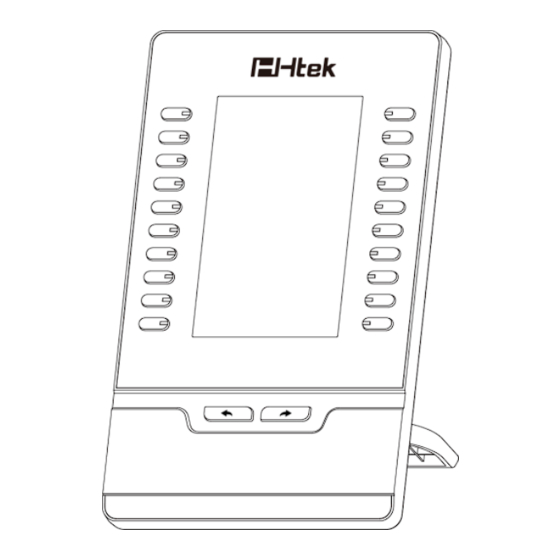
Advertisement
Quick Links
Brief Introduction
UC46 is expansion module for Color IP Phones. It expands the functional capability of your VoIP
phone to a whole new level. Press
programmable keys that work as BLF, Speed Dial, Call Park, Pickup etc.
Basic Configurations
How to connect to the IP Phone - Change the IP Phone to "Connect to Expansion Module"
Log on the web page of Phone, on the page "Network Basic", PC Port option,
choose "Connect to Expansion Module". After save set the Phone will reboot.
Line
1) Click on Function Keys->Ext Key.
2) In the desired key field, select Line from the pull-down list of Type.
3) Select the Account from the pull-down list of Account.
4) Click "save set" to save the configuration.
BLF
1) Click on Function Keys->Ext Key.
2) In the desired key field, select BLF from the pull-down list of Type.
3) Enter the phone number or extension you want to monitor in the Value field.
4) Enter the desired value in the Label field.
5) Select the Account from the pull-down list of Account.
6) Enter the call pickup code in the Pickup code field.
7) Click "save set" to save the configuration, and restart.
Speed Dial
1) Click on Function Keys->Ext Key.
2) In the desired key field, select Speed Dial from the pull-down list of Type.
3) Enter the desired number you want to dial out directly in the Value field.
4) Enter the desired value in the Label field.
5) Select the Account from the pull-down list of Account.
6) Click "save set" to save the configuration.
Intercom
1) Click on Function Keys->Ext Key.
2) In the desired key field, select Intercom from the pull-down list of Type.
3) Filled the Value field.
4) Enter the desired value in the Label field.
5) Select the Account from the pull-down list of Account.
6) Click "save set" to save the configuration.
Call Park
1) Click on Function Keys->Ext Key.
2) In the desired key field, select Call Park from the pull-down list of Type.
3) Enter the call park feature code in the Value field.
4) Enter the desired value in the Label field.
5) Select the Account from the pull-down list of Account.
6) Click "save set" to save the configuration.
Direct Pickup
to change the pages. Two page views allow 40
1) Click on Function Keys->Ext Key.
2) In the desired key field, select Direct Pickup from the pull-down list of Type.
3) Enter the direct call pickup code followed by the specific number you want to pick up calls
from in the Value field.
4) Enter the desired value in the Label field.
5) Select the Account from the pull-down list of Account.
6) Click "save set" to save the configuration.
For More information, Please refer to user manual or send email to
Connecting
Note: please install the phone stand first before connecting the expansion module to
the phone through the connecting sheet.
There are two ways to power the first expansion module: via the power adaptor or
connecting power cable to the EXT port on the phone.
support@htek.com
Advertisement

Subscribe to Our Youtube Channel
Summary of Contents for Htek UC46
- Page 1 3) Enter the direct call pickup code followed by the specific number you want to pick up calls from in the Value field. UC46 is expansion module for Color IP Phones. It expands the functional capability of your VoIP 4) Enter the desired value in the Label field.
- Page 2 Consult the dealer or an experienced radio/TV technician for help. Tel: 0086-25-84658050 | Fax: 0086-25-84658319 | Mail: support@htek.com | Web: www.htek.com Add: 5th Floor, 1st Building Huashen Tech Park10 Huashen Temple Yuhuatai Dis Nanjing 210012 China Copyright: © Nanjing Hanlong Technology Co., Ltd. 2005-2018 All rights reserved.

Need help?
Do you have a question about the UC46 and is the answer not in the manual?
Questions and answers