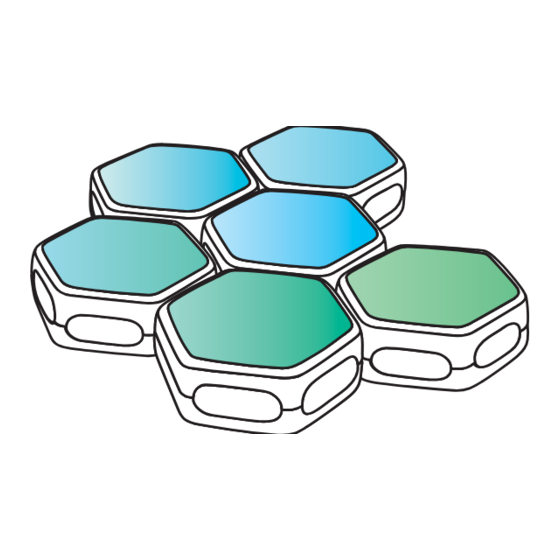
Table of Contents
Advertisement
Quick Links
Advertisement
Table of Contents

Summary of Contents for MOVE38 BLINKS GAME SYSTEM
- Page 2 We hope that Blinks are an excuse to put away your devices and connect with family, friends and strangers – have fun, and discover new ways of thinking. Sincerely, Jonathan + the Move38 team...
- Page 3 WELCOME Congrats! You have in your hands Blinks, the world’s first smart tabletop game system. Here’s what’s included in the box: INSTRUCTION BOOKLET You are here! This book will teach how to use your Blinks, and how to play the games they come with! 9 x BLINKS The smartest game pieces you’ve ever held.
-
Page 5: Table Of Contents
TABLE OF CONTENTS Quick Start Guide ............................... Blinks Basics ................................Game Instructions Astro ................................... Darkball ..................................Group Therapy ................................Heist ................................... Paintbrush .................................. Puzzle101 ................................... WHAM! ..................................Widgets (Takeaway Dice, Flip Bet, Topple Stones, Spinomino) ................24-31 Zen Flow ..................................Developer Info ................................ -
Page 6: Quick Start Guide
QUICK START GUIDE 3 - LOAD GAME Hold the Blink for 3 seconds 1 -WAKE Press the Blink to turn it on Making sure the Blink is alone, press and hold the Blink until a dancing blue pattern animates on the surface, Waking one Blink will wake an entire cluster, then let go. - Page 7 5 - WAIT 7 - SLEEP Wait for game transfer to complete Saving battery life Don’t touch the Blinks while they are learning a Blinks go to sleep after 10 minutes of inactivity. To save game. Blinks will transition from blue “learning” to battery life, you can press and hold a Blink until it falls green“ready”...
-
Page 8: Blinks Basics
But what they all have in common is a few basic different types of presses. techniques. Here’s what you’ll need to know to play SINGLE-CLICK games with the Blinks game system. Press and release the button quickly to perform a MAKING CONNECTIONS single-click. -
Page 9: Game Instructions
GAME INSTRUCTIONS MULTI-CLICK Rapidly click the button 3 or more times to perform a No two games are alike, and they all use these multi-click. techniques differently. This booklet contains the basic rules of all of your games, but you can also follow the QR code below to access detailed rules, helpful gameplay videos, and more! LONG PRESS... -
Page 10: Astro
ASTRO GAMEPLAY: There are no “turns” in Astro - all players are free by Daniel King, Diamond & Colby Gutierrez-Kraybill to move and mine as quickly as possible. To move, 2–4 Players 8+ Blinks 10-15 Min. slide your Ship around the play surface and attach to Asteroids containing ore that matches your mission An asteroid field rich with rare space ore awaits you. - Page 11 Your goal is to complete 6 missions by mining the Asteroids will periodically update to display new ore, asteroid field for colored ore. The ore color you’re but only if they are alone. You are allowed to grab collecting is indicated by the color on your ship, and onto Asteroids that have connected to each other and the number of ore needed to complete the mission is separate them.
-
Page 12: Darkball
DARKBALL GAMEPLAY: Any endpoint Blink displaying green has a Darkball. by Che-Wei Wang Play begins when one player presses their endpoint 1+ Players 6+ Blinks 5-15 Min. Blink to release the Darkball. The ball moves along the pathway. At a forks, it chooses randomly. Clustered Darkball is a game about timing. - Page 13 You can then release the Darkball by pressing. The better your timing, the faster the Darkball will be The player on the left has taken 6 damage, bounced back. Try to launch the ball with maximum making the player on the right the winner. speed to surprise and defeat your opponents.
-
Page 14: Group Therapy
GROUP GAMEPLAY: Each round starts when the Blinks display a shimmery THERAPY white, purple, and pink pattern - when they do, cluster ‘em together and get ready. by Brett Taylor 1+ Players 6+ Blinks 5-15 Min. Congrats! You’re responsible for hosting a Blinks Dinner Party. - Page 15 Pink Blinks, the Extroverts, must connect to at least At the end of each dinner party, happy Blinks will spiral one neighbor white, and unhappy Blinks will flash red. Keep those Blinks happy! You’re a party-planning natural. Happy and unhappy Extroverts Purple Blinks, the Introverts, must have no neighbors A completed dinner party with results WIN CONDITION:...
-
Page 16: Heist
HEIST by Keir Williams Double-click a Blink to create a thief and choose a color 2-4 Players 8+ Blinks 10-20 Min. Alternatively, players can share a single thief Blink, It’s Cronkinole for crooks! Fling your Blinks at the vault passing it and changing its color between turns. in an attempt to take the gold!The player who cracks the wall down gets the gold piece, be careful not to Lump together the remaining Blinks and set them in the... - Page 17 GAMEPLAY: Each vault Blink has 4 health, and takes 1 damage On each player’s turn, they slide their thief Blink across each time it is attacked by a thief. When a part of the the table, and attempt to connect it to the Vault. You vault is at half health or lower, it will begin to crumble may move around the table to attack the vault from any and pulse.
- Page 18 WIN CONDITION: When the last vault Blink is claimed, the game ends. The player with the most gold Blinks wins! A triple-click will reset the game. VARIANT RULES Heist can be played with a variety of different rulesets. Multiple players can play on a team by sharing a team color.
-
Page 20: Paintbrush
PAINTBRUSH Taking turns, each player places their Paintbrush anywhere against the shape. by Carol Mertz and Mary McKenzie 2-4 Players 6+ Blinks 15-30 Min. Use your Paintbrush to spread your color as much as possible. Turn the most blank canvases into Example paintbrush placement for 2 players Paintbrushes to win! GAMEPLAY:... - Page 21 Any Blink that is not a Paintbrush is a Canvas. A Paintbrush colors any Canvas side that it touches, whether it’s empty or not. Paint on a Canvas also paints any empty Canvas side that it directly touches, but does not affect a Canvas side that has already been painted.
-
Page 22: Puzzle101
PUZZLE 101 Double-click the sparkling Blink to generate a puzzle. When all sparkling stops, the puzzle is ready. 1+ Players 6 Blinks 5-10 Min. Challenge yourself or work with friends to solve an endless supply of self-generating puzzles! A terrific way to break from your screen and improve your spatial reasoning skills. - Page 23 GAMEPLAY: When the puzzle has been solved, or if the player Puzzle pieces must be assembled so that all colored wants to give up on the current puzzle, bring all the sides of a piece are touching the side of another piece pieces together and double-click any Blink to go back with a matching color.
-
Page 24: Wham
WHAM GAMEPLAY: During the game, waves of red moles will pop out of 1+ Players 6+ Blinks 5-10 Min. the ground. Moles pop up fully red, but countdown quickly before fading to black. Before they disappear Set up your garden in any size and shape, then defend back underground completely, a player must click a it from pesky moles who are up to no good. - Page 25 If a player whacks a Blink that has no mole on it, they get a “strike,” shown as a flash of color across the garden. If the player gets three strikes, the game ends. A mole fades completely, ending the game Double-click any Blink to return to setup.
-
Page 26: Widgets (Takeaway Dice, Flip Bet, Topple Stones, Spinomino)
WIDGETS GAMEPLAY: DICE 1+ Players 1+ Blinks < 5 Min. The dice widget simulates the roll of a six-sided die. Single-click any Blink to begin rolling attached dice. The Blink becomes your favorite new game accessory! The result is represented by a number of red lights. Light up your game night, whether for Blinks games or not. - Page 27 COIN Double-click to begin the timer. The Blink will tick, Use the coin widget to simulate the flip of one or many changing color and brightening as it gets closer to the coins. Single-click any Blink to begin flipping coins to end.
- Page 28 TAKEAWAY DICE GAMEPLAY: On their turn, each player takes the following actions. 2-4 Players 8+ Blinks 5-10 Min. First, they may (but don’t have to) re-roll all the dice in the cluster. Then they must remove a Blink from the SETUP: cluster and claim it for their own.
- Page 29 WIN CONDITION: Players take turns in succession until the last Blink has been claimed. At this point, players add up their score. The player with the highest point total is the winner. While this game can be played with more than 2 SCORING: players, it’s recommended that you play with at Each Blink is worth the amount of points shown on...
- Page 30 FLIP BET If a player’s prediction is lower than the amount of their color shown, they receive that many points. If 2 Players 6+ Blinks 5-10 Min. their guess was higher than the amount shown, they receive no points. If a player is perfectly accurate, SETUP: they receive that number of points, and their opponent Flip Bet is played using Widgets.
- Page 31 TOPPLE STONES GAMEPLAY: Players randomize their blinks to determine how to by Jonathan West stack them. Gold means that the Blink needs to lay flat, 2 Players 6+ Blinks 5-10 Min. Silver means that it needs to sit vertically on its edge. Topple Stones is a bit like reverse-Jenga - players take There are two ways to play, strategic or casual.
- Page 32 SPINOMINO WIN CONDITION: The game ends when all Spinominoes have been 1+ Players 6+ Blinks 10-15 Min. connected legally. Attempt to complete the game with the fewest possible respins! SETUP: Spinomino is played using Widgets. Place your Blinks together in a cluster and set them all to the Spinner Widget.
-
Page 34: Zen Flow
ZEN FLOW SPREADING RANDOM COLORS Double-click sparkles random colors in a wave across 1+ Players 6+ Blinks 10-15 Min. all connected Blinks. Sometimes you need to relax and bliss out at your desk. Be mesmerized by swirling colors and patterns as Blinks share their happiness. - Page 35 WIN CONDITION MIRROR MODE Long press changes a Blink from color-spreading Zen Flow was designed as a meditative experience, mode to mirror mode, which displays the colors of the so there is no implicit goal. Switch Blinks between Blinks it is connected to. modes and create new arrangements to explore this Zen space.
- Page 36 Expand your Core Set of Blinks with 6 more games from the Expansion Set. Your Core Set games can increase in difficulty simply by adding more Blinks to the game. Move38 releases new games for Blinks on the regular, so stay in touch! Visit Move38.com for new releases.
-
Page 37: Developer Info
MAKE YOUR OWN GAMES! Join the Blinks developer community! Blinks are open source and easy to program. Some of your favorite games were made by designers like you. Visit Move38.com/developer to learn more. -
Page 41: Credits
_____ backers joined the adventure in October, 2020 Widgets - Daniel King, Jonathan West ZenFlow - Daniel King, Jon Bobrow Blinks Game System is a community driven project. Game Artwork In addition to the games created by Move38, many games are created by a curated set of top game... -
Page 42: Safety Information
Changes and Modifications not expressly approved by the Designed in New York manufacturer or registrant of this equipment can void Made in China your authority to operate this equipment under Federal Communications Commissions rules. Blinks by Move38, Inc. – A generation of systems thinkers. - Page 43 Need Help? Visit support.move38.com Need Friends? Visit community.move38.com Spread the Love! Share your Blinks @move38inc or use #playblinks Say Hello! hello@move38.com www.move38.com...
Need help?
Do you have a question about the BLINKS GAME SYSTEM and is the answer not in the manual?
Questions and answers