Subscribe to Our Youtube Channel
Summary of Contents for DABBSSON DBS2300
- Page 1 Dabbsson DBS2300 User Manual LIGHT ON/OFF DEVICE 5V 2.4A FAST CHARGE PD 100W PD 30W USB ON/OFF 12V ON/OFF IOT RESET...
- Page 2 Read all safety tips, warning messages, terms of use, and disclaimers carefully. Refer to the terms of use and disclaimer at https://www.dabbsson.com and stickers on the product before use. Users take full responsibility for all usage and operations. Familiarize yourself with the related regulations in your area.
-
Page 3: Table Of Contents
2.Safety Instructions 2.1 Usage 2.2 Disposal Guide 3.Product Details 3.1 Over View 3.2 LCD Screen 4.General Product Usage 4.1 Charging DBS2300 AC Charging Car Charging Solar Charging Using Smart Extra Battery 4.2 Control the product Power On/Off 4.3 Charging Your Devices... -
Page 4: Specifications
1.Specifications General Info Net Weight Approximately 24.1kg (53.1lbs) Dimensions 432x254.5x303.5mm (17x10x12in) Capacity 2330Wh (44.8V 52Ah) Wi-Fi Supported Supported Certification ETL CE FCC PSE RCM WEEE ROHS TELEC Output Ports AC (x2) Pure Sine Wave, 2200W total (surge 4400W), 120V~ (50/60Hz) USB-A (x2) 2.4A, 12W Max Per Port, Total 12W USB-A Fast Charge (x1) -
Page 5: Safety Instructions
4.Do not disassemble the product in any way or pierce the product with sharp objects. 5.Avoid using wires or other metal objects that may result in a short circuit. 6.Do not use unofficial components or accessories. If you need to replace any components or accessories, visit official Dabbsson channels to check for relevant information. -
Page 6: Disposal Guide
7.It is highly recommended that third-party accessories are purchased from reliable distributors and that they match your product’s specifications. Dabbsson is not liable for abnormality, inconvenience, losses or expenses resulting from defective third-party accessories. 8.When using the product, please strictly follow the operating environment temperature specified in this user manual. -
Page 7: Product Details
3. Product Details 3.1 Over View LIGHT ON/OFF DEVICE 5V 2.4A FAST CHARGE PD 100W PD 30W USB ON/OFF 12V ON/OFF IOT RESET LCD Screen LIGHT ON/OFF USB-A Fast Charge Output Port USB-A Output Port(x2) USB ON/OFF USB-C 100W Output Port Main Power Button Car Port Anderson Port(12V/30A) -
Page 8: Lcd Screen
3.2 LCD Screen Error Code High Temperature Warning Low Temperature Warning e Connection Failed Overload Warning AC Output AC Output Frequency DC Output USB-A Output USB-C Output Extra Battery Indicator Solar Panel Indicator Remaining Charge/Discharge Time Input Power Battery Level Indicator Wi-Fi Status Remaining Battery Percentage Fan Indicator... -
Page 9: General Product Usage
Dabbsson fast charge technology is specifically for AC charging, offering 1800W of max input power. You can control the charging power through the AC Charge Speed Switch. The default max input power for the AC charging speed is 600W, which can be modified in the Dabbsson app. - Page 10 15A.Otherwise, reduce the unit charging speed with the AC Charge Speed Switch. Dabbsson takes no responsibilities for any consequences caused by failures to follow instructions, including but not limited to charging with other AC charging cables.
- Page 11 IOT RESET 200W Solar Panel (x3) When using an Dabbsson solar panel to charge the product, please follow the instructions that come with the solar panel.Before connecting the solar panel, please ensure that the solar panel’s output voltage is within 60V to avoid product damages.
- Page 12 In addition, please make sure that the cigarette lighter of the Car Outlet and the Car Charger Input Cable are in good condition. Dabbsson takes no responsibilities for any losses or damage caused by failures to follow instructions.
- Page 13 3.Do not touch the metal terminals of the Extra Battery DBS3000B connector. If the metal terminals need to be cleaned, gently wipe them with a dry cloth. 4.When the DBS2300 power station and DBS3000B expandable battery are not in use, please remove the connecting cable...
- Page 14 LIGHT ON/OFF DEVICE 5V 2.4A FAST CHARGE PD 100W PD 30W USB ON/OFF 12V ON/OFF IOT RESET LIGHT ON/OFF DEVICE 5V 2.4A FAST CHARGE PD 100W PD 30W USB ON/OFF 12V ON/OFF IOT RESET...
-
Page 15: Control The Product
Main Power Button. The default standby time is 2 hours. The device will automatically shut down when other power buttons are turned off and no other power source is detected within 2 hours. Standby time of AC and DC can be set via the Dabbsson APP. STANDBY MODE/ECO MODE Default ECO MODE will be on. -
Page 16: Charging Your Devices
Short Press 12V DC Power Button P-Boost With Dabbsson P-Boost technology, the product can power a 3000W Max device while the rated output power remains 2200W, avoiding operation failure due to overload protection. P-Boost Tips 1.P-Boost is not available when the AC output is turned on in a recharging state. - Page 17 Dabbsson takes no responsibilities for any device failures or data losses caused by failures to follow instructions.
-
Page 18: App Control
Android 3.Download the Dabbsson APP on the official website: www.dabbsson.com * The Dabbsson App can only control AC and DC parameters setting in ECO or STANDBY open mode. Connecting the APP to DBS2300 When there is network around 1.Long press the Wi-Fi reset button of the device for 3 seconds until the Wi-Fi icon flickers on... - Page 19 2.Open the Dabbsson APP and select the symbol “+” on the top right corner of the homepage. Then select the model name of the device you are using. In the next page, select ”Next” to enter the page of connecting your mobile phone to the device’s hotspot.
- Page 20 3.Select “Go to Connect” and then connect your mobile phone to the device’s hotspot (the default hotspot name of the device is SmartLife-xxx). 4.In the “Internet setup” page, enter the name and password of a available external WiFi, or you can also drop down the WiFi selection button and choose a WiFi and enter the password.
- Page 21 5.Wait while the APP is adding your device. If successful, the device will appear under the device list in the APP. When there is not network around 1.Open the personal hotspot on your mobile phone, then remember the hotspot name and password. (Note: Only 2.4G WIFI hotspots are supported).
- Page 22 2.Open the Dabbsson APP and select the symbol “+” on the top right corner of the homepage. Then select the model name of the device you are using. In the next page, select “Next” to enter the page of connecting your mobile phone to the device’s hotspot.
- Page 23 4.Enter the name and password of your mobile phone’s hotspot, and then select “Add” to connect your device to the hotspot of your mobile phone. 5.Wait while the APP is adding your device. If successful, the device will appear under the device list in the APP.
- Page 24 10 meters due to the limitation of the effective transmission distance of BT signals. Privacy Policy By using Dabbsson Products, Applications and Services, you consent to the Dabbsson Term of Use and Privacy Policy, which you can access via the "About" section of the"User"page on the Dabbsson App or on the official...
-
Page 25: Faqs
6.FAQS 1.What type of batteries does the product use? This product uses high-quality LiFePO4 battery. 2.What devices can use the product’s AC output port power? With 2200W rated power and 4400W peak power, the product’s AC output port can power most household appliances. -
Page 26: Troubleshooting
The product will automatically resume DC Output (Flashing) normal operation after you remove the Overload Protection device connected to the DC outlet. DC Output High The product will automatically resume (Flashing) Temperature Protection normal operation after it cools down. Others Contact Dabbsson Customer Service... -
Page 27: What's In The Box
45℃(113℉) or below -10℃(14℉)for an extended period. 2.Storing a battery with a low charge for a long period shortens its lifespan. DBS2300 mitigates the damage by putting the battery into hibernation mode. To get the most out of the battery, make sure it is at about 60% before putting DBS2300 into long-term storage. -
Page 28: Fcc Statement
10.Fcc Statement This device complies with Part 15 of the FCC Rules. Operation is subject to the following two conditions: (1)This device may not cause harmful interference. (2)This device must accept any interference received, including interference that may cause undesired operation. Warning: Changes or modifications not expressly approved by the party responsible for compliance could void the user's authority to operate the equipment.
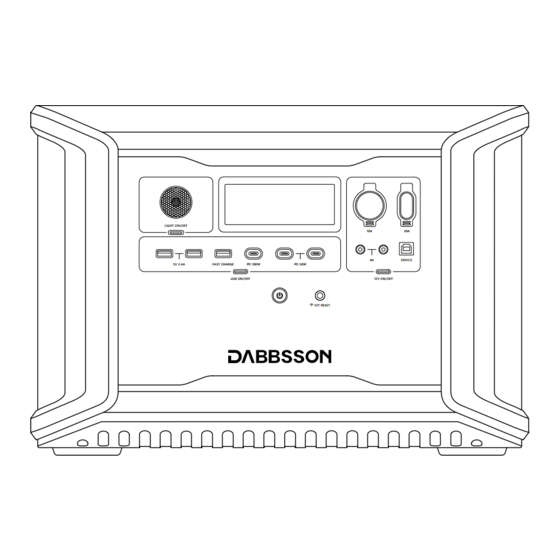



Need help?
Do you have a question about the DBS2300 and is the answer not in the manual?
Questions and answers
Dabbsson DBS2300. Please give a full description of the terms ECO MODE and STANDBY MODE as mentioned in the User Manual.
For the Dabbsson DBS2300:
- ECO Mode: When the ECO/Standby switch is in ECO mode, the unit will shut down completely if no activity occurs on any input for two hours, ignoring any app settings.
- Standby Mode: When the ECO/Standby switch is in Standby mode (slid up), the AC and DC circuits can be independently configured via the app to shut down after a selected timeout period if there is no load. Timeout options for DC circuits are 0.5/1/2/6/12 hours or never, and for AC circuits are 2/4/6/12/24 hours or never.
This answer is automatically generated