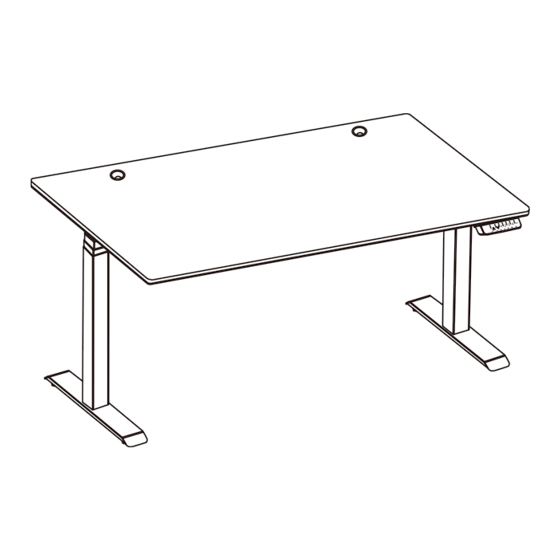
Advertisement
Quick Links
Advertisement

Summary of Contents for MeErgo ErgoDesk
- Page 1 ErgoDesk Assembly Instructions WWW.MEERGO.COM.AU...
-
Page 2: List Of Parts
LIST OF PARTS A. Desk Feet x 2 B. Desk Legs x 2 C. Brackets x 2 D. Control Box x 1 E. Handset x 1 F. Power Cable x 1 G. Beam x 1 LIST OF SCREWS & TOOLS TOOLS NEEDED 4mm Hex Key J. - Page 3 Step 1. Place 2 desk legs (B) on the floor, facing each other. Hold the support beam (G), let it slide down from top of the legs. Step 2. Put 8 Bolts L into the pre-driller holes on each side of the beam, tighten them by Hex Key L.
- Page 4 K. M6*14 Step 3. Attach Feet (A) to the desk legs (B) with 8 bolts K. K. M6*14 L. M6*12 Step 4. Flip over the assembled beam and attach 2 brackets C on each side of the beam, put 2 bolts L on each side of brackets. L.
- Page 5 Step 5. Insert 6 rubber cushions (P) into the beam and brackets. Then put 6 plastic pads (Q) into the rubber cushions from bottom. Step 6. Turn the frame upside down, release 4 J bolts which had already been attched on the beam, make sure the legs can slide. J.
- Page 6 Step 7. Lay the desktop upside down, place the frame on the back of the desktop and slide the leg until the pre-drilled holes fit the desk holes, tighten the bolts J. Put 6 screws O into the assembled plastic pad, tighten all the screws. O.ST4.8*25 J.
- Page 7 Step 9. Connect the 2 leg cables with slot M1 and M2 on the control box. At the same side connect the handset cable with slot H. On the other side of the control box, connect the power cable into AC slot.
- Page 8 INSTRUCTIONS FOR USE DISPLAY SCREEN U P DOW N MEMO RY HEIGHT MEMO RY KEY RESET THE DESK The desk must be reset prior to use at the first time. Press “up” and “down” buttons at the same time until it beeps, the screen displays the lowest height; the rest is completed. HEIGHT ADJUSTMENT Press and hold “Up”...
-
Page 9: Warranty Info
Adjust the desk to the pre-set minimum height, e.g., 72CM and repeat the above procedure to the cancel the setting. WARRANTY INFO Every MeErgo products come with limited product warranty depends on different products. Our products come with a guarantee that cannot be excluded under the Australian Consumer Law.

Need help?
Do you have a question about the ErgoDesk and is the answer not in the manual?
Questions and answers