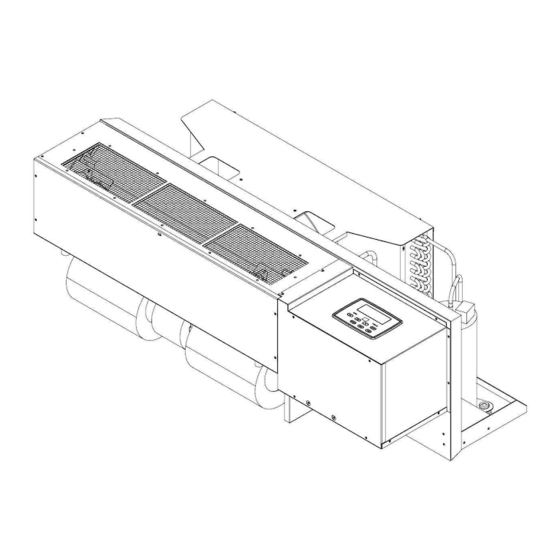Summary of Contents for Perfect Comfort PCEA Series
- Page 1 PCEA SERIES PACKAGED TERMINAL AIR CONDITIONER/HEAT PUMP WITH UNIVERSAL HEATER Installation, Operation and Maintenance Manual MODELS: PCEA09K235HTM3, PCEA12K235HTM3, PCEA15K235HTM3 Page 1...
-
Page 2: Table Of Contents
Table of Contents 1. Read This First ……………………………….……………………………………………………………………………….……. 3 To the installer………………………………………………………………………………………………………………………. 3 General precautions ……………………………………………………………………………………………………….….… 3-4 2. Check List ……………………………………………………………………………………………………………………….….… 4-6 3. General Product Information …………………………………………………………………………………………….… 7 Product description ……………………………………………………………………………………………………………… 7 Standard controls and components ……………………………………………………………………………………… 7 Operation Instructions ..……………………………………………………………………………………………………….. 8 Manual Control to Thermostat Instructions…………………………………………………………………..………. -
Page 3: To The Installer
2. Serial number 3. Date of installation NOTICE Due to ongoing product development, product designs and specifications may change without notice. Please contact Perfect Comfort for more information. WARNING Electric shock hazard Turn off electric power before service or installation. -
Page 4: Check List
Do not modify the PERFECT COMFORT PTAC POWER CORD The power cord should be checked before every use. Do not use the product if the cord has failed the test. A damaged power cord must be replaced with a new cord from the manufacturer and not repaired. - Page 5 Fig.01: Typical Configuration 1. Front Door/Panel The tabs or inserts that connect to Fig.02 Filter wall sleeve/cabinet should be checked. (Sold Separately) 2. Cooing Chassis The unit nameplate should be checked to make sure the voltage agrees with the power supply available.
- Page 6 Installation, Operation and Maintenance Thermostat Wiring Harness and Manual Manual located in plastic bag. For this replacement PTAC only 2 (Cooling Chassis) are provided. Page 6...
-
Page 7: General Product Information
General Product Information Product Description Perfect Comfort replacement package terminal air conditioners have a cooling chassis with electric heat. The PERFECT COMFORT PTAC unit 1. Use R410A refrigerant. This refrigerant is not affected by a phase out schedule. R410 is environment friendly. -
Page 8: Operation Instructions
Operation Instructions Controls ON/OFF button: When unit is off; press this key to turn the machine on. When the ON/OFF machine is on, press this key to turn off the unit. Use the mode button to select heat/cooling or fan options. MODE button: Mode selecting key, press the key, mode change as follows. - Page 9 How to Change from Manual control to Thermostat for PCEA Please follow the instructions and pictures. Step 1. Take the unit out of its sleeve Step 2. Remove the front grill to access the display panel (DO NOT drop anything in fan unit ) Step 3.
- Page 10 Page 10...
-
Page 11: Preparing For The Installation
Each unit must have a separate branch circuit protected by a fuse or breaker. Refer to the unit rating plate for the proper wire and breaker or fuse size Use of extension cords is prohibited DO NOT connect the PERFECT COMFORT unit to a circuit with an incorrectly-sized overcurrent- protection device Electrical short hazard Before opening the existing unit: Open the power supply disconnect switch. -
Page 12: Check Existing Sleeve
3. Loosen any tie- down bolts or screws and remove the old chassis Check existing wall sleeve PERFECT COMFORT replacement PTAC’s are to be used with a metal wall sleeve: a) Clean the wall sleeve of any dirt b) Repair any damage or rust c) Ensure proper drainage of condensate or rainwater to exterior of building d) Check the back of sleeve is pitched to the outside ¼... -
Page 13: Wall Thermostat Installation
WALL THERMOSTAT INSTALLATION Connect the wall thermostat cable with the chassis. See Fig.03 for wire colour coding. Install the wall thermostat as per instructions from thermostat manufacturer. Connect cable from chassis to the existing wires in the wall as Fig.04 Ensure to wrap and make protection at the joint points. -
Page 14: Final Inspection And Start Up
FINAL INSPECTION AND START-UP Check list 1. Ensure the chassis is secured with the sleeve 2. Unit is installed in compliance with all codes 3. Circuit breakers and wire sizes are c o r r e c t 4. Ensure the electrical supply matches the electrical requirements of the unit, and that the unit is properly grounded 5. -
Page 15: Maintenance And Troubleshooting
Maintenance and Troubleshooting Monthly inspection and maintenance DANGER Electrical shock hazard. Disconnect power to the PERFECT COMFORT replacement PTAC before servicing or accessing the control compartment. Failure to do so could result in severe personal injury or death. WARNING It is illegal to discharge refrigerant into the atmosphere. Use proper reclaiming methods and equipment when servicing a perfect comfort replacement PTAC. -
Page 16: Seasonal Start-Up And Maintenance
NOTICE If a new air filter is needed for your PERFECT COMFORT replacement PTAC, consult supplier for availability and/or proper sizing. SEASONAL START-UP AND MAINTENANCE At the beginning of the cooling and heating seasons, a complete mechanical check should be performed, and maintenance/inspections performed as described below. -
Page 17: Troubleshooting
TROUBLE SHOOTING GUIDE SYMPTOM CAUSE CHECK/CORRECTION Inspect and replace if necessary Sleeve seals are worn or missing allowing outdoor air to be passed over the thermostat sensing bulb Thermostat does not properly Test and replace if necessary Defective thermostat control room temperature, runs Thermostat bulb/sensor not... - Page 18 SYMPTOM CAUSE CHECK/CORRECTION Check for correct overload model number Faulty or incorrect compressor and replace if incorrect. Otherwise, if running overload amps seem normal, replace overload. Indoor coil frozen See “Evaporator Coil Frosts” Compressor Ensure that curtains or other obstructions Recycling of indoor air Short Cycles are not short-circuiting air between the...
- Page 19 SYMPTOM CAUSE CHECK/CORRECTION Disconnect overload from compressor Compressor windings open terminals. Check for winding resistance across all winding pairs. C-S, C-R, S-R and check each terminal to the compressor shell for ground faults. Replace compressor if any windings are open-circuited or short circuited to the shell Compressor will not run (Cont.)
- Page 20 SYMPTOM CAUSE CHECK/CORRECTION Clean or replace Dirty air filter Clean as necessary Dirty evaporator coil Blower motor operating Check to see if blower wheel or shaft is being rubbed or experiencing external friction. intermittently, rotating slowly, or Check free rotation of the motor shaft. Check not at all voltage to the motor.
- Page 21 SYMPTOM CAUSE CHECK/CORRECTION Faulty thermostat Test and replace if necessary Replace or reset as necessary Fuse or circuit breaker tripped Plug in Cord not plugged in Defective switch Test and replace if necessary Inspect and replace if necessary Defective heater No Heating One-time thermal fuse is blown Check thermal fuse for open circuit and...
-
Page 22: Error Code
SYMPTOM CAUSE CHECK/CORRECTION Sleeve not properly mounted Check sleeve for the required 3/8” pitch down from indoor to outdoor side and level side-to-side. Re-adjust as required. Condensate drain plugged Clean condensate drain spout passing through the dividing wall Water Drips Evaporator drain pan cracked or Inspect, re-align or replace plastic drain pan as required. - Page 23 Page 23...