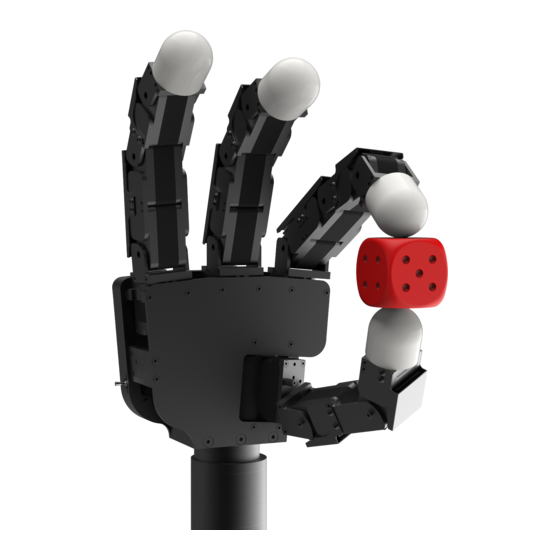
Table of Contents
Advertisement
Quick Links
Advertisement
Table of Contents

Subscribe to Our Youtube Channel
Summary of Contents for WONIK ROBOTICS Allegro Hand
- Page 1 wiki.wonikrobotics.com/AllegroHandWiki...
- Page 2 Allegro Hand User's Manual v4.0 Copyright © WONIK ROBOTICS...
- Page 3 Copyright & Trademark Notice Allegro, the Allegro logo and all related files and documentation are Copyright by WONIK ROBOTICS. All rights reserved. Allegro, Allegro Hand and RoboticsLab are trademarks of WONIK ROBOTICS. All other trademarks or registered trademarks mentioned are the property of their respective owners.
-
Page 4: Table Of Contents
Reassembly .............................9 Mount Block Dimensions .......................10 Allegro Hand Wiring ..........................11 Wiring............................11 Power............................11 CAN Driver Installation..........................11 NI USB-8473s CAN ........................12 PEAK PCAN-USB (Drivers available for Windows and Linux) ..........12 CAN Protocol ............................12 Baud-Rate............................12 Non-Periodic Communication......................12 Copyright © WONIK ROBOTICS. All rights reserved. - Page 5 Config .............................14 Information..........................15 Serial............................15 Position Finger #........................16 IMU ............................16 Temperature Finger #......................16 Status............................16 Using Allegro Hand Sample Program....................16 Home ............................16 Ready .............................17 Grasp 3...........................17 Grasp 4...........................17 Pinching (I)..........................17 Pinching (M)..........................17 Envelop...........................17 Technical Support ..........................18 Copyright © WONIK ROBOTICS. All rights reserved.
-
Page 6: Quick Start Guide
DB9 Terminal Connector qty 1 FFC Cable set(extra) Power Supply Power provided to the Allegro Hand must meet the following specifications: A power supply meeting these requirements can be purchased along with the Allegro Hand Voltage: 12V - 24V Amperage: 120W... -
Page 7: Allegro Hand Overview
Allegro Hand Overview Allegro Hand is a low-cost and highly adaptive robotic hand. With four fingers and sixteen independent current-controlled joints, it's the perfect platform for grasp and manipulation research. Features Lightweight and portable anthropomorphic design Low-cost dexterous manipulation with applications in research and industry... -
Page 8: Technical Specifications
0.70 (Nm) Overdrive Torque 0.90 (kg) Finger 0.17 (kg) Weight Thumb 0.19 (kg) Total 1.20 (kg) Measurement Potentiometer Joint Resolution Resolution (nominal) 0.002 (deg) Type Communication Frequency 333 (Hz) Power Requirement 12~24V, 120W Copyright © WONIK ROBOTICS. All rights reserved. -
Page 9: System Requirements
NI or PEAK CAN Communication Note: Any CAN interface can be user- configured for use with the Allegro Hand. Related Products Paired with our RoboticsLab development environment, the user can take full advantage of robust dynamics and system control engines as well as out feature-rich controls SDK. RoboticsLab also enables users to easily model custom robots and test environments in 3D and add built-in and custom sensors, actuators and other devices. -
Page 10: Joint Dimensions
Joint Dimensions All dimensions are displayed in millimeters (mm) and degrees. Copyright © WONIK ROBOTICS. All rights reserved. -
Page 11: Joint Directions
Joint Directions Right Hand Left Hand Copyright © WONIK ROBOTICS. All rights reserved. -
Page 12: Mounting The Allegro Hand
Mounting the Allegro Hand All dimensions are displayed in millimeters (mm) and degrees. Mounting Block Removal The mounting block is connected to the Allegro Hand using six (6) M3 flat-head screws (3 on each side). Copyright © WONIK ROBOTICS. All rights reserved. - Page 13 Note: Secure the hand while unscrewing the mounting block to avoid dropping the hand once disconnected. Once the six (6) screws have been removed, the mounting block can be removed from the bottom of the hand. Copyright © WONIK ROBOTICS. All rights reserved.
-
Page 14: Mounting
Note: The hand should be mounted to a raised area so as to avoid thumb-mount interference during hand movement. Reassembly Place the hand onto the mounting block and replace the six (6) M3 flat-head screws (3 on each side). Copyright © WONIK ROBOTICS. All rights reserved. -
Page 15: Mount Block Dimensions
Mount Block Dimensions The relevant dimensions of the mounting block are presented in millimeters (mm). 4.x, 3.x: 2.x: Copyright © WONIK ROBOTICS. All rights reserved. -
Page 16: Allegro Hand Wiring
Allegro Hand Wiring Wiring On the back of the Allegro Hand, you will see a connector. This connector is used to supply power to hand. It also has external interfaces. Connector used is JST PHD series 20 position part Part Name... -
Page 17: Ni Usb-8473S Can
The CAN communication baud-rate is 1Mbps. Non-Periodic Communication Messages can be sent to initialize or stop CAN communication. Remote frame can be used to request data. If host sends remote frame, the Allegro Hand responds with it regardless periodic communication status. Periodic Communication... -
Page 18: Can Frames
Messages marked with RTR can be sent by host in remote frame, and the Allegro Hand will respond it. Device ID Multiple Allegro Hand can be used in the same CAN bus. In such case, Device ID field is used to distinguish each device. -
Page 19: Data Structure
Period Data [0:7] Position Temperature Status Config Data Length = 6 This message sets Device ID and RS-485 baud-rate. If SET field bit is marked, corresponding data will be stored in internal non-volatile memory. Copyright © WONIK ROBOTICS. All rights reserved. -
Page 20: Information
Baud rate in bps Information Data Length = 7 Information message is composed with hardware version, firmware version, palm temperature, status flag. The Allegro Hand sends this message when the host request by remote frame. Information Data [0:6] Hardware Firmware Stat Ver. -
Page 21: Position Finger
32767 ∗ 330 Data Length = 8 The pose of device is measured by IMU and reported through this message format. The Allegro Hand sends this message when the host request by remote frame or report period comes. All values are represented as signed 2 byte integer. -
Page 22: Home
You might start with the sample program which is mentioned above to experience this library. Please check commands below before executing. Home Press “H” button on a keyboard. The position assumed by the Allegro Hand is a starting position that ensures that all joints are oriented properly for executing a grasp. Ready Press “R”... -
Page 23: Technical Support
Press “O” button to stop sending PWM signal. In this mode, you can still get encoder values. Technical Support The newest versions of all documents found in this manual can be found in the Allegro Hand wiki at wiki.wonikrobotics.com/AllegroHandWiki A forum is also available on the wiki where users can share problems and solutions with each other and with WONIK ROBOTICS.
Need help?
Do you have a question about the Allegro Hand and is the answer not in the manual?
Questions and answers