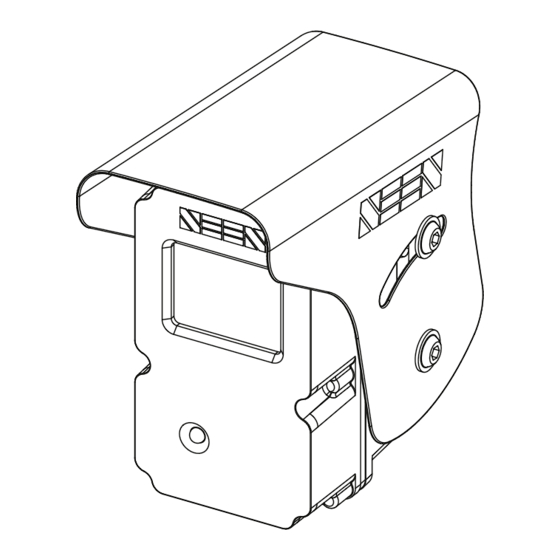
Table of Contents
Advertisement
Quick Links
INSTALLATION GUIDE
SEEN IRIS-i camera
This guide is intended for anyone installing SEEN IRIS-i cameras on SEEN IRIS-860 sensors. For information on how to
create a SEEN Insight account and activate camera subscriptions, refer to the SEEN Insight User Guide.
www.seensafety.com |
we've Got Your Back
1
© Copyright 2022 Seen Safety Limited. IRIS-i camera installation guide V2.3
Advertisement
Table of Contents

Summary of Contents for Seen IRIS-i
- Page 1 INSTALLATION GUIDE SEEN IRIS-i camera This guide is intended for anyone installing SEEN IRIS-i cameras on SEEN IRIS-860 sensors. For information on how to create a SEEN Insight account and activate camera subscriptions, refer to the SEEN Insight User Guide.
-
Page 2: Table Of Contents
• 2 x M6 x 16mm hex head screw • 2 x M6 Nylock nut Seen Safety Limited Unit 4, 69 Kaiwharawhara Road Wellington 6035, New Zealand +64 4 381 4475 www.seensafety.com support@seensafety.com © Copyright 2022 Seen Safety Limited. IRIS-i camera installation guide V2.3... -
Page 3: Before You Start
See page 6. Overview IRIS 860 sensor and IRIS-i camera The IRIS-i camera is designed to be attached to an IRIS 860 sensor. Detection information is automatically uploaded by IRIS-i to the SEEN Insight data platform insight.seensafety.com When powered, IRIS-i cameras automatically connect to the mobile data network via an embedded roaming SIM. -
Page 4: Installation
Fully install and test the IRIS 860 sensor before attaching the IRIS-i camera. The IRIS-i camera can be attached to either side of an IRIS-860 sensor. Configure Step-1 according to which side of the sensor the camera will be mounted on. -
Page 5: Antenna
• Check the antenna cable is correctly fastened. • Try repositioning the antenna to get a clearer signal. • Restart the IRIS-i. It must be powered off for more than 10 seconds to fully shut down. IRIS-860 sensor LED is not green •... -
Page 6: Internal Memory
Internal Memory The IRIS-i camera’s internal memory stores detection data until it is uploaded to SEEN Insight, or it is over-written by new data. Detection event data Information about each detection event (data and still-image) is automatically uploaded to the SEEN Insight platform when the camera is online. -
Page 7: Warranty
(Primary RF connector in centre) Weight 0.26kg SEEN IRIS-i camera DC 12-24V IP67 NA modem Made in Thailand www.seensafety.com IRIS-i camera label SCN0023 A0001234 Example camera serial number SCN0023A0001234 © Copyright 2022 Seen Safety Limited. IRIS-i camera installation guide V2.3... - Page 8 Camera trigger Input 3.5V 0.7V High impedance external input min. trigger input for the camera Product specifications are subject to change without notice to improve reliability, function, design or otherwise. © Copyright 2022 Seen Safety Limited. IRIS-i camera installation guide V2.3...
- Page 9 IMPORTANT. SEEN IRIS 860 sensors can provide collision warning assistance to the operator but do not replace the need for proper operator training and best practice safe operating procedure. While IRIS 860 sensors can alert the machine operator to a potential collision, the operator is always fully responsible for the safe operation of the equipment.

Need help?
Do you have a question about the IRIS-i and is the answer not in the manual?
Questions and answers