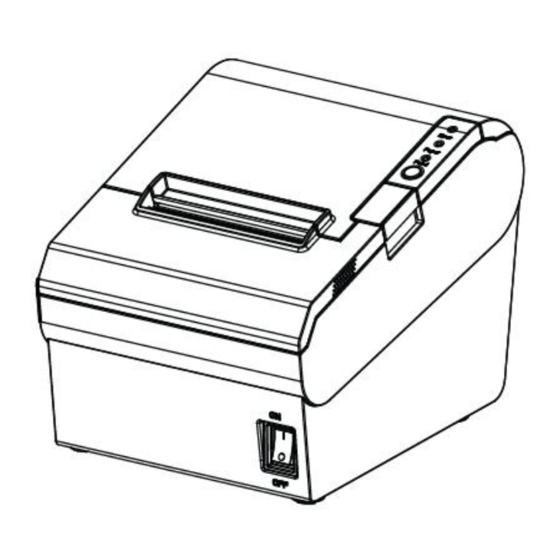
Table of Contents

Summary of Contents for Hanin TP805L
- Page 1 Desktop POS Printer TP805L User Manual Xiamen Hanin Electronic Technology Co.,Ltd. ADD: Room 305A,Angye Building, Pioneering Park, Torch High-tech Zone, Xiamen, China 361009 Tel: +86-(0)592-5885993 Fax: +86-(0)592-5885992 Web: www.hprt.com...
- Page 2 REVISION RECORDS REV. DATE DESCRIPTION Drawn Checked Approved 2015.08.21 Preliminary Ji Qiuxia Yang Kaiqu Ren Xiaowei 1.Modify the picture of power 2015.12.09 Lin Yun Yang Kaiqu Ren Xiaowei connection. 2016.02.26 1.Support the Win10 system Lin Yun Yang Kaiqu Ren Xiaowei 2016.07.21 Modify the General Specification Wu Zhenrong...
-
Page 3: Table Of Contents
CONTENTS Statement...............................1 Important Safety Instructions........................ 2 1 OVERVIEW............................3 1.1 Introductions..........................3 1.2 The Main Features........................3 2. GETTING STARTED..........................4 2.1 Packing List..........................4 2.2 Appearance and Components ....................5 3 SPECIFICATION.............................6 3.1 Printer Specification......................... 6 3.2 Printing Media Specification....................8 3.2.1 Continuous Thermal Paper Specification.............. -
Page 4: Statement
Xiamen Hanin Electronic Technology Co., Ltd. Without any written permission from the company, any section of this manual is prohibited to be copied or transferred in any form. Copyright This manual is printed in 2016, the copyright belongs to Xiamen Hanin Electronic Technology Co. Ltd. Printed in China. -
Page 5: Important Safety Instructions
TP805L User Manual Important Safety Instructions 1. Safety Warning Warnings: The print head will become very hot during printing; avoid contact with the print head after printing has finished. Warnings: Do not touch the printer head and connector in case static damage the printer head. -
Page 6: Overview
1 OVERVIEW 1.1 Introductions TP805L is a thermal receipt printer with auto-cutter, featured by high print quality, high print speed, high stability, etc. It can be used in commercial POS system, food industry and occasions which need real-time field print receipts. -
Page 7: Getting Started
TP805L User Manual 2. GETTING STARTED 2.1 Packing List After receiving your printer, please check for possible shipping damage: 1. Inspect the outside of both the box and the printer for possible damage. 2. Check whether you have received the following accessories together with the printer, if there is any items missing, please contact your local dealer. -
Page 8: Appearance And Components
TP805L User Manual 2.2 Appearance and Components Front Rear Insight Rev.1.4 www.hprt.com... -
Page 9: Specification
TP805L User Manual 3 SPECIFICATION 3.1 Printer Specification Table3-1 General Specification (1/2) Model Parameter Printing Method Direct thermal line printing Resolution 203dpi,8dots/mm Printing Width 48mm/72mm Printing Parameter Print Speed 250mm/s Interface USB, Serial, Ethernet, Cash drawer Print density Adjustable from level 1 to level 4... - Page 10 TP805L User Manual Table3-1 General Specification(Continued) (2/2) Model Parameter Power LED Green LED Paper LED Red LED LED Indicator Error LED Red LED External power adapter Power Supply Input AC100V-240V 50-60HZ Output Paper type Specified Thermal Paper Paper width ...
-
Page 11: Printing Media Specification
TP805L User Manual 3.2 Printing Media Specification 3.2.1 Continuous Thermal Paper Specification Paper Type :Specified Thermal Paper Paper Width Paper Outer Diameter :Max. 83 mm. Roll Paper Core :13mm(Internal Diameter) :18mm(Outer Diameter) Paper Thickness :0.065 ~ 0.090m... -
Page 12: Printing And Cutting Position
TP805L User Manual 3.3 Printing and Cutting Position 3.3.1 Printing position mm Print Paper mm Print Paper 3.3.2 Cutting Position Type Paper Cutting Position(L1) TP805L 11.8mm Rev.1.4 www.hprt.com... -
Page 13: Installation And Usage
TP805L User Manual 4 INSTALLATION AND USAGE 4.1 Media Loading 4.1.1 Paper Confirmation Method: 1) Put the finger into the hole in the paper guide, then lift the paper guide. 2) According to the paper width, insert the paper guide in the proper position. - Page 14 TP805L User Manual 3. In the correct direction of the roll paper,insert the paper. 4. Pull out some roll paper, and close the printer cover. Rev.1.4 www.hprt.com...
- Page 15 TP805L User Manual 5. Tear the extra paper in the direction of printer. Notes: ► According to the paper size to adjust the paper guide; ► Make sure the paper inside is at tight status, or it will issue paper or other obstacle.
-
Page 16: Led Indication And Beeper
TP805L User Manual 4.2 LED Indication and Beeper Function specification of indicated light and beeper. Name Status Specification POWER LED The printer work well (Green) The printer does not work ERROR LED Flashing The printer in an error state (Red) -
Page 17: Power Connection
TP805L User Manual 4.3 Power Connection 1) Make sure the power switch turns off; 2) Put the cable plug of power adapter facing up at flat side, insert the rear of the printer power connector; 3) Turn the power adapter input power;... -
Page 18: Interface Cable Connection
TP805L User Manual Notes: ► Please only use the power adapter recommended by supplied or equivalent products; ► When disconnecting the AC adapter plug, handheld plug connector housing, to avoid the pulling on the cable in force; ► Avoid drag the power adapter cable, otherwise it will damage the cables, causing fire and shock;... -
Page 19: Printing Of Windows Driver Program
TP805L User Manual 4.6.2 Printing of Windows Driver Program 1. Install the Windows Driver program. (Please refer to the Windows Driver Manual) 2. Please set the “Interface” as the type you use. 3. Use the Windows Driver Program to print out the “Print Test page”. -
Page 20: Interfaces
TP805L User Manual 5 INTERFACES TP805L supports cash drawer interface and many other various communicate interfaces, such as Serial interface, USB interface, Ethernet interface. 5.1 USB Figure 5-1 SIGNAL NAME VBUS 5.2 Serial Interface Figure 5-2 SIGNAL NAME Rev.1.4 www.hprt.com... -
Page 21: Ethernet Interface
TP805L User Manual 5.3 Ethernet Interface PIN NO. Signal Name 5.4 Cash Drawer Interface Figure 5-4 PIN NO. Signal Name Drawer 1 DRSW Drawer 2 Electrical characteristics Driving voltage:DC 24 V Driving current:Maximum 0.8 A ( In 510 ms) ... -
Page 22: Power Supply Interface
TP805L User Manual 5.5 Power Supply Interface Figure 5-5 PIN No. Signal Name +24V SHELL Printer end-Unetop DC-002 or similar products, user end-Unetop DC-002 or similar products. Rev.1.4 www.hprt.com... -
Page 23: Troubleshooting
TP805L User Manual 6 TROUBLESHOOTING Your printer is very reliable, but occasionally problems may occur. This chapter provides information on some common problems you may encounter and how to solve them. If you encounter problems that you can not resolve, contact your dealer for assistance 6.1 Printer Not Working... -
Page 24: Problems Emerge During The Paper Cutting
TP805L User Manual 6.4 Problems Emerge During The Paper Cutting Problem Description Probable Reason Resolution Cutter abrasion, replace the cutter insufficient cutting Worm gear and worm Cutter jam, the Replace the worm gear and worm wheel wheel abrasion movable cutter... -
Page 25: Printer Cleaning And Maintenance
TP805L User Manual 7. PRINTER CLEANING AND MAINTENANCE Print quality might be degraded by dust, foreign substance, adhesive substance, or other pollution materials stuck in the printer head or inside the printer. When dirty, clean the print head as follows: ※...




Need help?
Do you have a question about the TP805L and is the answer not in the manual?
Questions and answers