Advertisement
- 1 Safety Precaution
- 2 Package
- 3 Specification
- 4 Rechargeable battery use
- 5 Precautions related to Battery Recharge
- 6 Using and Maintaining Rechargeable Battery
- 7 Main Unit Controls
- 8 REMOTE CONTROL
- 9 INPUT SOURCE
- 10 TV SEARCH
- 11 TV RECORDER
- 12 USB MEDIA
- 13 OSD MENU OPERATION
- 14 Documents / Resources
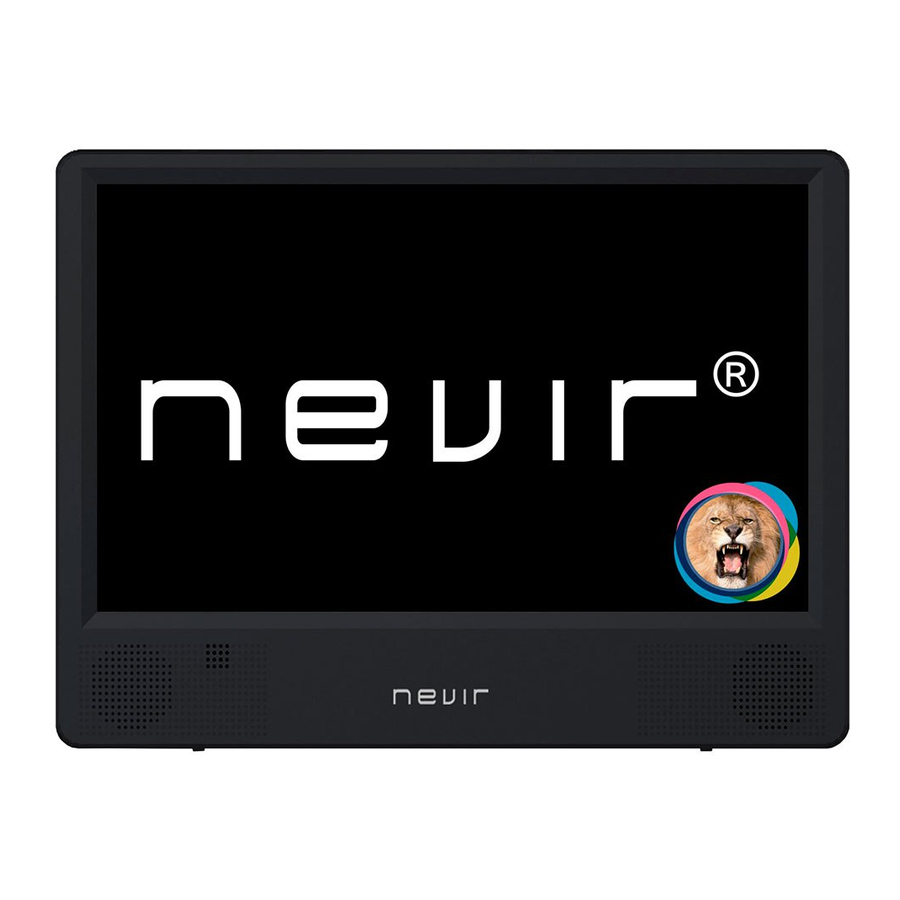
Safety Precaution
The unit applies the latest state of art electronics and is designed for use at home, in hotels and in offices etc for relaxation. The compact size makes carrying easier as well as installation. Please read the manual carefully prior to use and keep it well for future reference.
Hi-voltage, Don't Open it

To reduce the risk of fire or electric shock, do not expose this apparatus to rain or moisture.
- Please read the instruction manual carefully and follow all the requirements of safe operation to operate the device.
- Do not use this unit near water. Do not place the unit over any container with liquid inside.
- Do not install near any heat sources such as radiators, heat registers, stoves, or other apparatus(including amplifiers)that produce heat.
- Unplug this unit during lightning storms or when unused for long time.
- About Cleaning: Unplug the system, use only wet cloth to clean. Do not use liquid detergent or aerosol.
- Only use accessories specified by the manufacturer.
- Refer all servicing to qualified service personnel, servicing is required when the unit has been damaged in any way. Such as power supply cord or plug damaged, liquid spilled or objects falling into the unit, exposed to moisture, not operating normally. Don't try to repair the machine by yourself because of the danger of high voltage and electric shock.
- Do not use irregular shaped discs such as heart or star-shaped discs as they may cause to the unit malfunction.
Package
| TV Player | 1 |
| Remote Control with battery | 1 |
| AC/DC Power Adapter | 1 |
| User Manual | 1 |
| Earphone | 1 |
| Antenna | 1 |
Specification
Panel size: 10 inch
Frequency response: 20 Hz to 20 kHz
Video output: 1 Vp-p/75Ohm, unbalanced
Audio output: 1.4Vrms/10kOhm
Audio S/N: Better than 80dB
Dynamic range: Better than 85dB
Power source: DC 12V
Power consumption: 12 W
Operating temperature: 0~40°C
Weight: 0.52kg
Dimensions: 250 x 178 x 25 mm
Battery Type: Li-ion
Rechargeable battery use
The machine utilizes long-life Li-ion battery for portable power supply. The battery has no Memory Effect"and thus can be recharged safely regardless of whether the battery " is fully or partially discharged. It's to recharge about 5H each time, fully recharged battery can last about 4 hours with earphone.
Precautions related to Battery Recharge
The battery can be only recharged when turning power to OFF state, and keep continuous power supply, the red light will be on, and the light will turn yellow when it's fully charged.
Using and Maintaining Rechargeable Battery
- The normal working temperature is: 0
- Always unplug AC/DC power supply for the unit when not in use;
- Heat will create during playing, it's normal, while avoid long time playing and unattendance;
- Avoid having the unit collide with any objects, and place away from all possible heat sources or damp areas.
Danger of explosion if battery is incorrectly replaced. Replace only with the same or equivalent type.
Main Unit Controls

Connecting the Antenna to the ANT port in as above.
REMOTE CONTROL

EPG: TV programme guide.
LIST: Display the channel list.
RECORD: Press to record the programme.
FAV.: List the favorite channel.
0~9 :Select TV channel.
Play: Press to play.
Pause : Press to pause.
Menu: Turn on TV Main menu.
 Navigate the menu.
Navigate the menu.
 Press to stop.
Press to stop.
CH+/CH-:Increase or decrease channel.
VoL+/Vol-:Increase or decrease volume.
Source:Press to enter to Input source menu.
Exit:Exit the current Menu.
Mute:Press to mute the volume, Press again to unmute the volume.
 Press to Fast-reverse / Fast-forward.
Press to Fast-reverse / Fast-forward.
 Selects next or previous channel.
Selects next or previous channel.
Return:Back to the last channel.
Index:Show the record list.
Subtitle:Press to choose the subtitle language.
Audio:Press to choose audio language.
Zoom:Press to zoom in/out the image during the playback.
Info: Display information.
Color Button: Different function in the different menu.
INPUT SOURCE

Press SOURCE to display the input source list.
Press  to highlight the input source and press ENTER to confirm.
to highlight the input source and press ENTER to confirm.
Press Exit to exit the On-screen menu, or it will disappear after seconds.
TV SEARCH
Turn on the TV player, Select OSD language and country, the player will search channels automatically or press menu button. Press  to select Auto Tuning, then press OK button to start auto search. If you want to stop searching, press Menu or Exit, and press
to select Auto Tuning, then press OK button to start auto search. If you want to stop searching, press Menu or Exit, and press ![]() to confirm or
to confirm or ![]() to cancel. Before searching, please don't forget to connect the antenna.
to cancel. Before searching, please don't forget to connect the antenna.
TV RECORDER
When broadcasting programmes, press Record button to record the programme you like, and press  button to stop recording. Before recording programme you should insert USB first, the programme you recorded will be saved in the USB. if you want to watch the programme which was already recorded, press index button, the record list will show, also you can switch USB to find the record file in folder / MSTPVR.
button to stop recording. Before recording programme you should insert USB first, the programme you recorded will be saved in the USB. if you want to watch the programme which was already recorded, press index button, the record list will show, also you can switch USB to find the record file in folder / MSTPVR.
USB MEDIA
IN source menu, Select USB with  button, and press OK button to enter usb mode.
button, and press OK button to enter usb mode.
- choose PHOTO Music Movie Text, press OK button to confirm, exit to return.
- Press
![]() /
/![]() to select the driver disk,
to select the driver disk, - Press
![]() /
/![]() to select the file you want, press Play button to start.
to select the file you want, press Play button to start. - After entering playing mode, press OK button you will see the control bar. Press Exit button to cancel.
OSD MENU OPERATION
Press the MENU button to open the main Menu.press Exit button to save and exit all menu.
Press  /
/ button to select the option which you want and press
button to select the option which you want and press  button to enter Sub menu to adjust.
button to enter Sub menu to adjust.



Documents / ResourcesDownload manual
Here you can download full pdf version of manual, it may contain additional safety instructions, warranty information, FCC rules, etc.
Advertisement






Need help?
Do you have a question about the NVR-7302-TDT10P2 and is the answer not in the manual?
Questions and answers