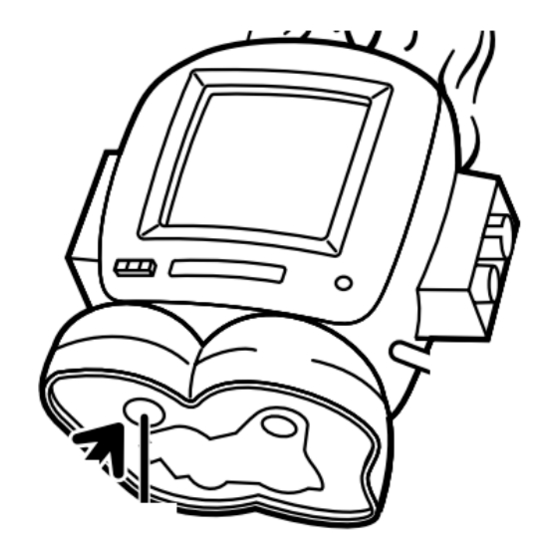
Advertisement
Quick Links
AGES 4 & UP
Includes 3 LR44/G13A
Button cell batteries.
1. Before you begin...
When you remove your Zudes character from the
package, it will be in the demonstration mode.
Pull the mouse to deactivate the demonstration
mode and get it ready for normal play.
2. How to play with Zudes character:
To activate your Zudes character,
pull its mouse or press button on
bottom of its feet.
Listen and watch the screen. It'll
greet you, say and do wacky things,
and just be...a Zude friend! To play
with your Zudes character, pull the
Mouse
Button
3. To play an activity:
Pull the mouse. An activity will appear on screen.
If you'd rather play a different activity that the first
one that appears on screen, you can scroll through
the activities by continuing to pull the mouse until
you reach the one you'd like to play. To play that
activity, push the foot button and have fun! Use
the foot button to control the action.
Zudes characters automatically shut off if left idle.
4. Connect Zudes characters for more fun
and surprises!
Connect any two Zudes characters by snapping
their sides together.
Pull mouse on either one. One will play the activity
while the other will "watch." When you pull them
apart, a secret activity will appear on their screens.
Press the fit button to play along. To play the game
again, press the foot button again.
When finished playing this game, it will disappear
and return only when you re-connect the characters
and repeat the steps above.
Connect more that two Zudes characters, and
they will all participate in a special group activity
- watch their screens!
Zudes characters do
crazy things!
ITEM NO. 34240
200105100IWTI-02
mouse or press the foot.
If you press the
foot faster and
faster it'll quicken
its pace.
5. Freeze Ups:
If your Zudes character freezes,
or seems to be nonfunctional,
press the reset button on the
back of the monitor and pull
mouse for normal play. You will
also need to press the reset
button after the batteries are
replaced.
6. Collect all the Zudes characters -
connect them and see what happens!
Sweet Stuff"
Sweet Stuff is the girl next door...she's cute, perky,
sweet and fun to be around. She loves shopping,
her pet cat and chewing bubble gum until it pops
in mid-air. Oops - sorry. Didn't mean for it to get
caught in your hair. Listen for her hysterical laugh
and you'll start giggling too.
Slick Chick"
Move over! Step aside please! Slick Chick is on
the fast track and nothing is going to get in her
way. She can slide down a slope, land a soccer
ball and bounce on a pogo stick with the best of
them. But athletics aren't her only specialty...she's
psychic, too. In fact, she knows what you're
thinking at this very minute...
Wild Guy"
Yo! Let's go! This is one cool Zudes buddy, movin'
and groovin' to his own beat. No feat is too
dangerous for this jock. One minute Wild Guy is
playing hockey, the next he's jumping out of a
plane, then it's off to a monster truck rally. Wheeew!
Maybe it's his favorite hip hop music that keeps
him going - that stuff's enough to make anyone
jumpy!
Radik"
Radik is a real daredevil! He has places to go and
some unusual ways to get there - like by way of
parachute, jet ski or being shot from a cannon.
And sometimes he even makes it to his destination!
Look out for the alligators under those rocks you're
jumping on! Or better yet - warn the alligators that
Radik is coming!
Gasman"
He's gross...he's disgusting...he stinks! Better hold
your nose when he's around. Gasman passes gas
the way everyone else blinks an eye. PEEYEW! If
you have to be in the same room whit him, be sure
to be standing near an open window, no matter
what the temperature is outside!
Booger Boy"
Oooooooh - gross! Everything about Booger Boy
is gross, the way he eats, the way he laughs, even
the way he dances. Don't touch anything that he's
had his hands on - you know where they've been
and it's not a nice place!
7. BATTERY CAUTION:
To insert the batteries, have an adult open the
battery compartment cover at the bottom of the
game. (Remove the screw holding the battery door
onto the bottom of the game unit and remove the
door.) Insert 3 LR44/G13A Button cell batteries.
(Batteries included) or equivalent as shown.
Reset Button
Advertisement

Summary of Contents for Hasbro Tiger Electronics Zudes
- Page 1 ITEM NO. 34240 5. Freeze Ups: Reset Button 200105100IWTI-02 If your Zudes character freezes, or seems to be nonfunctional, press the reset button on the back of the monitor and pull mouse for normal play. You will also need to press the reset button after the batteries are replaced.
- Page 2 High temperature will to press the RESET destroy the unit. ® © , TM & 2001 Tiger Electronics, a division of Hasbro, Inc. switch. Use a ball-point Do not leave unit in All Rights Reserved. pen. direct sunlight. Belvedere House, Victoria Avenue,...












Need help?
Do you have a question about the Tiger Electronics Zudes and is the answer not in the manual?
Questions and answers