Summary of Contents for elitac CM2302
- Page 1 General manual for Haptic Development Board Version 4.0 HAPTIC DEVELOPMENT BOARD MANUAL For Haptic Development Board (CM2302) Part 1 of 3 www.elitacwearables.com © 2023 Elitac Wearables All Rights Reserved...
- Page 2 KvK Nr. 56506597 BTW Nr. NL 852160033B01 Copyright © 2023 Elitac Wearables All rights reserved. No part of this document may be reproduced or transmitted in any form or by any means, electronic, mechanical, photocopying, recording or otherwise, without prior written permission of Elitac Wearables www.elitacwearables.com...
-
Page 3: Table Of Contents
Disposal ..................................9 Control Module and tactor string ...................... 9 Textile parts (strap set, shirts) ......................9 USB-Cable, USB-stick, Bluetooth Dongle ................... 9 10 Technical specifications ............................9 11 Glossary .................................. 10 www.elitacwearables.com © 2023 Elitac Wearables All Rights Reserved... -
Page 4: Installation And Instructions For Use
Improvements and changes to this manual necessitated by typographical errors, inaccuracies of current information, or improvements to programs/equipment may be made by Elitac Wearables at any time and without notice. Elitac Wearables gives no guarantees regarding to typographical errors in this document. -
Page 5: Important Information
DO NOT SPRAY CLEANING FLUIDS DIRECTLY ONTO THE DEVICE; BEFORE CONNECTING THE HAPTIC DEVELOPMENT BOARD TO THE ELECTRICAL OUTLET: CHECK IF THE CONTROL MODULE, TACTORS OR USB-CABLE HAS NO VISIBLE DAMAGE. IF SO; QUIT USING THE PRODUCT AND IMMEDIATELY CONTACT ELITAC WEARABLES FOR REPLACEMENT OR REPAIR;... -
Page 6: What Is The Haptic Development Board
(PC, smartphone, tablet) that runs on either one of the following operating systems: Windows; Mac OS X; Linux; or Android. The software consists of two components: Elitac HIDCom (on non-Android platforms) or ElitacMain (on Android platforms) that controls the hardware directly and listens to a UDP port (all platforms); and your or third-party software (e.g. -
Page 7: Getting Started: First Time Use
HIDCom software through UDP, which is listening to an adjustable port number. The Elitac HIDCom sends these commands to the control module through either a Bluetooth® or USB connection. Your software can talk simultaneously to more than one copy of Elitac HIDCom through different UDP ports. -
Page 8: Using The Haptic Development Board
Fully recharge the Haptic Development Board every 6 months to ensure the durability of the battery. 6 TROUBLESHOOTING If any problems occur with the software, view the troubleshooting list in the software manual. If your problem cannot be solved using this list contact Elitac Wearables for support support@elitacwearables.com. 7 TECHNICAL SUPPORT If any problems occur during use, use the troubleshooting list in the software manual to find a solution for the problem. -
Page 9: Disposal
The USB-cable, USB stick and Bluetooth Dongle need to be returned to the manufacturer. If necessary, the parts will be disassembled and removed according to the regional legislation for disposal. 10 TECHNICAL SPECIFICATIONS Consult the user manual of your specific hardware set for Technical Specifications. www.elitacwearables.com © 2023 Elitac Wearables All Rights Reserved... -
Page 10: Glossary
Elitac HIDCom Software. LED; see indicator light Warnings Warnings indicate information which, if not observed, could result in injury of the user, and possibly damage to the device or its accessories. www.elitacwearables.com © 2023 Elitac Wearables All Rights Reserved...
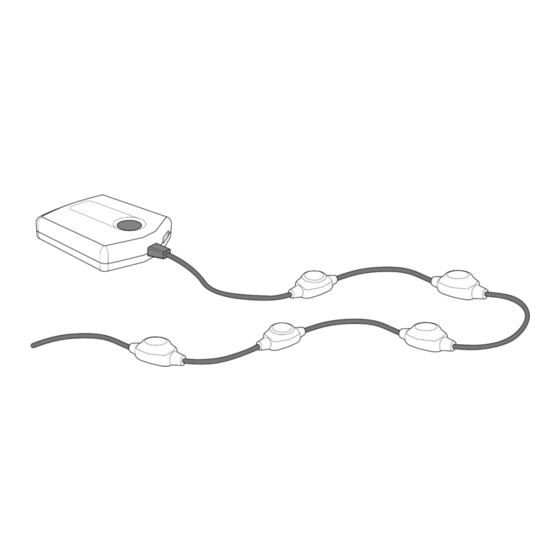


Need help?
Do you have a question about the CM2302 and is the answer not in the manual?
Questions and answers