Summary of Contents for elitac CM2302
- Page 1 User manual for Haptic Development Board (CM2302) Version 4.0 USER MANUAL For Haptic Development Board (CM2302) Part 3 of 3 www.elitacwearables.com © 2023 Elitac Wearables All Rights Reserved...
- Page 2 KvK Nr. 56506597 BTW Nr. NL 852160033B01 Copyright © 2023 Elitac Wearables All rights reserved. No part of this document may be reproduced or transmitted in any form or by any means, electronic, mechanical, photocopying, recording or otherwise, without prior written permission of Elitac Wearables www.elitacwearables.com...
-
Page 3: Table Of Contents
User manual for Haptic Development Board (CM2302) Version 4.0 TABLE OF CONTENTS TABLE OF CONTENTS ..............................3 Installation and instructions for use ......................4 Manual................................4 Symbols ................................4 Important information ............................5 Warranty ............................5 Safety instructions ..........................5 Getting started: first time use .......................... -
Page 4: Installation And Instructions For Use
Improvements and changes to this manual necessitated by typographical errors, inaccuracies of current information, or improvements to programs/equipment may be made by Elitac Wearables at any time and without notice. Elitac Wearables gives no guarantees regarding to typographical errors in this document. -
Page 5: Important Information
DO NOT SPRAY CLEANING FLUIDS DIRECTLY ONTO THE DEVICE; BEFORE CONNECTING THE HAPTIC DEVELOPMENT BOARD TO THE ELECTRICAL OUTLET: CHECK IF THE CONTROL MODULE, TACTORS OR USB-CABLE HAS NO VISIBLE DAMAGE. IF SO; QUIT USING THE PRODUCT AND IMMEDIATELY CONTACT ELITAC FOR REPLACEMENT OR REPAIR;... - Page 6 User manual for Haptic Development Board (CM2302) Version 4.0 TO REDUCE THE RISK OF ELECTRIC SHOCK, DO NOT ATTEMPT TO OPEN THE CONTROL MODULE, TACTOR STRING OR USB-CABLE; TO REDUCE THE RISK OF ELECTRIC SHOCK, DO NOT ATTEMPT TO CHARGE THE DEVICE ON 220 AC, WHILE IT IS PLACED IN A TEXTILE AROUND THE BODY;...
-
Page 7: Getting Started: First Time Use
Elitac Wearables. Different tactor configurations can be made by changing a tactor string completely. Variations can be made in the number of tactors, or cable length in-between tactors. Contact Elitac Wearables for the possibilities of changing a tactor string. -
Page 8: Using The Haptic Development Board
Version 4.0 Specific wishes? Contact Elitac Wearables if you would have any specific wishes regarding the setup of the Haptic Development Board. 3 USING THE HAPTIC DEVELOPMENT BOARD This chapter gives a full explanation of all elements of the use of the Haptic Development Board. -
Page 9: Charging The Haptic Development Board
User manual for Haptic Development Board (CM2302) Version 4.0 Notes: Always switch the Haptic Development Board off when you do not use it for a prolonged time to preserve batteries. The Haptic Development Board will switch itself off automatically when no tactile patterns have been played for 60 minutes. -
Page 10: How To Wear The Haptic Development Board
User manual for Haptic Development Board (CM2302) Version 4.0 3.4 HOW TO WEAR THE HAPTIC DEVELOPMENT BOARD? Wear the tactors closely to the skin for optimal experience and vibration transmission. There should not be more than 1 layer of thin clothing (e.g. a t-shirt) between the skin and the tactor, in order to get a localised feeling. -
Page 11: What Do The Vibrations And Lights Mean
This section lists the predefined tactor constellations that are available. A tactor constellation is a spatial set of related tactors. If you want to define your own constellations, please contact Elitac Wearables. Consult the software manual how to use the tactor constellation and for a more elaborate definition of tactor constellation. -
Page 12: Control The Haptic Development Board Using A Computer
Version 4.0 4 CONTROL THE HAPTIC DEVELOPMENT BOARD USING A COMPUTER Consult the software manual for information on: • How to install Elitac HIDCOM (communication software) on different platforms • How to connect the Haptic Development Board using HIDCOM •... -
Page 13: Storage And Transport
Development Board. 7 TROUBLESHOOTING If any problems occur, view the troubleshooting list in the general Haptic Development Board manual. If your problem cannot be solved using this list contact Elitac Wearables for support support@elitacwearables.com 8 TECHNICAL SUPPORT If any problems occur during use, use the troubleshooting list to find a solution for the problem. ... -
Page 14: Technical Specifications
Haptic Development Board was pressed against the skin that was covered with a t-shirt by elastic textile as provided by Elitac Wearables. The Haptic Development Board itself was not covered by any additional clothing. For more details about the vibration specifications please consult the report TNO 2013 R10374_Tactile specification of the Haptic Development Board.pdf.
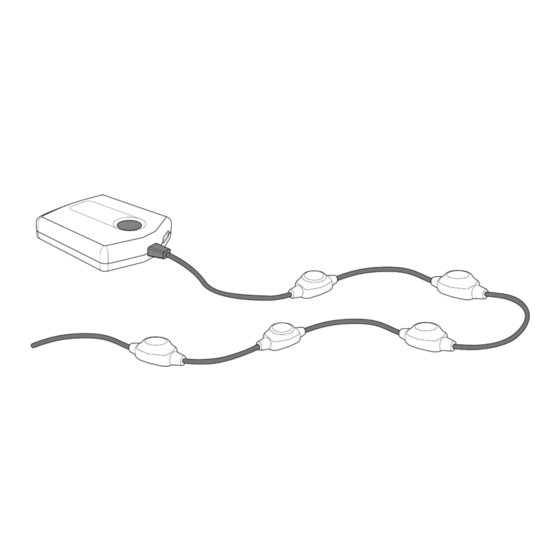


Need help?
Do you have a question about the CM2302 and is the answer not in the manual?
Questions and answers