Table of Contents
Advertisement
Quick Links
Agri-Alert 800EZe
User's Manual
Alarm System
Alarm
1
System in Standby
2
Burglary Armed
3
Online (phone)
4
Green = zone activated
Amber = zone bypassed
Main
Menu
Alarm
Memory
Arm /
Disarm
Standby
ZONES
5
6
7
8
ZONE LIGHTS LEGEND
Red = zone in alarm
Off = zone deactivated
2
3
1
AM / PM
A B C
D E F
4
5
6
Pause
G H I
J K L
M N O
7
8
9
Back
P R S
T U V
W X Y
0
#
Enter
Q Z
M 890-00502 rev.16
ADO1021750
Rev.17
Advertisement
Table of Contents

Summary of Contents for GSI Electronics Agri-Alert 800EZe
- Page 1 Agri-Alert 800EZe Alarm System User’s Manual ZONES Alarm System in Standby Burglary Armed Online (phone) ZONE LIGHTS LEGEND Green = zone activated Red = zone in alarm Amber = zone bypassed Off = zone deactivated Main Menu AM / PM...
- Page 2 AA800EZe Manufacturer: GSI Electronics 5200, Armand-Frappier Saint-Hubert (Qc) Canada J3Z 1G5 WARNINGS The warranty can be void if this product is used in a manner not specified by the manufacturer. Every effort has been made to ensure that this manual is complete, accurate and up-to-date.
-
Page 3: Table Of Contents
AA800EZe TABLE OF CONTENTS INSTALLATION ..............4 3.8.3. High Noise Alarms ..............16 3.8.4. Relay Status................17 1.1. Introduction ..................4 3.8.5. System Self Test ..............17 1.1.1. Terms of Use ................4 3.8.6. System Alarm Monitoring ..........17 1.1.2. Using the Product According to Your Function ..............4 3.8.7. -
Page 4: Installation
AA800EZe 1. INSTALLATION For Customer Use: Enter below the serial num- tion provided by the system. Do not operate the system outside of its rated supply voltages or ber located on the side of the alarm system and environmental ranges. keep this information for future reference. -
Page 5: General Safety And Electrostatic Discharge Prevention
AA800EZe 1.3. Mounting the Equipment 1.1.6. General Safety and Electro- 1.4.1. Sensors static Discharge Prevention The terminals used for sensor inputs are numbered The Agri-Alert system should be mounted on a wall. Z1, Z2, Z3, etc. on the removable card. Connect Use 3/16”... -
Page 6: Siren Output
AA800EZe 1.4.4. Siren Output 1.4.6. Outdoor Temperature Sen- 1.4.7. Relays Connect the siren to the SIREN terminals on the The Agri-Alert has 2 built-in relays which can be removable circuit card. The voltage supplied is used to control various on/off devices. Relay out- In order to use an outside temperature sensor a 12VDC with a maximum current of 1A. -
Page 7: Connecting The Earth Ground
AA800EZe 1.5. Power Up the System 1.4.9. Connecting the Earth IMPORTANT: The earth ground terminal must be connected to a proper ground to protect the Ground electronic components from damage due to After executing the paragraph 1.4, the system is lightning surges and electrostatic discharges. -
Page 8: Modifying A Parameter
AA800EZe 2.2. Modifying a Parameter 2.4. Acknowledging an 2.5. Telephone Interface Alarm Use the numeric keypad and/or the up and down The Agri-Alert system sends alarm reports over arrow keys to modify the value of a parameter and the phone. You can also call the system to get The Agri-Alert knows an alarm message has been then press Enter to validate the new value. - Page 9 AA800EZe Telephone Session – Telephone Session Complete Status Report Alarm Call Status Report [...] Hello, this is Agri-Alert Hello, this is Agri-Alert Status of each zone: ID message of the Agri-Alert - Activated; ID message of the Agri-Alert system (if applicable) - Bypassed;...
-
Page 10: System Initialization
AA800EZe 3. SYSTEM INITIALIZATION Units of measurement (section 3.4) Welcome to Wizard Volume: speaker & phone line (section 3.6) Installation Phone line volume (section 3.6) 1 Set Time & Date 3.1. Installation Wizard 2 System Options Passwords (section 3.2) 3 Install Zone 4 Install Phone The Installation Wizard guides you through the •... -
Page 11: Changing The User Level
AA800EZe 3.2.2. Changing the User Level 3.5. Siren 3. Set the following parameters: Use the arrow key and/or the numeric keypad to change the value of the parameter displayed on The system activates the siren output when an 1. Select: screen. -
Page 12: Volume
AA800EZe 3.6. Volume 3.7. Configuring the Zones 3.7.2. Number of Zones & Outside T° Sensor When an alarm condition is validated, an alarm 3.7.1. Introduction message is immediately delivered through the The Agri-Alert can monitor up to 8 different zone unit speaker. -
Page 13: Dry Contact Inputs & Burglar Zone Settings
AA800EZe 3.7.3. Dry Contact Inputs & Bur- Dry Contact Burglar Input 1. Instant burglar zone: in this type of zone, alarms are declared as soon as they are detected. Dry contact inputs can be configured as burglar glar Zone Settings zones. -
Page 14: Temperature Zone Settings
AA800EZe 3.7.4. Temperature Zone Settings Detecting A temperature zone responds to changes in tem- Temperature Alarms Room T° perature readings from a sensor. The system sets off an alarm if the temperature of a zone exceeds the user-defined temperature range (the acceptable temperature range is bounded between a low and a high temperature set point). -
Page 15: Disable The Siren
AA800EZe 3.7.6. Disable the Siren 3.7.7. Zones’ Vocal Identification 3.7.8. Initial Activation of the Zones This function allows disabling the siren in specific When giving status reports and alarm messages, zones. By default, the siren is enabled on all zones. the system identifies the zones with a voice record- ing provided by the user. -
Page 16: System Setup
AA800EZe 3.8. System Setup 3.8.2. System’s Vocal Identification 3.8.3. High Noise Alarms When giving status reports and alarm messages, The Agri-Alert can trigger an alarm if the level of 3.8.1. Standby Mode the system identifies itself with a voice recording noise around surrounding it gets too high. -
Page 17: Relay Status
AA800EZe 3.8.6. System Alarm Monitoring 3.8.4. Relay Status 3.8.5. System Self Test The Agri-Alert generally launches the alarm and the The Agri-Alert has 2 built-in relays which can be The Agri-Alert system has the capability of testing call sequence when it detects an internal system used to control various on/off devices. -
Page 18: Communication Parameters
AA800EZe 4. COMMUNICATION PA- Dialout Sequence Example RAMETERS Settings: 4.1. Introduction # of phone numbers = 5; Call repetitions = 2; This chapter shows how to configure your Agri-Alert Busy tries = 2 system so that it can transmit alarm or status reports Start of Dialout Sequence 2 over the phone line. -
Page 19: Dialing Information
AA800EZe 4.3. Dialing Information The dialing parameters below are accessible if the Call Repetitions — When an alarm is validated, dialout option is enabled above. the system starts calling the phone numbers stored in memory to deliver the alarm message. The # of The following dialing parameters are used to estab- Call Repetitions determines the number of times How Many Phone Numbers? —... -
Page 20: Phone Numbers
AA800EZe 4.4. Phone Numbers 3. Set the following parameters: It is also possible to add one or many pauses in the dialing (the pause is identified by letter “P” in the The Agri-Alert uses the phone numbers to report phone number): Phone Number 1 alarm conditions. -
Page 21: On-Site Listening
AA800EZe 4.7. Phone Call-in Pager Settings 4.6. On-Site Listening It is possible to set the number of rings before the This feature allows the user to listen to on-site Agri-Alert answers an incoming call. The number 1. Select: sounds during a status or alarm report. The inte- of rings ranges between 1 and 20 rings. -
Page 22: Disable The Dialer
AA800EZe 4.8. Disable the Dialer 4.9. Test Report 4.10. Precision of the Phone Signals (DTMF) This function allows disabling the dialing sequence The Agri-Alert can send a test report by phone on in specific zones. The dialout sequence will not be a regular basis. -
Page 23: Alarm Parameters
AA800EZe 5. ALARM PARAMETERS 3. Dialout Begins: The Agri-Alert goes on with the dialout sequence as When the Start Call Delay has elapsed, the system long as the number of calls of the dialout sequence calls each phone number in the dialout sequence 5.1. -
Page 24: Burglar Zones
AA800EZe Outdoor Comp. Settings 5.4. Burglar Zones 5.4.2. Arming/Disarming the Sys- 5.4.1. Entry/Exit Delays 1. Select: When arming or disarming the system, all burglar In a delayed burglar zone, alarms are declared only • Main Menu zones are armed or disarmed simultaneously. after an Entry Delay has elapsed. -
Page 25: Zone Status
AA800EZe 5.5. Zone Status 5.5.2. View/ Modify Zone Settings Activated — The zone is activated and there is no alarm. *Refer to section 5.5.1 to activate a zone. You can display zone status information at any 5.5.1. Bypass / Activate time and/or modify certain zone parameters such Alarmed —... -
Page 26: Monitoring Functions
AA800EZe 6. MONITORING FUNC- 6.3. Event Buffer 6.2. Current Conditions TIONS The Agri-Alert keeps a record of all system events The Current Condition menu gives the current such as alarms, arming/disarmings, acknowledg- status of the inputs and outputs of the Agri-Alert 6.1. -
Page 27: Update / Backup
AA800EZe 8. UPDATE / BACKUP (“AA800~1.PKG” for instance). This way, the Agri- 1. Select: Alert will never erases an existing file. In order to • Main Menu erase or rename a file, you must access your The AA800EZe can read and write on standard memory card files via a computer (or palm pilot). -
Page 28: Technical Specifications
AA800EZe 9. TECHNICAL SPECIFICATIONS Problem Solution The "Discon- Make sure the entry line is plugged in the right phone nected line" icon jack of the phone plug-in card. TYPE: ..........AA800EZe is displayed. Operating Temperature: .....32 to 104°F (0 to 40°C) Make sure the plug-in card is properly inserted in the "PHONE CARD"... -
Page 29: Memory Card Troubles
AA800EZe 10.2. Memory Card Troubles 10.3. Phone Communication Troubles Problem Cause Solution Problem Cause Solution Memory No SD card There is no memory Insert a memory card in the Agri- I cannot change the The relay is When a relay is assigned to a zone, it is card error (-1) card in the connector. -
Page 30: Replacing The Battery Pack
Siren and 12VCD output not used 6 hours Siren - 1000mA 1/2 hour 12VDC - 500mA 12.3. Replacement Parts Specifications NiMH Battery Replacement on AA800EZe GSI Electronics GSI Electronics Reference part number part description 112-00007 Rechargeable 8.4V battery NiMH Battery pack... -
Page 31: Index
AA800EZe 13. INDEX Dry contact zones Activate/deactivate Calibration Activate/bypass the zone 25 Inside T° sensor 25 Create a new dry contact zone 13 Outside T° sensor 24 Initial activation of the zone 15 Call Assign a relay to the zone 14 see Phone Activate a zone Disable the dialer 22... - Page 32 AA800EZe Message repetition 19 Test call 22 Pager Memory card 27 Activation 20 Messages Pager codes 20 Screen Spoken messages Principle of operation 20 see LCD screen see Speakers Settings 21 SD Card 27 Microphone Phone card 6 Sensors Location 7 Phone hookup 6 see T°...
- Page 33 AA800EZe Telephone Version 17 see Phone Voice (system’s) Temperature zones see Speaker Activate/deactivate Bypass/Activate the zone 25 Create a new zone 14 Window Initial activation of the zone 15 see Display screen Assign a relay to the zone 14 Wireless module WM-3000 Critical temperature see 12 VDC Output Initialize 14...
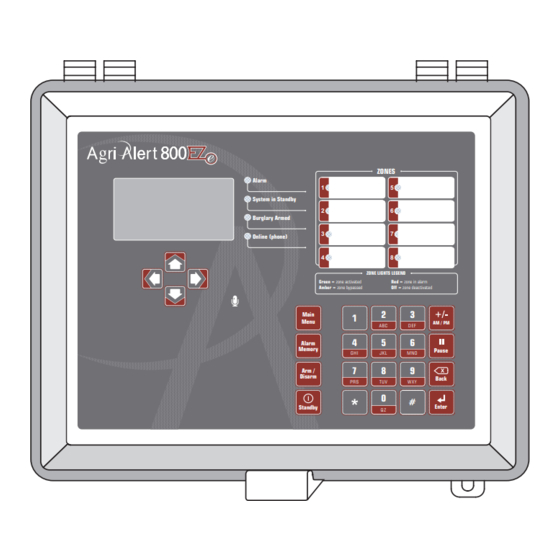

Need help?
Do you have a question about the Agri-Alert 800EZe and is the answer not in the manual?
Questions and answers