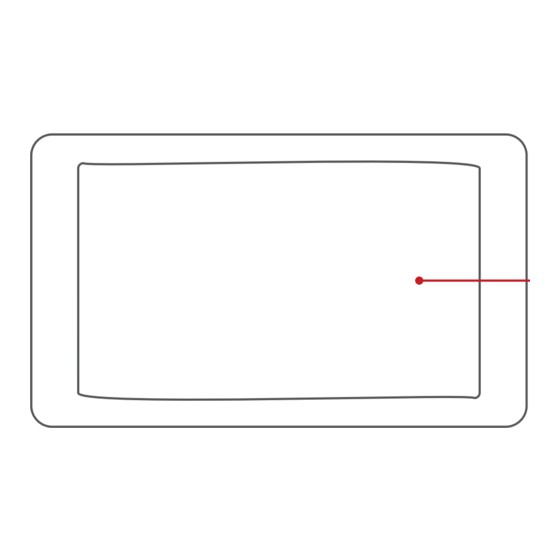
Spedal CL786 Quick Manual
Hide thumbs
Also See for CL786:
- User manual (18 pages) ,
- User manual (18 pages) ,
- User manual (28 pages)
Advertisement
Quick Links
Advertisement

Summary of Contents for Spedal CL786
- Page 1 025B3315-EN QUICK GUIDE CL786 / CL787 / CL796W / CL797...
-
Page 2: Use Guide
AV IN Port AUX OUT Port (Optional) (Optional) Charger/Wired Android Auto port ◆ TF Card (Optional) (Model CL786 supports charging Note only) Do not use cables and components that are not original. Gifts and accessories are not covered under warranty. The package... - Page 3 1.3 Suction Bracket Installation 1. Align the suction bracket clips with the holes on the back of the device and push them up to secure the bracket. 2. Thoroughly clean and dry the car dashboard surface, remove dust or debris, and make sure the surface is flat. 3.
- Page 4 1.5 Audio Cable Installation 1.7 Camera Installation-1 ( Optional) 1. Insert the audio cable into the 1. Tear off the protective film of car AUX port, and connect the the camera lens. other end to the AUX OUT port 2 . P e e l o f f t h e 3 M a d h e s i v e of the device.
-
Page 5: Safety Guidelines
· Do not install, use or place this product within the reach of children under 16 years of age. Scan the QR code, select the corresponding model, and view the User Manual. https://spedal.cc/html/support/download/dashcam.html For any questions please contact support@spedaltech.com English 04... - Page 6 For any questions please contact support@spedaltech.com...





Need help?
Do you have a question about the CL786 and is the answer not in the manual?
Questions and answers