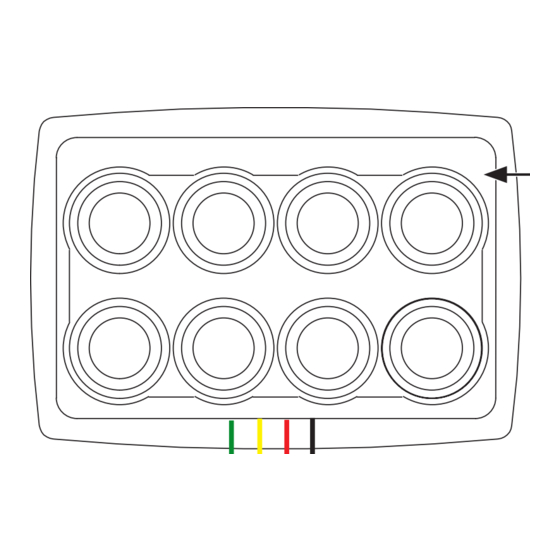
Table of Contents
Advertisement
Quick Links
Advertisement
Table of Contents

Subscribe to Our Youtube Channel
Summary of Contents for FuelTech SwitchPanel
- Page 1 OWNER’S MANUAL...
-
Page 2: Table Of Contents
SwitchPanel Index Presentation ..........................4 Characteristics ..........................5 Warranty terms ..........................6 Installation .............................7 4.1 Power Supply ........................7 Setting up the buttons ........................8 5.1 Setting up via FTManager ....................8 5.2 Setting up via ECU screen ....................8 5.3 Identifying the buttons ......................9 5.4 Backlight colors table ......................9... -
Page 3: Presentation
IDs. Thus, each button will be very well identified in particular by the multicolor LED backlight that varies according to the programmed function. Another benefit of using SwitchPanel is that you can reallocate up to 8 PowerFT ECU inputs to extra sensors or functions, allowing you to expand your project without having to purchase more devices with more inputs. -
Page 4: Characteristics
4.96 x 2.68 x 0.83 5.88 x 4.10 x 0.88 Packaging 8.78 x 6.38 x 2.36 Shipping box 10 x 9.81 x 2.55 Peso (oz) SwitchPanel-4 mini SwitchPanel-5 mini SwitchPanel-8 mini SwitchPanel-8 Packaging Shipping box 15.6 20.5 Contents of packaging - 1 SwitchPanel;... -
Page 5: Warranty Terms
This product warranty is limited to 90 days from the purchase date, only covering manufacturing defects and requiring purchase invoice presentation. Damages caused by misuse of the unit are not covered by the warranty. Warranty void analysis is done exclusively by FuelTech technical support team. Manual Version 1.1 – August/2019... -
Page 6: Installation
SwitchPanel 4. Installation The SwitchPanel must be installed in a location easily accessible to the driver and must be secured by the two screws on the back. 4.1 Power Supply Since the SwitchPanel draws 50mA of current when at idle, it’s possible to use the same power supply as the FuelTech ECU’s. -
Page 7: Setting Up The Buttons
There are 2 ways to set up the buttons, via FTManager or through the ECU screen. 5.1 Setting up via FTManager To assign functions to the buttons of the SwitchPanel, start FTManager and go to “sensors and calibration/CAN Communication/SwitchPanel”. Click on the button then choose one of the pre-set functions. -
Page 8: Identifying The Buttons
SwitchPanel 5.3 Identifying the buttons The SwitchPanel comes with a sticker sheet that should be used to identify the function of each button. How to apply the stickers 1 - Clean the cap (1) with alcohol; 2 - Remove the sticker (2) from the sheet;... -
Page 9: Dimensions (In.)
SwitchPanel Function ON Function OFF Input / Function Pushed Button Released Button Engine ON: Green Starter Yellow Engine OFF: Red PWM Output Green White Up shift Button Green White Boost+ Green White Gear Reset Green White Active: purple Adjust change... - Page 10 SwitchPanel SwitchPanel-8 MINI 10-32 x 1.00" SwitchPanel-5 MINI 10-32 x 1.00" SwitchPanel-4 MINI 10-32 x 1.00"...
- Page 11 BRASIL 455 Wilbanks Dr. Av. Bahia, 1248, São Geraldo Ball Ground, GA, 30107, USA Porto Alegre, RS, Brasil CEP 90240-552 Phone: +1 678-493-3835 Toll Free: +1 855-595-3835 Fone: +55 (51) 3019 0500 E-mail: info@FuelTech.net E-mail: sac@FuelTech.com.br www.FuelTech.net www.FuelTech.com.br FuelTechUSA FuelTechEMS...

Need help?
Do you have a question about the SwitchPanel and is the answer not in the manual?
Questions and answers