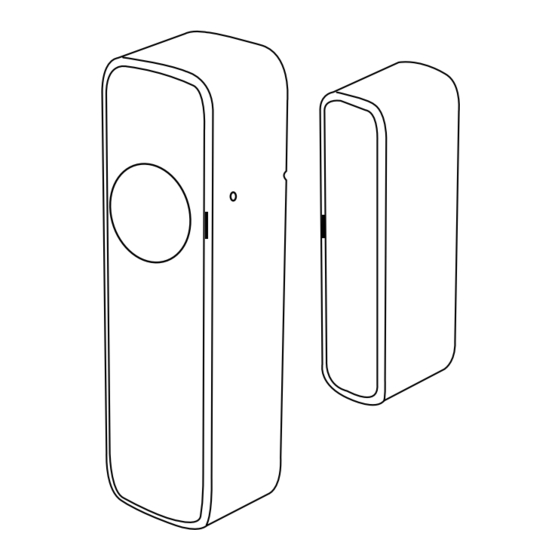
Advertisement
Quick Links
Advertisement

Summary of Contents for MYDLINK DCH-B112
- Page 1 DCH-B112 Smart Door/Window Sensor Quick Installation Guide 快速入門指南...
- Page 3 Smart Door/Window Sensor Quick Installation Guide Double-sided Tape Pieces CR2 Battery DCH-B112...
-
Page 4: Download The App
Download the App mydlink Search for mydlink and download the app. Note: This product is incompatible with other mydlink apps such as ‘mydlink Home, ’ ‘mydlink Lite, ’ etc. DCH-B112... - Page 5 Log In Sign In or Sign Up for a mydlink account. mydlink Lite users may sign in with the same account. DCH-B112...
- Page 6 Set Up Your Hub Follow the instructions provided for your hub and ensure it is set up and functioning properly. Set up your device with your Smart Hub nearby. For more information on mydlink Smart DIY visit: dlink.com/SmartDIY DCH-B112...
- Page 7 Add The Device then tap Add a Tap the menu button Device. Scan the Setup Code on the bottom of the device, then follow the app instructions. DCH-B112...
- Page 8 20 mm apart. Press the units down firmly on the surfaces you wish to mount them on, ensuring that they stay attached. Mount it on a clean, smooth surface, avoiding moist areas. DCH-B112...
-
Page 9: Device Information
Device Information Main Sensor Unit Magnetic Trigger Status LED Reset / Bypass Button Alignment Notches LED Behavior Waiting for pair Successfully reset 0.2s (3 times) Sensor triggered Successfully paired to the hub Power saving mode DCH-B112... - Page 10 If the window or door remains closed after pressing the bypass button, then bypass mode will not be activated. Note: Bypass mode will deactivate when the window or door is closed or remains open for over 5 minutes. Bypass Button DCH-B112...
- Page 11 • your router’ s Wi-Fi is on • your mobile device is connected to your home network • your mydlink Smart DIY hub* is connected to the Internet Why is my sensor not triggering? The Smart Door/Window Sensor is designed to sense contact between the Main Sensor Unit and the Magnetic Trigger.
- Page 12 08600 DLINK (for South Africa only) Morocco: Monday to Friday 8:30am to 9:00pm Phone office: +212 700 13 14 15 South Africa Time Email: morocco@me.dlink.com Web: http://www.d-link.co.za E-mail: support@za.dlink.com Bahrain: Technical Support: +973 1 3332904 Tech Support: support.me@me.dlink. Kuwait: Tech Support: kuwait@me.dlink.com DCH-B112...
- Page 13 門窗感應器 快速安裝手冊 中 文 使用雙面膠安裝壁掛 CR2 電池 DCH-B112...
- Page 14 下載 App 中 文 mydlink 搜尋 mydlink 並且下載 注意: 本產品僅適用於 mydlink,不適用 於‘mydlink Home’,‘mydlink Lite’等 DCH-B112...
- Page 15 登入 中 文 登入或是註冊 mydlink 帳號,mydlink 用戶可 使用現有帳號密碼登入 DCH-B112...
- Page 16 設定您的閘道器 中 文 依據閘道器提供的說明進行操作,確保設備可 正常使用。 更多資訊請上官網查詢: dlink.com/SmartDIY DCH-B112...
- Page 17 新增裝置 中 文 點選主頁 點選新增裝置 掃描在設備上的Setup Code再依據App 引導開始安裝 DCH-B112...
- Page 18 壁掛 請將主感應器和磁性觸 發器背面的雙面膠撕下 請確實將凹槽對齊並且 中 兩個設備之間的距離不 超過0.079英吋(0.2公分) 文 將裝置牢固地按壓在要 安裝位置的表面上,確 實他們可連接,並且將 設備安裝在乾淨、光滑 並且避免潮濕的區域 DCH-B112...
- Page 19 設備概觀 主感應器 磁性觸發器 LED指示燈 Reset /Bypass 鍵 中 對齊點 文 LED 顯示狀態 等待配對中 成功重置 0.2s (3次)感應器觸發 配對完成 省電模式 DCH-B112...
- Page 20 設備概觀 如何啟用暫停模式: 請在門窗感應器關閉情況按Bypass鈕一下,在 1分鐘內開關門窗。若按Bypass鈕未開關門窗 則不會啟用暫停模式。 注意:當門窗關閉或開啟超過5分鐘時,暫停 模式將會停用。 中 文 Bypass 鍵 DCH-B112...
- Page 21 常見問題 設備無法使用時,該怎麼辦? 請重置設備並且重新設定,請使用迴紋針或是其他尖物按住 Reset/Bypass鈕,直到LED變成紅燈閃爍後再放開Reset鈕 此外,請確認下列事項: •無線路由器已正常連上網際網路。 •無線路由器的Wi-Fi已啟用。 •您的手持裝置已連線到網際網路 •您mydlink閘道器*已連線到網際網路 為何我的感應器無法觸發事件? 中 門窗感應器設計在於主感應器和磁性觸發器被分離後將會觸 文 發事件,請確實將兩個設備的對齊凹槽對齊,並且兩個設備 之間不超過0.079英吋(0.2公分) 我要如何更換電池? 請拆下安裝背板,用螺絲起子開啟電池蓋,從小凹口將電池卸 下。 向下滑動蓋子 * 須搭配 mydlink Smart DIY 閘道器使用 DCH-B112...
- Page 22 如果您還有任何本使用手冊無法協助您解決的產品相關問題, 台灣、香港或是澳門用戶可至網站、電子郵件或電話等方式與 D-Link技術支援工程師聯絡。 台灣D-Link免付費技術諮詢專線 台灣技術諮詢服務專線 0800-002-615 台灣手機付費電話 (02) 6600-0123#8715 台灣網站:http://www.dlink.com.tw 台灣電子郵件:dssqa_service@dlink.com.tw 產品保固期限、台灣技術諮詢時間、維修據點查詢,請參考 http://www.dlink.com.tw 網頁說明。 中 香港、澳門D-Link技術諮詢專線 文 香港技術諮詢服務專線 (852) 8100 8892 香港網站:http://www.dlink.com.hk 香港電子郵件:service@cn.synnex-grp.com 香港、澳門維修據點查詢請參考 http://www.dlink.com.hk/contact.html 網頁說明。 如果您是其他地區的用戶,請參考D-Link網站www.dlink.com 查詢 全球各地分公司的聯絡資訊以取得相關支援服務。 了解更多 服務資訊 廢電池請回收 立即掃描QR code DCH-B112...
- Page 23 注意 ! 依據 低功率電波輻射性電機管理辦法 第十二條 : 經型式認證合格之低功率射頻電機,非經許可,公 司、商號或使用者均不得擅自變更頻率、加大功率或變更原設 計之特性及功能。 第十四條 : 低功率射頻電機之使用不得影響飛航安全及干擾合 法通信;經發現有干擾現象時,應立即停用,並改善至無干擾 時方得繼續使用。 前項合法通信,指依電信規定作業之無線電信。低功率射頻電 機須忍受合法通信或工業、科學及醫療用電波輻射性電機設備 之干擾。 減少電磁波影響,請妥善使用 中 文 DCH-B112...
- Page 24 Version 1.00(TW)_70X110 2019/09/18...



Need help?
Do you have a question about the DCH-B112 and is the answer not in the manual?
Questions and answers