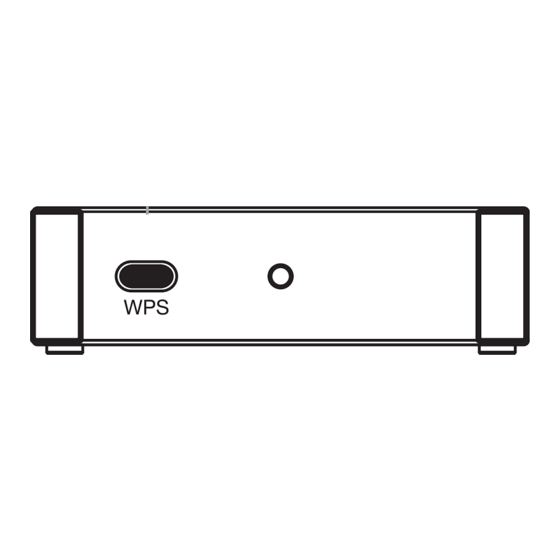
Advertisement
Table of Contents
Advertisement
Table of Contents

Summary of Contents for OSD Audio NERO LINK
- Page 1 NERO L I N K Q U I C K S T A R T...
- Page 2 Download and install the OSD Audio App for your iOS or OSD Audio Android device. USB DC IN: - Power the NERO Link with the included micro USB cord. WPS: - Link your device to the NERO LINK to your WiFi network by following the setup steps in the app.
- Page 3 RMA@audiogeargroup.com for a Returned Merchandise Authorization (RMA) number then the unit must be shipped to OSD AUDIO at the owner’s expense, along with a note explaining the nature of service required. Be sure to pack the product(s) in a corrugated container with at least 3 inches of resilient material to protect the unit from damage in transit.


Need help?
Do you have a question about the NERO LINK and is the answer not in the manual?
Questions and answers