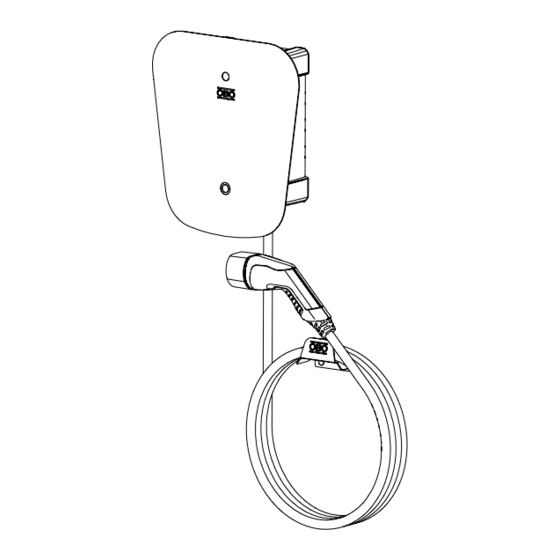
Summary of Contents for OBO Bettermann Ion Wallbox Basic Protect
- Page 1 Only for electricians Mounting instructions Ion Basic charging station Ion Key charging station Ion Basic Protect charging station Ion Key Protect charging station...
- Page 2 Ion Basic charging station Ion Key charging station Ion Basic Protect charging station Ion Key Protect charging station Mounting instructions © 2023 OBO Bettermann Holding GmbH & Co. KG...
-
Page 3: Table Of Contents
Table of contents Table of contents About these instructions 1.1 Target group ........5 1.2 Relevance of these instructions . - Page 4 Table of contents 4 | EN OBO Bettermann...
-
Page 5: About These Instructions
About these instructions About these instructions Target group These instructions are intended for electricians. The charging station may only be mounted and connected, opened or modified by an electri- cian. Relevance of these instructions These instructions are based on the standards valid at the time of com- pilation (October 2022). -
Page 6: Basic Standards And Regulations
– Keep children and animals away from the system. – People with heart pacemakers or defibrillators may not work on, or be located in the vicinity of, charging systems and their equipment, e.g. for maintenance purposes or for troubleshooting. 6 | EN OBO Bettermann... -
Page 7: Personal Protective Equipment
Necessary tools Personal protective equipment List of personal protective equipment to be used: Wear safety shoes! Wear suitable safety shoes during transport and mounting, in order to avoid contusions or crushing injuries. Safety stickers List of safety stickers attached to the device and their meaning: Danger of electrical voltage! Ensure de-energisation before working on the device. -
Page 8: Product Overview
Error current monitoring DC Connection terminals Surge protection, data line MDP 5 V Surge protection, data line MDP 12 V 8 | EN OBO Bettermann... -
Page 9: Accessories
Product overview Ion Basic Pro- Ion Basic Ion Key charg- Ion Key Protect Component/charging station tect charging charging station ing station charging station station Potential-free enabling contact (e.g. for PV systems, ripple controller) Modbus RTU interface ... - Page 10 Connected with the vehicle, but charg- Blue, continuous ing operation not started or completed Green, continuous Charging vehicle Red, pulsing Error, charging operation interrupted No light Device switched off Tab 1: LED status display 10 | EN OBO Bettermann...
- Page 11 Product overview 5 2 3 Potential-free enabling contact for Ion Basic charging stations The Ion Basic charging station scan be activated using an enabling con- tact through external units such as photovoltaic inverter, ripple control- ler, timer, external key switch/numeric lock/RFID module. The enabling contact is a potential-free input on the charging controller between the IC and 0 V screw terminals.
- Page 12 (S2) or added: Switch status Function S2 opened Charging without solar power S2 closed Charge with solar power available Tab 5: S2 switch for activation (charging instantly) by user 12 | EN OBO Bettermann...
- Page 13 Product overview Fig 3: Example concept for simple PV-optimised charging 5 2 4 Adjusting the charging power with resistors Alternatively, the charging power can be adjusted between 0V/IC using resistors, e.g. for DIY applications of external charging power limits, etc. We recommend limiting the charging power using DIP switches, see „Tab.
-
Page 14: Mounting And Installation
– In addition, choose the position of the charging station in agreement with the user. In so doing, observe the position of the charging point on the car and the normal parking behaviour, in order to guarantee a sufficient cable length. 14 | EN OBO Bettermann... -
Page 15: Preparations For Mounting
Mounting and installation ≥ 200 mm ≥ 200 mm 85 ± 5 mm 55 mm Fig 4: Distances to be maintained Preparations for mounting Before mounting the charging station, the following preparatory work must be performed: – Installation of an additional circuit breaker with a C trigger character- istic in the building installation. -
Page 16: Mounting The Charging Station
Mounting and installation Mounting the charging station Ion Wallbox Fig 5: Drawing on the drill holes 1. Draw on the fastening points using the appropriate drilling template (see Appendix) and pre-drill, Ø 6.3 mm. 16 | EN OBO Bettermann... - Page 17 Mounting and installation 90° Fig 6: Removing the front panel 2. Slacken the screws of the front panel and carefully remove the front panel , in order to avoid scratching the switch or light conduc- tor. Note! The switch and the light conductor can be pushed in slightly to dismantle the front panel. 3. Turn the cover screws of the charging station to the 0 position and careful- ly remove the cover 4.
-
Page 18: Connecting The Charging Station
∅ 32 mm Ion Basic Protect/Key Protect charging station: ∅ 25 mm Fig 7: Opening a knock-out entry Note! The supply cable can be run into the charging station from above or be- low through a knock-out entry. If the weather protection roof is mounted, the supply cable is ideally inserted from below. 1. Break out the knock-out entry to insert the supply cable with a slotted screwdriver. 18 | EN OBO Bettermann... - Page 19 Mounting and installation Fig 8: Inserting a cable gland 2. Mount the supplied cable gland in the knock-out entry. 3. Insert the supply cable into the charging station through the cable gland. Fig 9: Connecting the supply cable 4. Connect the supply cable to the plug-in terminals. With flexible cables, use wire-end ferrules.
-
Page 20: Mounting The Data Cable
Fig 10: Drilling the M12 opening Note! The data cable can be inserted into the charging station from above or below, depending on whether a pressure compensation element is mounted in one of the openings. 1. Drill the opening for the M12 cable gland from the outer side of the box using a stepped drill. Take great care not to damage the devices inside. 20 | EN OBO Bettermann... -
Page 21: Mounting The Pressure Compensation Element
Mounting and installation Fig 11: Inserting a data cable 2. Mount the supplied M12 cable gland in the drilled opening. 3. Insert the data cable into the charging station through the cable gland. 4. Connect the data cable to the RSA and RSB inputs. Mounting the pressure compensation element If the weather protection roof is mounted in the protected exterior area, then the supplied M20 pressure compensation element must also be... - Page 22 Take great care not to damage the devices inside. Fig 13: Mounting the pressure compensation element 2. Mount the pressure compensation element in the drilled opening. 22 | EN OBO Bettermann...
-
Page 23: Mounting The Cable Bracket
Mounting and installation Mounting the cable bracket Fig 14: Mounting the cable bracket 1. Draw the drill holes for the cable bracket and pre-drill them. 2. Mount the cable bracket on the wall with the matching fastening material. Note! The scope of delivery contains fastening material for brickwork. Adjusting the charging current/DIP switch configuration The charging current is set to 16 A at the factory. - Page 24 — — — — Default — — — — — — — — — — — — — — — — Reset LED purple steady Not permitted LED orange steady Tab 7: DIP switch configuration 24 | EN OBO Bettermann...
-
Page 25: Mounting The Weather Protection Roof
Mounting and installation Mounting the weather protection roof 55 mm 85 ± 5 mm Fig 16: Mounting the weather protection roof 5. Draw on the drill holes for the weather protection roof, ensuring that the stated distances are maintained. 6. Pre-drill the drill holes. 7. -
Page 26: Modifying The Software Configuration
Data bits = 8 Tab 8: Modbus Register Map Error code register Failed diode DC residual RCM self test Reserved Reserved Reserved Reserved Reserved check current fault fail Tab 9: Error Code Register Note! A secure connection to a smart meter gateway or the integration of ener- gy management systems on the charging station may require additional technical expansions (modules, SW updates), according to the system. 26 | EN OBO Bettermann... -
Page 27: Controlling The Charging Station Externally Via Modbus Rtu
Mounting and installation 6 11 Controlling the charging station externally via Modbus RTU The Ion Basic charging station can be controlled via Modbus RTU. The charging station is compatible with the following systems (controller not contained in scope of delivery): –... -
Page 28: Closing The Charging Station
→ Status LED flashes blue. Note! If there is a malfunction of the charging station, see „9 Troubleshooting“ on page 29. Charging an electric vehicle The operation of the charging station is described in the operating instructions of the Ion charging station. Observe the enclosed operating instructions of the charging station. 28 | EN OBO Bettermann... -
Page 29: Troubleshooting
Troubleshooting Troubleshooting Error Possible cause Troubleshooting options Charging station is not switched Switch on the charging station using the on/off switch or key switch. Charging station is not powered. Check the FI switch/fuse. Remove the charging cable from the vehicle, switch off the charging station Charging station has overheated. -
Page 30: Performing A Software Update
Dismantling the product Dismantling of the charging station takes place in the reverse order to mounting. Disposing of the product Comply with the local waste disposal regulations. – Product: As electrical waste – Packaging: As household waste 30 | EN OBO Bettermann... -
Page 31: Faqs - Frequently Asked Questions
FAQs ‒ frequently asked questions FAQs ‒ frequently asked questions 1 How must the Ion charging station be protected electrically? → The Ion charging station must be fully protected in the building installation. Always observe all the local regulations on the operation of electrical devices. - Page 32 32 | EN OBO Bettermann...
- Page 33 33 | EN Mounting instructions for the Ion charging stations...
- Page 34 Ion Wallbox Basic Ion Wallbox Key...
- Page 36 Ion Wallbox Basic Protect Ion Wallbox Key Protect...
- Page 38 Notes...
- Page 39 Notes...
- Page 40 OBO Bettermann Holding GmbH & Co KG P.O. Box 1120 58694 Menden GERMANY Customer Service Germany Tel.: +49 (0)2373 7899-891300 E-mail: toi@obo.de www.obo-bettermann.com...


Need help?
Do you have a question about the Ion Wallbox Basic Protect and is the answer not in the manual?
Questions and answers