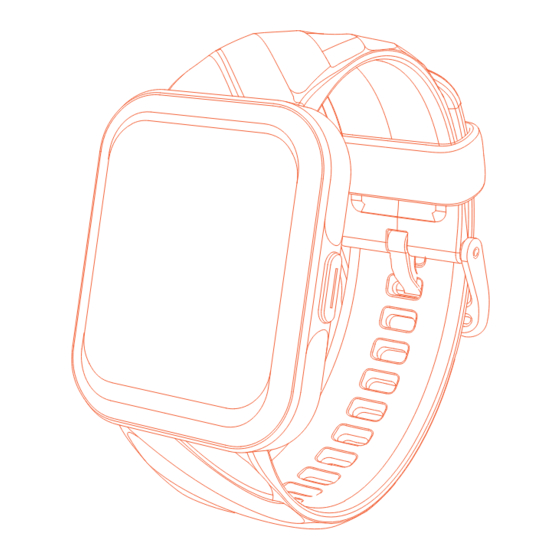
Subscribe to Our Youtube Channel
Summary of Contents for PARSONVER FF1
- Page 1 User Manual EN (02-08) FR (09-16) DE (17-24) Model number: FF1 ES (25-31) IT (32-39) JP (40-47) support@parsonver.com...
-
Page 2: Download App
- Scan the QR code on the watch (Settings - QR Code) - on the App “FF1(ID-****) would like to pair with your phone.” that pops up, select “Pair” - to achieve a successful con- nection (Bluetooth Name: Parsonver FF1 ) Note: 1 )Turn on the Bluetooth on the mobile phone. - Page 3 1 )Click to turn off call audio, then turn it on again, and check “Bluetooth” - Find the Bluetooth name of the watch “Parsonver FF1” - Click to connect Menu type Do not disturb Mute mode...
- Page 4 2.Swipe Up to enter message interface. 3.Swipe Right to enter recently used menu interface. 4.Swipe Left to enter daily exercise, sleep, heart rate, blood oxygen, weather interface. 5.When the screen is on, press the side button to enter menu interface. 6.Press and hold the main interface to select the watch face.
- Page 5 Do not disturb QR Code Set the start time and end Scan to connect to the time of “Do not disturb” watch or download the mode. APP. System Info “Reboot”, “Power off”, “Re- Check “Device name”, set” the watch. “Device version”, “Bluetooth address”.
- Page 6 Monitor heart rate, and slide down on the interface to view heart rate change chart for a week To view the 24-hour real-time heart rate change Note: vice” at the bottom of the page - Click “Heart rate set- tings” - Turn on “Automatic” and “Maximum heart rate reminder”, when the heart rate is more than this value, the device will vibrate to remind you.
- Page 7 Voice Assistant Click to wake up the voice assistant Need to turn on “Media audio” on Settings of the Note: watch. Open the app - Click the third small icon “Device” at the bottom - Click “SOS Contact” to set Female Health bottom - Click “Physiological cycle”...
- Page 8 Note: 1) The rated voltage of the charging head is 5V/0.5A. 2)Please do not use the vehicle power supply to charge, to avoid causing the charging cable to age or burn out due to the unstable voltage. Replace the watchband Slide the switch of the watch- band, and replace the same 22mm).
- Page 9 Scannez le code QR sur la montre (Paramètres - Code QR)-”Êtes-vous d’accord pour jumeler avec le télé- phone ?” apparaît sur la montre, sélectionnez “Jumeler” - connexion réussie (Parsonver FF1) Remarque : 1 ) Activez le Bluetooth sur le téléphone mobile.
- Page 10 n’est trouvé. 3) II faut entrer dans l’application pour jumeler la mon- tre, il n’est pas possible de se connecter au Bluetooth dans les paramètres du téléphone. 4) Lorsque le Bluetooth est connecté avec succès, l’interface principale se déroule et le signe dans le coin supérieur gauche est allumé, comme “...
- Page 11 Paramètre Lampe de poche Scannez le code QR pour vous connecter à la montre ou téléchargez l’APP. 2. Glissez vers le haut pour accéder à l’interface des messages. 3. Glissez vers la droite pour accéder à l’interface de menu récemment utilisée. 4.
- Page 12 Mot de passe Réglez “Commutateur de Mot de Passe”, en cas d’oubli du mot de passe, veuillez réinitialiser la montre aux paramètres d’usine dans l’application mobile. Lever pour Activer Activer/désactiver “Lever pour Activer”. Ne pas déranger déranger”. QR Code Scannez QR Code pour vous connecter à la montre ou téléchargez l’APP.
- Page 13 Cliquer sur “ ” pour raccrocher, cliquer sur “ ” pour régler le volume, cliquer sur “ ” pour activer / désactiver le microphone. Le correspondant peut vous entendre lorsque le microphone est active, mais ne peut pas vous entendre lorsque le microphone est désactivé. Réglage de la Personne à...
- Page 14 glissez vers la droite sur l’interface pour Remarque : continuer/quitter le mode d’entraînement, balayez vers la gauche pour accéder à l’interface de contrôle de la musique. Oxygène Sanguin de changement d’oxygène dans le sang sur 24 heures, ouvrez l’application et trouvez la troisième petite icône “Appareil”...
- Page 15 Santé des Femmes Ouvrez l’application et trouvez la quatrième petite icône “Moi” en bas de la page - Cliquez sur “Cycle physi- Lors de l’enregistrement d’un compte, le Remarque : sexe doit être féminin. Ouvrez l’application - Cliquez sur la quatrième petite icône “Moi” en bas de la page - nelles.
- Page 16 Remplacement du Bracelet de la Montre Faites glisser l’interrupteur du bracelet de montre et rem- (largeur du bracelet : 22 mm). Précautions à prendre 1. Gardez votre montre propre. 2. Portez la montre correctement, ni trop serrée ni trop 3. S’il vous plaît ne pas utiliser pour nager. Lorsque la montre est mouillée, assurez-vous d’essuyer l’eau de la montre avant de l’utiliser.
- Page 17 Ecke - Scannen Sie den QR-Code auf der Uhr (Einstellungen - QR-Code) – Popup in der App „Sind Sie mit der Handy-Kopplung einverstanden?“ „Koppln“ auswählen - um eine erfolgreiche Verbindung herzustellen (Bluetooth Name: Parsonver FF1 ) Hinweis:...
- Page 18 Ecke ein grauer Zustand ist: 1)Klicken Sie, um den Anruf-Audio auszuschalten, und schalten Sie ihn dann wieder ein, und überprüfen ein. 2)Sie müssen „Einstellungen“ auf dem Mobiltelefon Bluetooth-Namen der Uhr „Parsonver FF1“ – Klicken Sie, um eine Verbindung herzustellen. Menütyp „Nicht stören“-Modus...
- Page 19 Handy finden „Handgelenk weck- en“ ein-/ausschalten Sie müssen das Hinweis: Medienaudio der Uhr aus- schalten. Scannen Sie, um sich mit der Uhr zu verbinden, oder laden Sie die APP herunter 2.Wischen Sie nach oben, um die Nachrichtenschnitt- stelle aufzurufen. 3.Wischen Sie nach rechts, um die zuletzt verwendete 4.Wischen Sie nach links, um tägliches Training, Schlaf, Herzfrequenz, Blutsauerstoff und die Wetterschnittstelle aufzurufen.
- Page 20 Stellen Sie die „Vibration“-Intensität ein, schalten Sie „Medien-Audio“ ein und schalten Sie den „Stummmo- dus“ ein. Wenn das Medienaudio eingeschaltet ist, kann Hinweis: die Uhr die Tonwiedergabe aller Mobiltelefone wie Spra- chassistent und Musikwiedergabe realisieren. Passwort Stellen Sie „Passwort-Schalter“ ein, wenn Sie das Pass- wort vergessen haben, setzen Sie die Uhr bitte in der mobilen APP auf die Werkseinstellungen zurück.
- Page 21 Sie können „Kontakte“ auswählen oder „Wähltasten“ verwenden, um Anrufe zu tätigen. Und Sie können „An- rufprotokolle“ auf der Uhr überprüfen. Klicken Sie , um aufzulegen, klicken Sie Hinweis: um die Lautstärke einzustellen, klicken Sie , um das Mikrofon ein-/auszuschalten. Der andere Teilnehmer kann Sie hören, wenn das Mikrofon eingeschaltet ist, aber nicht, wenn das Mikrofon eingeschaltet ist ist aus.
- Page 22 zfrequenz, Schritte, Kalorien usw. anzuzeigen, wischen Sie nach rechts, um den Trainingsmodus fortzusetzen/ zu beenden, wischen Sie nach links, um die Musiksteuer- Blutsauerstoff Überwachen Sie den Blutsauerstoff und sehen Sie sich das 24-Stunden-Blutsauerstoff-Änderungsdiagramm an, öffnen Sie die App und suchen Sie das dritte kleine Symbol „Gerät“...
- Page 23 Öffnen Sie die App - Klicken Sie unten auf das dritte kle- ine Symbol „Gerät“ - Klicken Sie zum Einstellen auf „SOS- Kontakt“. Weibliche Gesundheit Öffnen Sie die App - Klicken Sie unten auf das vierte gischer Zyklus“, um Erinnerungen festzulegen. Bei der Registrierung eines Kontos muss das Hinweis: ...
- Page 24 1) Die Nennspannung des Ladekopfes darf Hinweis: 5V/0.5A nicht überschreiten. 2)Bitte verwenden Sie zum Laden nicht das Auto-Power, um zu vermeiden, dass das Ladekabel aufgrund der instabilen Spannung altert oder durchbrennt. Armband ersetzen Schieben Sie den Schalter des Armbands und ersetzen Sie es (Armbandbreite: 22mm).
- Page 25 QR del reloj (Ajustes - Código QR) > Seleccionar “Emparejar” cu- ando aparezca “¿Está de acuerdo en emparejar con su teléfono?” > Conectado (Nombre Bluetooth: Parsonver *** ) Nota: 2) Si no hay señal Bluetooth, intentar reiniciar el reloj.
- Page 26 ración del teléfono. 4) Si el Bluetooth se conecta correctamente, se ilumi- nará la señal en la esquina superior izquierda de la interfaz principal, de lo contrario, la señal aparecerá en gris. 5) Para seleccionar el idioma, puede hacer clic en “Dis- positivo”...
- Page 27 cionar la esfera del reloj. 7. Pulsar una vez el botón lateral para volver a la interfaz anterior. 8. Mantener pulsado el botón lateral durante 3 segun- dos para apagar el reloj. Modo de configuración Esfera Elegir Esfera del reloj, y hacer clic en el botón lateral para volver a la interfaz anterior.
- Page 28 Escanear para conectarse al reloj o descargar la APP. Sistema “Reiniciar”, “Apagar”, “Reiniciar” el reloj. Información Comprobar “Nombre del dispositivo”, “Versión del dis- positivo”, “Dirección Bluetooth”. Pulsar el botón lateral para entrar en el menú y ver más funciones cuando la pantalla está encendida Llamar Poder seleccionar “Contactos”...
- Page 29 cardiaca en tiempo real durante 24 horas, puedes abrir la aplicación > Dispositivo > Ajustes de frecuencia cardiaca > Activar “Automático” y “Recordatorio de frecuencia cardiaca máxima”. Cuando la frecuencia cardiaca supere este valor, el dispositivo vibrará para recordárselo. Entrenamiento Elegir un modo de entrenamiento, deslizar hacia abajo en la interfaz para ver el tiempo de entrenamiento, la frecuencia cardíaca, los pasos, las calorías, etc., desli-...
- Page 30 Asistente de voz Pulsar para activar el asistente de voz Es necesario activar “Audio multimedia” en Nota: Ajustes del reloj antes. el Contacto SOS Salud Femenina para establecer recordatorios. Al registrar una cuenta, el sexo debe ser femenino. Nota: establecer la información personal. Sacudir para hacer foto.
- Page 31 1) El voltaje nominal del cabezal de carga es de 5V/0,5A. 2)Por favor, no utilice la fuente de alimentación del vehículo para cargar, para evitar que el cable de carga envejezca o se queme debido a la tensión inestable. Sustitución de la correa del reloj Deslizar el interruptor de la cor- rea del reloj y cambiarla por otra del mismo tamaño (ancho...
- Page 32 - Scan- sionare il codice QR sull’orologio (Impostazioni - Codice QR) - Selezionare “Vuoi accoppiare con il telefono?” - per ottenere una connessione riuscita (Nome Bluetooth: Parsonver FF1). Nota: 1) Accendere il Bluetooth sul telefono cellulare.
- Page 33 1 )Fare clic per disattivare l’audio e poi riattivarlo per 2 )Aprire “Impostazioni” sul telefono, fare clic su “Bluetooth”, trovare il nome del Bluetooth dell’orologio “Parsonver FF1” e fare clic per connettersi. Modalità Selezione del menu non disturbare Alza per attivare Luminosità...
- Page 34 2. Scorrere verso l’alto per accedere alla schermata dei messaggi. 3.Scorrere da sinistra a destra per accedere alla scher- mata dei menu recenti. 4. Scorrere da destra a sinistra per accedere alle schermate di monitoraggio attività quotidiana, sonno, frequenza cardiaca, saturazione di ossigeno e meteo. 5.
- Page 35 È possibile impostare una password per lo schermo di blocco. Se la password viene dimenticata, è possibile ri- pristinare l’orologio alle impostazioni di fabbrica tramite l’app del telefono. Alza per attivare Attivare/disattivare “Alza per attivare”. Codice QR Scansionare il codice QR per connettere l’orologio o scaricare l’app.
- Page 36 Selezionare “OK” quando appare “Vuoi accedere ai tuoi contatti” sull’app “GloryFit” per sincronizzare i contatti con l’orologio. Esercizio quotidiano Scorrere verso il basso sull’interfaccia per controllare “Calorie”, “Distanza”, “Passi” (dettagli dei passi e dati set- timanali). Frequenza cardiaca Monitorare la frequenza cardiaca e scorrere verso il variazione della frequenza cardiaca per una settimana.
- Page 37 Sonno Monitora i dati sul sonno, scorrere l’interfaccia verso il basso per visualizzare il tempo di veglia, di sonno leggero, di sonno profondo e il movimento rapido degli occhi. Il tempo Controllare le condizioni meteo, scorrere verso il basso per visualizzare il tempo futuro per i tre giorni succes- sivi.
- Page 38 Scuotere per scattare una foto Aprire l’app - Fare clic sulla terza piccola icona “Disposi- tivo” in basso - Fare clic su “Altre impostazioni” - Fare clic su “Scuoti per scattare foto”. Aprire l’applicazione - Fare clic sulla terza piccola icona l’orologio non può...
- Page 39 sull’orologio prima di utilizzarlo. Non indossare l’orologio per nuotare. Se l’orologio si bagna, prima di metterlo in funzione è necessario asci- ugare l’acqua dall’orologio. Precautions Numero di TFT da 1,91 Display modello pollici Risoluzione 240*296px Bluetooth Capacità Tempo di della bat- 320mAh 5-7 giorni lavoro...
- Page 40 てください。 2.アプリのホーム画面で、 下 にある 「デバイス」ー「デ バ イ ス 追 加 」を タッ プ す る、 右上側 のアイコン をタップする - QRコードをスキャンすると、 携帯をウォッチの画 面にペアリング請求を同意して、 ペアリングで来たら携帯に 「接続 成功」 の画面が出ます。 (Bluetooth Name: Parsonver FF1) 注意: 1) 携帯のBluetoothをオンにしてください。 2)設備が検索できない場合、 スマートウォッチをリセットしてくだ さい。 . 3)直接に携帯のBluetoothと繋ぐことができなくて、 専門アプリ からペアリングしてください。 4)ペアリングできたら、 ホーム画面で上から下にスライドすると、...
- Page 41 5)アプリのホーム画面で、 下にある 「デバイス」 ー 「その他の設 定」 ー 「デバイス言語」 をタップする、 スマートウォッチの言語を 変更することができます。 基本操作 1.ホーム画面で上から下にスワイプすると、 サブメニューに入りま す。 通話音声ON/OFF 注意: 通話音声をオンの状態なら, 右上部の アイコンを点灯に なって、 電話をかける・受けることができます。 右上部の アイコ ンは オフ状態が以下方法を試してみてください。 1)通話音声機能をもう一度 オンにしてください。 2)スマホ側から 「設置」 ー 「Bluetooth」 ーウォッチの設備名前 "Parsonver FF1" をタップして再ペアリングしてください。 メニュー選択 マナーモード サイレントモード 輝度調節 腕上げ点灯 懐中電灯 機能ON/OFF 設置 スマホ探し コードをスキャンしてペ アリング/アプリをダウン 注 意 : この...
- Page 42 3.ホーム画面で左から右にスワイプすると、 よく利用する機能のメ ニューに入ります。 4.ホーム画面で右から左にスワイプすると、 歩数計、 心拍数、 睡眠 管理、 天気、 音楽の機能に入ります。 5.ホーム画面に入って、 右側のボタンを押しするとメニュー画面に 入ります。 6.ホーム画面を長押しすると、 文字盤の切り替えができます。 7.サイドボタンをクリックすると、 前の画面に戻ります。 8.右側ボタンを3秒押しすると、 電源オン/オフができます。 設置 文字盤 & アプリ一覧画面 サイドボタンをクリックすると、 前の画面に戻ります。 輝度 & 点灯時間 ウォッチ画面の明るさと点灯時間を調整できます。 バイブレーション強 度 & 音 量 調 整 & サイレントモード ON/OFF 注意: メディアオーディオがON状態には、 音声アシスタント&音 楽再生などのスマホからの音を再生することができます。 パスワード パスワードを忘れた場合は、...
- Page 43 QRコード 専用アプリをダウンロードする/携帯とペアリングします。 設置 ウォッチの再起動、 電源オフ、 工場出荷時設定をします。 システム情報 Bluetooth名称、 デバイスのバージョン、 Bluetoothアドレスなど を確認できます。 電源ボタンを押して、 更に機能が表示されています 通話 ウォッチの連絡先を選択して、 あるいはダイヤルを使って電話をか けることができ、 ウォッチで通話履歴を確認できます。 注意: をタップすると、 電話を切ます。 をタップすると、 音 量を調整します。 をタップすると、 マイクON/OFF。 マイクを OFFにすると、 相手に自分の声が聞こえなくなります。 連絡先 アプリを開き - ホーム画面で下にある 「デバイス」 ー 「通話」 ー 「連絡先同期」...
- Page 44 アプリを開き - ホーム画面で下にある 「デバイス」 ー 「心拍数設 定」 をタップして、 「自動的心拍数を測定」 と 「最高心拍数180」 をオンにする。 180心拍するを超えると、 ウォッチは振動でお知ら せします。 トレーニング 運動モードを選択し、 下にスライドして運動時間、 心拍数、 歩数、 カロリーなどの情報を表示され、 右にスライドして運動モードの続 き/終了を選択でき、 左にスライドして音楽コントロール画面に入 ります。 血中酸素 24時間の血中酸素変化図を表示されています。 注意:血中酸素変化図を使用する前に、 以下の設定が必要です。 アプリを開き - ホーム画面で下にある 「デバイス」 ー 「血中酸素 設定」 をタップして、 「自動測定」 をオンにする。 睡眠 睡眠時間を確認できます。...
- Page 45 起動します 注意: ウォッチで 「メディアオーディオ」 をオンにしないと、 使用で きません。 アプリを開き - ホーム画面で下にある 「デバイス」 ー 「SOS連絡 先」 からを追加できます。 女性健康管理 アプリを開き - ホーム画面で 「アカウント」 ー 「生理周期」 を設置 すると、 ウォッチが設定下日時に通知を発信できます。 注意:アカウント性別は女性を設定方法:アプリを開く - ホーム 画面で 「アカウント」 をタップする - アカウントのアイコンをク リックすると、 個人情報が設定されます。 遠隔カメラ撮影 アプリを開き - ホーム画面で 「デバイス」 ー 「カメラリモート」 を タップするーウォッチから手首を振るだけで自動的に写真を撮る...
- Page 46 3) ウォッチから直接に返信することができません! 充電について 1.充電器ケーブルのUSBコネクター を充電アダプタに差し込み、 コンセ ント接続してください。 2.充電ケーブルのもう一方の端を持 ち、 スマートウォッチ本体の裏側に ある充電ピンに取り付けます。(充 電接点の間隔: 4mm) 注意 1) 5V/0.5A以上の充電アダプタを使用してください。 2)充電電圧が不安定の場合は、 充電ケーブルが高温で溶けてしま う/煙が出る恐れがあります。車載電源やコンセントのUSB端子 等で充電しないでください。 ベルト外し方 背面にあるベルトを固定す る部品を外します。 ベルトを ウォッチから抜きます。(ベ ルト幅: 22mm) 注意事項 1. 良好な状態に維持するため、 定期的な清潔な布で拭いてくだ さい。 2. 不快感や気触れが生じないように、 ウォッチをきつく締めす ぎないでください。 3. ウォッチをつけて水泳をしないでください。 日常に濡れている 場合は、 拭いてから使用してください。...
- Page 47 仕様 1.91インチ モデル ディスプレイ 解像度 240*296px Bluetooth BLE 5.2 電池容量 320mAh 電池寿命 5-7日間 動作温度 0-45℃ 保存温度: -10 - 50℃ 定格電圧 3.8V 定格電流 190mA 対応システム Android 5.0以降/iOS 10.0以降...
- Page 48 This device contains licence-exempt transmitter(s)/ receiver(s) that comply with Innovation, Science and Economic Development Canada’s licence-exempt RSS(s). Operation is subject to the following two condi- tions: (1) This device may not cause interference. (2) This device must accept any interference, including interference that may cause undesired operation of the device.
- Page 49 NOTE: This equipment has been tested and found to comply with the limits for a Class B digital device, pursu- ant to part 15 of the FCC Rules. These limits are designed to provide reasonable protection against harmful interference in a residential installation. This equipment generates uses and can radiate radio frequency energy and, if not installed and used in accordance with the instructions, may cause harmful interference to radio...
- Page 50 Model number: Brand Name: 2A7YB-FF1 Parsonver 30206-FF1 HVIN: FF1...




Need help?
Do you have a question about the FF1 and is the answer not in the manual?
Questions and answers