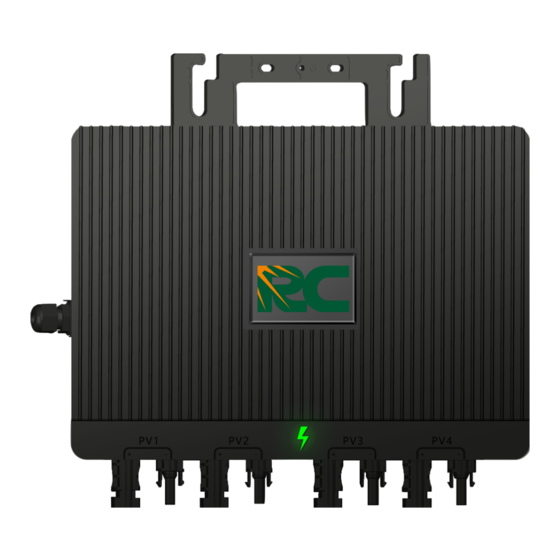
Table of Contents
Advertisement
Quick Links
Advertisement
Table of Contents

Summary of Contents for RC MI2-2000
- Page 1 Smart Micro Inverter MI2-2000 User Manual www.rockcore.com.cn Version NO.2000-A01...
- Page 2 Attention: This manual include Important instructions to follow during installation and maintenance of MI2-2000 micro inverter. Please read this manual thoroughly before installing or commissioning the device. For safety, the system must be installed, operated, repaired, and maintained by trained and qualified personnel in accordance with the requirements described in this document.
-
Page 3: Table Of Contents
CONTENT Summarize Product Feature MI�-���� Micro Inverter Micro Inverter System Installation �.� Accessaries �.� Precautions before installation �.� Installation Procedure System Operation Fault Handling �.� Led Indicator Light �.� Fault Clearing �.� Remove the micro inverter from system �.� Replace the micro inverter Warranty Clause... - Page 4 Photovoltaic Micro Inverter MI2-2000 MI2-2000...
-
Page 5: Summarize
Summarize MI2-2000 is a 2000W micro-inverter for rooftop PV systems. The Individual MPP tracking function in the device can maximize the energy harvest of PV system and avoid the energy loss from the mismatching and uneven illumination between each panel. The wifi communication in the system enables the individual panel status monitoring and is convenient for system maintenance. - Page 6 MI2-2000 Micro Inverter Item Weight (kg) L(mm) W(mm) H(mm) MI2-2000 320mm 330mm 48mm MI2-2000...
-
Page 7: Micro Inverter System
SMU (Smart Monitor Unit) Client Optional, Monitoring panel status via power line communication Accessing the web server using browser Communication with the Rockcore web server, Achieving panels status and data analysis achieving real-time communication with the client MI2-2000... -
Page 8: Installation
Except the micro inverter and PV panels,below accessories are needed for the solar power system. 编号 Illustration Ac bus (for micro-inverter AC branch line access to the power grid) Flat-head screwdriver (AC bus T-junction installation tool) AC branch M�*�� bolt Installing support MC� Wrench (PV module disassembly tool) MI2-2000... -
Page 9: Precautions Before Installation
No user maintainable device in the micro inverter, and high voltage may exist. Non-professional maintenance personnel are forbidden to open the shell. WARNING Suitable for areas below ����m above sea level, derating if the altitude is higher than ����m CAUTION MI2-2000... -
Page 10: Installation Procedure
PV modules in the middle position, and roughly mark the installation position of ➁ the micro inverter. ➁Fix the screw to the guide rail. ➂ Hang the micro inverter on the screw and tighten the screw. ➂ MI2-2000... - Page 11 ➄Insert the output AC branch connector of the micro inverter into the T-junction port of the AC bus until it sends out "click". ➅ Use a dedicated AC bus plug to seal the unused end to prevent water and ash ➅ Rotate the lock counterclockwise ➃ ➄ MI2-2000...
-
Page 12: System Operation
➂ Turn on the AC circuit breakers for each branch of the AC bus box. ➃ If the DC input voltage of the inverter is within the working voltage range, the system will start to generate power several minutes after the AC is switched on. MI2-2000... -
Page 13: Fault Handling
The inverter gets power from the DC side. If the DC voltage is within the working voltage range of the inverter, the green LED flashes five times after the inverter is connected to the DC side, CAUTION indicating that the initialization is normal. CAUTION MI2-2000... -
Page 14: Remove The Micro Inverter From System
➄Turn on the circuit breaker and main circuit breaker of each branch of the conflu- ence box. ➅Replace the inverter sequence number on the server, and the new inverter will be input the system to replace the original inverter. MI2-2000... -
Page 15: Warranty Clause
Our company will not be responsible for the following circumstances: Internal or external damage caused by changes due to improper use; Improper installation and operation, including use in conditions outside the product design and inappropriate environment conditions, and failure to comply with user manual or laws and regulations; MI2-2000... - Page 16 MI2-2000...


Need help?
Do you have a question about the MI2-2000 and is the answer not in the manual?
Questions and answers