Summary of Contents for iTechworld PS2000
- Page 1 PS2000 Portable Power Station USER GUIDE Before using or storing, please read this user guide carefully, and charge your PS2000 with the included charging adapter.
- Page 2 Product Overview Main power control Light control USB control DC control LCD display Air intake/outlet AC 240V Output button (Bottom Right) PV/Solar Input AC input port Overload protection Button Functions Power On/Off Control Button This is the master power button, a long press to turn on and a long press to turn off...
-
Page 3: Overload Protection
Air Intake/Outlet (built-in cooling fan) The PS2000 utilises an internal cooling fan to ensure it operates within the appropriate temperature range. When the PS2000 experiences a high output/input load, it automatically turns on the fan. The fan may turn on intermittently to keep the internal temperatures within the operating range. - Page 4 50V (Do not exceed 50V). AC Input Use the included wall socket to get 1100W fast charging , which can fully charge the PS2000 from 0 to 100% in 2 hours. Notice: 1.The PS2000 should be charged directly by the wall socket, please do not use extension cords.
-
Page 5: Lcd Features
LCD Features 1:Remaining discharge time 9:Type-C output status 2:Fan status 10:USB output status 3:High/low temperature 11:AC charging status 4:Battery level indicator 12:Anderson charging status 5:Total input power 13:DC output status 6:Total output power 14:Cigarette lighter output status 7:LED light status 15:XT-60 output status 8:AC output status Display Attention... -
Page 6: Ups Mode
・In UPS mode, the maximum power output is below 2000W ・In UPS mode, if the AC output exceeds 2000W, the AC output icon “ ”will blink, indicating overload. Accessory List 25A Anderson to 50A Anderson Connector Recommended to use 2x 200W or 2x 300W iTechworld solar blankets (not included) -
Page 7: General Specifications
General Specifications Product name 2000W Portable Power station Product size Product weight 22.0kg Capacity 1997Wh 50/60Hz 1100W max Charging MPPT input 11.5-50V 20A 500W max AC output:50/60Hz(frequency switch AC output available), rated 2000W pure sine wave. Built-in overload and short circuit protection. USB QC3.0 18Wx2 USB‒A (... - Page 8 Solar Panel Charging 1.Do not charge the PS2000 via a solar panel that has a voltage exceeding 50V. 2.Supports 500W max solar input (Solar panels not included); the charging time depends on the solar panel input. If the solar panels produce 400w of power, then the PS2000 can charge from 0-100% within 5 hours.
- Page 9 AC Charger Charging Use the AC charger provided to charge this unit. It will only needs 2 hours to fully charge the device. AC input Anderson port Device Car Charger Charging Please use the car charger that we provided to charge this unit . And car charging is usually low power of 90-120W so the charging time will be long.
-
Page 10: Fault Resolution
Fault Resolution Status Explanation Recover method 1.Remove the output device. Check whether overload protector is activated.If it's activated,press the output exceeds standard overload protection button,press the Above icon flashes (short circuit) AC output button. and buzzes. 3.If the overload protector does not spring up,directly press AC output to restore the output function. - Page 11 6.Please leave a space of about 30cm away from the side suction and exhaust ports, to ensure heat dissipation is not compromised. 7.When not using the PS2000, turn off the power and unplug the power cord. Please avoid storing the product in a place exposed to direct sunlight with high temperature and humidity.
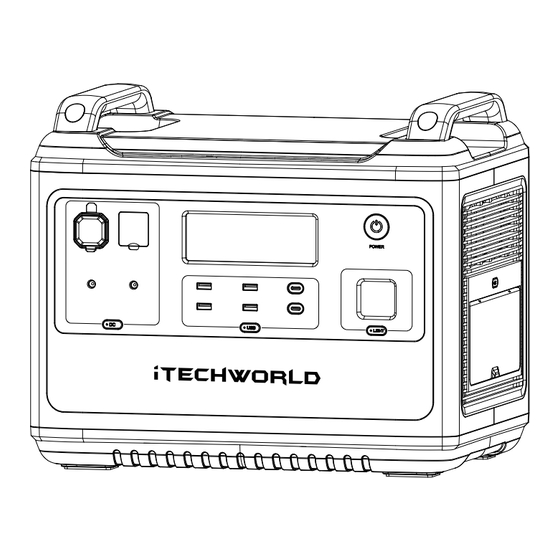


Need help?
Do you have a question about the PS2000 and is the answer not in the manual?
Questions and answers
Can I use a heavy-duty extension lead, to charge my PS2000 whilst secure in my car to save removing the unit from the car