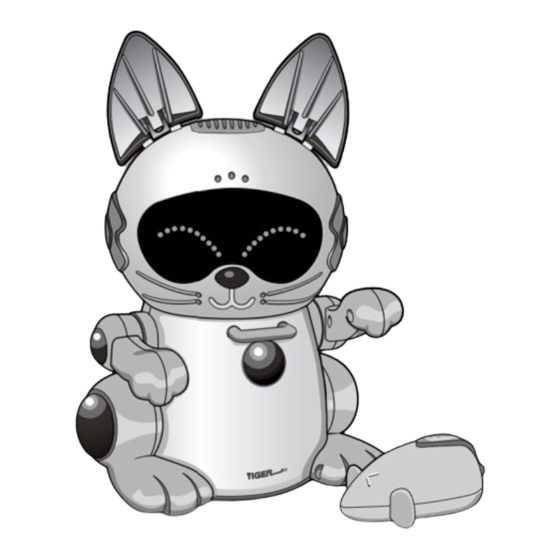
Table of Contents
Advertisement
Quick Links
Ages 4 and up
Congratulations! With your new Meow-Chi™, you now have a special new
friend. Meow-Chi is the Interactive Cat that loves to play, sing and dance!
Advanced biorhythmic technology enables Meow-Chi to have many different
moods and feelings, watch his eyes and his motions to see how he is feeling.
His biorhythms also enable him to grow and change from a kitten into a mature
cat. Because Meow-Chi's behavior pattern does start as a kitten, it is very
important to play with him often while he is still "developing". This will help
make Meow-Chi a happier cat as he grows up!
CHECKLIST
The following items are included in this package:
1 – Meow-Chi, the Interactive Cat
1 – Mouse Play Toy
1 – Instruction Guide
IR
SENSOR
TOUCH
SENSOR
MAGNETIC
SENSOR
BATTERY INSTALLATION
IMPORTANT: Battery installation should be done
by an adult. Always install the batteries correctly
according to the positive (+) and negative (-) signs
on the batteries.
1. Unscrew and remove the battery compartment
door on Meow-Chi's base.
2. Insert 3 "AAA"/LR03 batteries as shown inside
the battery compartment.
3. Attach the battery compartment door and fasten the screw.
4. Press the RESET button located on the back of
Meow-Chi's head. (see RESET section for more details).
* Do not dispose of batteries in fire, batteries may explode or leak.
NOTE: Meow-Chi will begin to move as soon as you install the batteries.
There is no on/off switch. To turn off, either remove the batteries or see the
section titled "SLEEP".
HELPFUL TIP: Meow-Chi is a mechanical, robotic toy. The mechanical sound
you hear when Meow-Chi moves is normal.
To ensure proper function:
-
Do not mix old and new batteries.
-
Do not mix alkaline, standard or rechargeable batteries.
-
Battery installation should be done by an adult.
-
Non-rechargeable batteries are not to be recharged.
-
Rechargeable batteries are to be removed from the toy before
being charged (if removable).
-
Rechargeable batteries are only to be charged under adult supervision.
(if removable).
-
Only batteries of the same or equivalent type as recommended are to be used.
-
Batteries are to be inserted with the correct polarity.
-
Exhausted batteries are to be removed from the toy.
-
The supply terminals are not to be short-circuited.
-
Replace with new batteries at the first sign of erratic operation.
CAUTION:
- As with all small batteries, the batteries used
with this toy should be kept away from small
children who still put things in their mouths. If
they are swallowed, promptly see a doctor and
have the doctor phone (202) 625-3333 collect.
- Make sure the batteries are inserted correctly
and follow the toy and battery manufacturer's
instructions.
If anything is missing, please contact
the Tiger Electronics' Customer
Service department and they will
send you any missing item.
LIGHT
SENSOR
TOUCH
SENSOR
SOUND
SENSOR
MOUSE
PLAY TOY
AAA/LR03
1.5V
AAA/LR03
1.5V
AAA/LR03
1.5V
SET UP
For best results, play with Meow-Chi on a smooth, flat surface. Make certain
the area is clear of obstacles so Meow-Chi can turn and dance freely.
Meow-Chi should be played with indoors.
MEOW-CHI'S SENSORS
Just like a real cat, Meow-Chi is very unpredictable. Activate one of his sensors
to see what he will do! Meow-Chi has five sensors: a light sensor, sound
sensor, and a touch sensor. He also has a magnetic sensor that allows him
to play with his mouse play toy, which will be described in the Mouse Play Toy
section, and an infrared sensor that enables Meow-Chi to play with other
Robo-Chi™ Pets. This function is described in the Communicating with Other
Meow-Chi's and Robo-Chi Pets section of this guide.
To activate the Light sensor:
- Wait until Meow-Chi stops moving.
- Slowly pass your hand in front of Meow-Chi's
forehead (3 holes above eyeplate)
- When you move your hand away, Meow-Chi
will respond.
To activate the Sound sensor:
- Wait until Meow-Chi stops moving
- Clap your hands or make a loud noise,
Meow-Chi will respond.
To activate the Touch sensor:
- Wait until Meow-Chi stops moving
- Simply press either sensor on the side of Meow-
Chi's head, below his ears. If you press the
sensor once, Meow-Chi will respond, press the
sensor twice and see what Meow-Chi will do.
You can press the sensor up to 5 times and
Meow-Chi will respond in many different ways!
Many of Meow-Chi's responses are affected by
Meow-Chi's biorhythmic level, the more you
play with him, the happier he will be.
MEOW-CHI'S EYES
Meow-Chi's eyes are very expressive; they will help you to know whether
Meow-Chi is happy, sad, sleepy or hungry.
Watch Meow-Chi's eyes, can you tell what he is feeling?
Happy Meow-Chi
Sad Meow-Chi
MEOW-CHI'S BIORHYTHM
Graphs shown below represent the 8 biorhythmic levels of Meow-Chi. Each
level lasts about 30 minutes and determines Meow-Chi's mood and behaviors.
For example, when Meow-Chi is in level 1 he will be unhappy almost all the
time and will have sad eyes. In level 8 Meow-Chi will be happy almost all the
time and may even sing you special songs!
Remember: If Meow-Chi is sad, it's easy to make him happy again by playing
with him. Don't forget, Meow-Chi has 5 different sensors that need attention!
(Refer to Meow-Chi's Sensors section).
Meow-Chi is very unhappy and needs much care and affection.
Level 1:
Meow-Chi is still sad, maybe playing with his Mouse Play Toy will help!
Level 2:
Level 3: Remember to watch Meow-Chi's eyes, they tell you how he feels.
Level 4: Getting happier, Meow-Chi likes it when you dance with him!
Level 5: Meow-Chi hears when you clap or say "Good Cat!"
Level 6 (Home position): Meow-Chi starts at this level when reset.
Level 7: Meow-Chi is very happy, he might even sing you a special song!
Level 8: Congratulations, you are a Master Meow-Chi owner!
Male Meow-Chi
Female Meow-Chi
Happy
Unhappy
Unhappy
Happy
Unhappy
Unhappy
Happy
Unhappy
Unhappy
Happy
Unhappy
Unhappy
Happy
Unhappy
Happy
Happy
Unhappy
Happy
Happy
Unhappy
Happy
Unhappy
Advertisement
Table of Contents

Summary of Contents for Hasbro Tiger Electronics Robo-Chi Pets Meow-Chi
- Page 1 SET UP For best results, play with Meow-Chi on a smooth, flat surface. Make certain the area is clear of obstacles so Meow-Chi can turn and dance freely. Ages 4 and up Meow-Chi should be played with indoors. MEOW-CHI’S SENSORS Just like a real cat, Meow-Chi is very unpredictable.
- Page 2 Press RESET button only if Meow-Chi’s movements seem erratic or if he seems to be malfunctioning. A division of Hasbro, Inc. To RESET Meow-Chi, use a ball point pen or a ®, TM, & © 2000 Tiger Electronics, Ltd. All Rights Reserved.












Need help?
Do you have a question about the Tiger Electronics Robo-Chi Pets Meow-Chi and is the answer not in the manual?
Questions and answers