Table of Contents
Advertisement
Quick Links
SS21-GSM M2
OPERATION
The device can perform 3 different functions depending on
the setting:
alarm call and/or SMS by contact input trigger
controllable relay output by toll free call
alarm call and/or SMS by setted temperature exceeded
The module sends an alarm call and/or SMS to up to 4 phone
numbers in case of the input contact are triggered. The relay
output can be controlled from 4 phone numbers with caller
ID or from another 4 phone numbers until a specified date
value is reached. The date of the occasional control can also
be easily changed by SMS, e.g. the AIRBNB electronic door
key can be set and cancelled. In a setting without caller ID,
unlimited users can control the output relay.
An external thermometer (TS-100) can be connected to the
device to measure the ambient temperature over a wide
range and the measured value can be retrieved via SMS. A
temperature alarm threshold can be set (lower and upper or
both) to send an alarm call, SMS and even control the output
relay as a thermostat, which switches off when the
temperature is reset.
To check the continuous operation, you can set that the
device is send a test report periodically in SMS message and
the balance info on the SIM card is automatically forwarded.
Signalling, control and temperature
measurement via GSM mobile networks
FEATURES
2 contact inputs with independent signaling
1 relay output, NO contact
External temperature senzor, 3.5mm audio jack
Measuring range: -55 °C / + 125 °C (accuracy +/- 0.5 °C)
Low supply voltage indication
Notification up to 4 phone numbers Call and SMS
USB connection to PC: USB 2.0 mini-B
Remote setup with SMS message
Communication: GSM 900 / 1800MHz
SIM card: Nano-SIM (4FF)
Power supply: 10-30V DC / maximum 500mA
Operating temperature: -25 ° C / + 50 ° C
Dimensions: 52x52x15mm
APPLICATION AREAS
Alarm transmitter of alarm control panel
Gate control by toll free call with caller ID
Temperature control in wide range
GSM thermostat function
Any remote control or switch status indication
Setting the authorization time range eg. AIRBNB
PACKAGE CONTENTS
SS21-GSM M2 modul
GSM antenna
USB 2.0 mini-B cable
Plastic spacers
Warranty
TS-100 external thermometer is optional,
not inculded in package
SS21-GSM
1
Advertisement
Table of Contents

Summary of Contents for SECURECOM SS21-GSM M2
- Page 1 SMS message and Setting the authorization time range eg. AIRBNB the balance info on the SIM card is automatically forwarded. PACKAGE CONTENTS SS21-GSM M2 modul GSM antenna USB 2.0 mini-B cable Plastic spacers ...
- Page 2 SMS message, see the table of SMS commands. The device is configured using the SecurecomConfigurator application, which can be downloaded from https://securecom.eu After installation and running the program, the module must be connected to the PC via USB and the COM port activated by the device must be selected.
- Page 3 Device datas and file operations Open saved settings from PC Save settings into a file on PC Download settings into the device memory Attention: Changed values and settings will be valid only after downloading to device. If a change is made to the settings, the background of the download icon will turn red, indicating the need to download. General settings SIM card PIN code, if necessary Ringing duration of the called phones...
- Page 4 Parameters of contact inputs Name: Input 1 / Input 2 contact events designators Type: NO defaults to open input while NC defaults to closed input Duration: the state change must persist for at least that long to generate an event SMS message: SMS text which it send when change the contact input state Parameters of relay control:...
- Page 5 Temporary control In addition to the telephone numbers set in the Notifications settings window, it is also possible to temporarily control the relay from another 4 telephones until a specified date. In this way, you can add or delete occasional access to doors or gates. If you want to use this function, you must also select the function "Set phone numbers"...
- Page 6 SS21-GSM M2 panel LED signals ① USB port ② TS-100 input Continuous Flashing ③ GSM antenna NET (green) Network OK RF signal < 30% connector TRBL (red) SIM missing Network registration ④ Nano SIM holder SEND (red) SMS sending Call in progress...
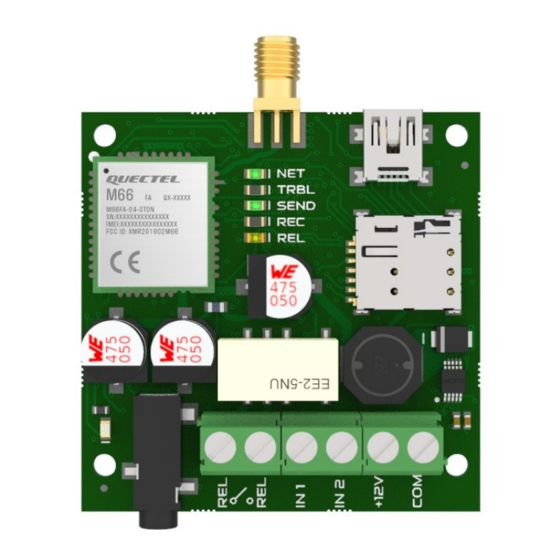


Need help?
Do you have a question about the SS21-GSM M2 and is the answer not in the manual?
Questions and answers