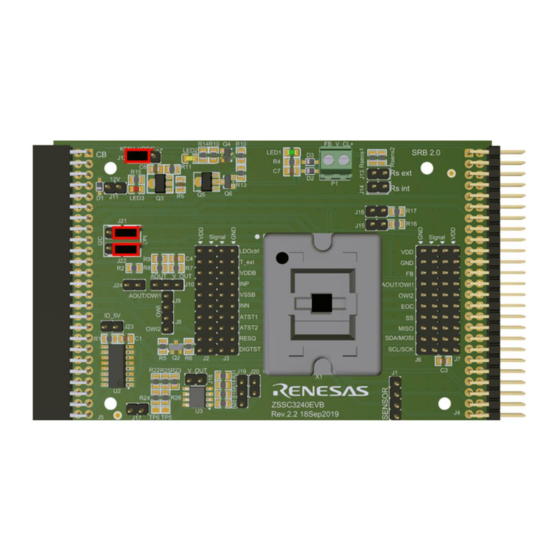
Table of Contents
Advertisement
Quick Links
ZSSC3240
Cyclic Mode and Sequencer Operation
This document describes the Cyclic Mode and the Sequencer operation and relevant set up procedures through
EVK GUI for the ZSSC3240 resistive sensor conditioner.
It is highly recommended to read the following documents before using this manual:
ZSSC3240 Datasheet:
■
|
Renesas.
■
ZSSC3240 SSC Evaluation Kit User Manual:
Analog and Digital Output |
SSC Communication board - SSCCOMMBOARDV4P1C:
■
Contents
1.
User Computer Requirements and Setup ............................................................................................... 3
1.1
Computer Requirements ................................................................................................................... 3
1.2
Evaluation Software Installation and Setup ....................................................................................... 3
2.
Hardware Requirements and Setup ........................................................................................................ 3
2.1
Boards ............................................................................................................................................. 3
2.2
Evaluation Board Jumpers Setup ...................................................................................................... 4
2.3
Overall System Assembly ................................................................................................................. 4
3.
Cyclic Mode .............................................................................................................................................. 5
3.1
Setup ............................................................................................................................................... 5
3.2
Exit ................................................................................................................................................... 6
3.3
EOC Signal ...................................................................................................................................... 6
3.4
Measurement Time Slot .................................................................................................................... 7
3.5
Analog Output Settings ..................................................................................................................... 8
4.
Scheduler GUI Control ............................................................................................................................. 8
5.
Scheduler Operation ................................................................................................................................ 9
5.1
Scheduler without Configured Measurements ................................................................................... 9
5.2
Scheduler with Activated SM .......................................................................................................... 10
5.3
Scheduler with AZSM + SM ............................................................................................................ 11
5.4
Scheduler with External AZTM + TM ............................................................................................... 11
5.5
Scheduler with AZSM, SM, AZTM and TM ...................................................................................... 12
5.6
Sensor Connection Check .............................................................................................................. 13
5.7
Update Rate ................................................................................................................................... 14
6.
Scheduler Operation Examples ............................................................................................................. 15
6.1
Example 1 ...................................................................................................................................... 15
6.2
Example 2 ...................................................................................................................................... 16
6.3
Example 3 ...................................................................................................................................... 18
7.
Glossary ................................................................................................................................................. 19
8.
Revision History ..................................................................................................................................... 19
R12UM0047ED0100 Rev.1.00
Jul 7, 2022
ZSSC3240 - High-End 24-Bit Sensor Signal Conditioner with Analog and Digital Output
ZSSC3240 - High-End 24-Bit Sensor Signal Conditioner with
Renesas.
SSC Communication
Board.
Manual
Page 1
© 2022 Renesas Electronics
Advertisement
Table of Contents

Summary of Contents for Renesas ZSSC3240
-
Page 1: Table Of Contents
This document describes the Cyclic Mode and the Sequencer operation and relevant set up procedures through EVK GUI for the ZSSC3240 resistive sensor conditioner. It is highly recommended to read the following documents before using this manual: ZSSC3240 Datasheet: ZSSC3240 - High-End 24-Bit Sensor Signal Conditioner with Analog and Digital Output ■ Renesas. ■... - Page 2 ZSSC3240 Cyclic Mode and Sequencer Operation Manual Figures Figure 1. EVB Jumper Settings .......................... 4 Figure 2. Overall System ............................ 4 Figure 3. Mode Setting ............................5 Figure 4. Cyclic Mode at Start Up ........................6 Figure 5. Entering Command Mode........................6 Figure 6.
-
Page 3: User Computer Requirements And Setup
Internet access to download the install setup Evaluation Software Installation and Setup The latest version of ZSSC3240 Evaluation Software, which is required for the kit, must be downloaded from the Renesas web site at ZSSC3240 - High-End 24-Bit Sensor Signal Conditioner with Analog and Digital Output | Renesas. -
Page 4: Evaluation Board Jumpers Setup
ZSSC3240 Cyclic Mode and Sequencer Operation Manual Evaluation Board Jumpers Setup Remove all jumpers and ensure that J21, J22 (SPI side), J12 (5V side) are in place as per Figure 1. Figure 1. EVB Jumper Settings Overall System Assembly Connect the Communication Board to the ZSSC3240EVB through the dedicated connector, and attach the Communication Board to the host PC via a USB cable (see Figure 2). -
Page 5: Cyclic Mode
Setup ZSSC3240 powers up in Cyclic Mode if the Default Mode dropdown is set to Cyclic Mode on the NVM tab of the Main page of the GUI, see Figure 3. -
Page 6: Exit
Figure 4. Cyclic Mode at Start Up Exit In Cyclic Mode the IC status is Busy, signifying that the ZSSC3240 is continuously measuring and converting the sensed signals. To exit Cyclic Mode click the ‘Start Command Mode’ button (see Figure 5) and enter the next user command. -
Page 7: Measurement Time Slot
A measurement time slot denotes the time needed to complete a predefined set of measurements and update the ZSSC3240 output. Pauses between the slots must be defined by the update period (CYC_period). The first slot in a predefined sequence is defined as slot 0. -
Page 8: Analog Output Settings
ZSSC3240 Cyclic Mode and Sequencer Operation Manual Analog Output Settings Figure 8 shows the GUI options configuration to select the desired sensor data at the AOUT pin (sensor or temperature measurements). Figure 8. AOUT Data Selection 4. Scheduler GUI Control Follow these steps to configure the measurement scheduler on the GUI (Diagnostic Tab): 1. -
Page 9: Scheduler Operation
ZSSC3240 Cyclic Mode and Sequencer Operation Manual 5. Scheduler Operation The scheduler operation can be analyzed by probing the EOC signal. In the scope plots displayed in section 5 and 6, the channel CH1 is monitoring the EOC pin. The channel CH2 is generally used to monitor the AOUT pin and the analog output presence (Sensor or Temperature) with no specific goal of relating it with the input signal. -
Page 10: Scheduler With Activated Sm
ZSSC3240 Cyclic Mode and Sequencer Operation Manual Scheduler with Activated SM To enable the output at AOUT of the signal measurement, the settings are shown in Figure 13. Monitoring the EOC shows the timing in Figure 14. Figure 13. Scheduler Settings SM Figure 14. -
Page 11: Scheduler With Azsm + Sm
ZSSC3240 Cyclic Mode and Sequencer Operation Manual Scheduler with AZSM + SM To add and enable the AZ signal measurement, use the settings shown in Figure 15. Monitoring the EOC, the timing is shown in Figure 16. Figure 15. Scheduler Settings AZSM + SM Figure 16. -
Page 12: Scheduler With Azsm, Sm, Aztm And Tm
ZSSC3240 Cyclic Mode and Sequencer Operation Manual Scheduler with AZSM, SM, AZTM and TM The full set of measurements is achievable with the settings in Figure 17. Figure 17. Scheduler Settings AZSM + SM + AZTM + TM Figure 18. EOC Pin AZSM + SM + AZTM + TM R12UM0047ED0100 Rev.1.00... -
Page 13: Sensor Connection Check
Figure 19. Summary of Measured EOC Timings Sensor Connection Check The diagnostic checks available in the ZSSC3240 are one component of the tasks that can be included by the scheduler, in addition to the sensor and temperature measurements. “Cyclic Operation Sequence 1 / 2” part of the GUI settings are dedicated to show these measurements, see Figure 20. -
Page 14: Update Rate
ZSSC3240 Cyclic Mode and Sequencer Operation Manual Update Rate The scheduler allows the introduction of a selectable delay between the measurement slots, as shown in Figure Figure 21. Update Rate Setting The selection of 1ms delay in a AZSM+SM+AZTM+TM sequence with 1 slot pause for the temperature measurement is shown in Figure 22. -
Page 15: Scheduler Operation Examples
ZSSC3240 Cyclic Mode and Sequencer Operation Manual 6. Scheduler Operation Examples Example 1 The desired measurements slots sequence is displayed in Figure 24. Figure 24. Example 1 Sequence In Figure 25 the required GUI settings are described. Figure 25. Example 1 GUI Settings The result, after activation of the Cyclic Mode, is visible in Figure 26, the slots are identified by the red arrows. -
Page 16: Example 2
ZSSC3240 Cyclic Mode and Sequencer Operation Manual The “no measurements” slot, math core operation time, lasts about 73µs. Figure 26. Example 1 Slot Timings Example 2 The desired measurements slots sequence is displayed in Figure 27. Figure 27. Example 2 Sequence R12UM0047ED0100 Rev.1.00... -
Page 17: Figure 28. Example 2 Gui Settings
ZSSC3240 Cyclic Mode and Sequencer Operation Manual In Figure 28 the required GUI settings are described. The “no measurements” slot, math core operation time, lasts about 73µs. Figure 28. Example 2 GUI Settings The result, after activation of the Cyclic Mode, is visible in Figure 29, the slots are identified by the red arrows. -
Page 18: Figure 30. Example 3 Sequence
ZSSC3240 Cyclic Mode and Sequencer Operation Manual Example 3 The desired measurements slots sequence is displayed in Figure 30. Figure 30. Example 3 Sequence In Figure 31 the required GUI settings are described. Figure 31. Example 3 GUI Settings The result, after activation of the Cyclic Mode, is visible in Figure 32, the slots are identified by the red arrows. -
Page 19: Glossary
ZSSC3240 Cyclic Mode and Sequencer Operation Manual 7. Glossary Term Description Auto Zero AZSM Auto Zero Sensor Measurement AZTM Auto Zero Temperature Measurement Sensor Measurement Temperature Measurement Sensor Connection Graphical User Interface Integrated Circuit Non Volatile Memory Personal Computer Sensor Signal Conditioner... - Page 20 Renesas Electronics products, if required. 5. You shall not alter, modify, copy, or reverse engineer any Renesas Electronics product, whether in whole or in part. Renesas Electronics disclaims any and all liability for any losses or damages incurred by you or third parties arising from such alteration, modification, copying or reverse engineering.
- Page 21 12. It is the responsibility of the buyer or distributor of Renesas Electronics products, or any other party who distributes, disposes of, or otherwise sells or transfers the product to a third party, to notify such third party in advance of the contents and conditions set forth in this document.


Need help?
Do you have a question about the ZSSC3240 and is the answer not in the manual?
Questions and answers