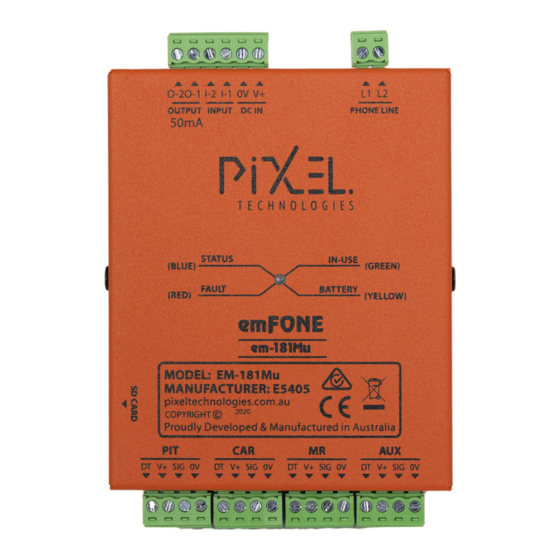
Advertisement
Quick Links
Advertisement

Summary of Contents for Pixel EM-181Mu
- Page 1 EM-181Mu User Guide Rev: 1.0.2209.4 Copyright © 2022 Pixel Technologies Pty Ltd...
- Page 2 Description The EM-181Mu master controller is the heart of your emergency li communica on system. Feature rich and designed to meet the latest EN-81-28 standards. Suppor ng up to eight sta ons providing high quality, hands-free loud speaking intercom and emergency auto-dialling.
-
Page 3: Installation And Setup
Installation & Setup Mount the EM-181Mu using the DIN Rail moun ng clip Referencing the Installa on Diagram (back page), connect the: • Telephone line to Phone Line input • Power supply to the DC IN input Once powered the status LED will blink BLUE indica ng both power and telephone line is connected. -
Page 4: Specifications
Specifications Opera ng Voltage 18 - 24V DC Opera ng Current EM-181Mu: 150mA EM-181/S (SK): 18mA Inputs Dry Contact, Ac ve Low (ON) Output Open Collector, 24V|50mA (max) Sta onBus 4-wire, 400m (max), 8 Sta on Total Status Indica on... - Page 5 To RESET the Alarm Logs and LED indicators at all sta on, ensure you are SD Card pixeltechnologies.com.au COPYRIGHT 2020 connected to the EM-181Mu master controller by entering # #, then enter Proudly Developed & Manufactured in Australia ▪ Call Voice Recording the following sequence; ▪ Easy System Setup...
