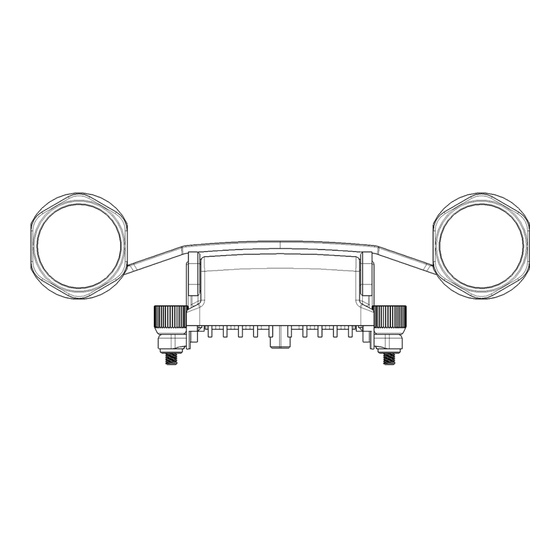
Advertisement
Quick Links
Advertisement

Summary of Contents for JT JZ T30
- Page 1 JZ_ T30 MATRIX LAMP V1.0 Manual 2023.01...
- Page 2 Warnnings Precautions for use 1.Do not look directly at the spotlight. 2 Do not block the heat sink or deform its structure. 3.Do not revolve the gimble of T30 with external forces. 4 .Do not touch the main body of the lamp cap with bare hands while working. 5.Please try to avoid using the equipment continuously for a long time in extreme enviro nments to maintain its service life.
- Page 3 Catalog Warnnings ....................2 Precautions for use ....................2 Catalog ...................... 3 Product Overview ..................4 Profile ...........................4 Part Name ........................4 Installation and startup ................5 Support aircraft ......................5 Mounting ........................5 Gimbal controlling ......................6 DJI PILOT controlling ................7 Connect DJI Pilot APP .....................7 Menu ..........................7...
-
Page 4: Product Overview
Product Overview Profile JZ_T30 searchlight, 30W lighting power, weighs only 110g, 14 degree spotlight angel, the ligh ting brightness at 50 meters exceeds 24lux. It is equipped with a single-axis stabilized gimbal, supports camera linkage,DJI Pilot 2 control, adapts to DJI Mavic 3E and Mavic 3T. Part Name DJI SDK interface To connect Mavic 3/Mavic 3T series interface... -
Page 5: Installation And Start-Up
Installation and startup Support aircraft :Mavic 3E/Mavic 3T. 1.Support aircraft 2.Please upgrade your drone to the latest firmware. 3.Please ensure that the drone is in normal condition before use. Mounting Forward direction Interface Mount to drone 1. Connect the payload SDK interface into the drone PSDK interface, and lock the load bracket screw in to the drone screw hole to ensure locking. - Page 6 Gimbal controlling 1 . Left clickwheel To control T30 gimbal pitching 2 .Right clickwheel...
- Page 7 DJI PILOT controlling Connect DJI Pilot APP Turn on drone and remote controller. After successful connection, DJI PILOT displays payload name JZ_ T30. Menu © 2023 极至科技 版权所有...
- Page 8 Gimbal control Display real time data LED Control Dual gimbal linkage LED Brightness Alarm Lamp Control (open by default))
- Page 9 Payload Settings Fine-tune Upwards/Down use for lights not centered © 2023 极至科技 版权所有...
- Page 10 Upgrade 1. T30 supports Mavic 3/Mavic 3T online upgrades. 2. Download DJI Assistant 2 parameter adjustment software to PC before upgrade.Connecting M3T/M3E with PC. Download link: https://www.dji.com/cn/matrice-30/downloads 3. Select the firmware that needs to be upgraded. 4. Wait untill update complete...
- Page 11 Caution 1. During installation, place gimbal in the correct direction before connecting. 2. DJI pilot apps may display abnormal occasionally ,which can be solved by restarti ng the software; 3、It is normal for gimbal to oscillate slightly, and it will return to normal after power on for a period of time or posture synchronization.


Need help?
Do you have a question about the JZ T30 and is the answer not in the manual?
Questions and answers