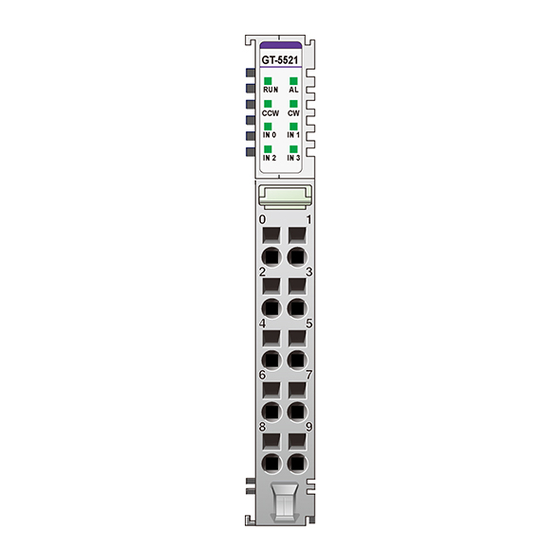
Summary of Contents for CREVIS GT-5521
- Page 1 Stepping Motor Driver FnIO G-Series Special IO Module GT-5521 User Manual Version 1.00 2020 CREVIS Co.,Ltd Copyright(C) CREVIS Co.,Ltd Support +82-31-899-4599 URL: www.crevis.co.kr...
- Page 2 Stepping Motor Driver FnIO G-Series DOCUMENT CHANGE SUMMARY PAGE REMARKS DATE EDITOR 1.00 New Document 2020/07/31 CH HONG Copyright(C) CREVIS Co.,Ltd Support +82-31-899-4599 URL: www.crevis.co.kr...
-
Page 3: Table Of Contents
How to use position table function......................25 Dimension...............................29 4.1. GT-5521...............................29 Mounting..............................30 5.1 I/O Inserting and Removing Devices....................30 5.2 RTB (Removable Terminal Block)...................... 31 G-Bus Pin Description..........................32 APPENDIX A..............................33 A.1 Product List............................33 A.2. Glossary.............................. 35 Copyright(C) CREVIS Co.,Ltd Support +82-31-899-4599 URL: www.crevis.co.kr... -
Page 4: Important Notes
In no event will CREVIS be responsible or liable for indirect or consequential damages resulting from the use or application of this equipment. -
Page 5: Safety Instruction
Avoid touching conductive components, RBUS Pin. 1.1.3. Certification c-UL-us UL Listed Industrial Control Equipment, certified for U.S. and Canada See UL File E235505 CE Certificate EN 61000-6-2; Industrial Immunity EN 61000-6-4; Industrial Emissions Reach, RoHS (EU, CHINA) Copyright(C) CREVIS Co.,Ltd Support +82-31-899-4599 URL: www.crevis.co.kr... -
Page 6: Specification
*Hard Stop *Hard Stop Field Power 24V Field Power 0V Warning : Do not connect or disconnect a motor while the driver is energized. *Hard Stop : Stop motor when input is detected Copyright(C) CREVIS Co.,Ltd Support +82-31-899-4599 URL: www.crevis.co.kr... -
Page 7: Led Indicator
Input 2 is ON. Input 2 is OFF. Green Input 3 is ON. Input 3 is OFF. *Note : At least one of the following conditions occurs: • Over Voltage, Under Voltage, Over Current detection Copyright(C) CREVIS Co.,Ltd Support +82-31-899-4599 URL: www.crevis.co.kr... -
Page 8: Specification
Stepper motor driver power element Amount 1 stepper motor Load type 2-phase bi-polar motor Rated voltage 24Vdc nominal 18Vdc ~ 28.8Vdc Output current Max. 1A @-40℃ ~ 60℃ Step resolution Max. 16 microstepping Copyright(C) CREVIS Co.,Ltd Support +82-31-899-4599 URL: www.crevis.co.kr... -
Page 9: Environment Specification
Based on IEC 60068-2-6 DNVGL-CG-0039 : Vibration Class B, 4g Industrial Emissions EN61000-6-4/All : 2011 Industrial Immunity EN 61000-6-2 : 2005 Installation Position Vertical and horizontal installation is available Product Certifications CE, UL, FCC Copyright(C) CREVIS Co.,Ltd Support +82-31-899-4599 URL: www.crevis.co.kr... -
Page 10: Function Command
After power on, module will be ready and motor is neutral position(not stopped). Usually, GT-5521 is on 'Instant Command mode' which is activate function command from master(➊). If function command(from master) of GT-5521 is done(➋), GT-5521 is stay last command status and hold on position(➌). -
Page 11: Configuration Parameter Data
Stepping Motor Driver FnIO G-Series 2.1.6. Configuration Parameter Data This section describes the individual parameters that shall be used to configure the GT-5521 Stepper modu * Float type : ex) Maximum speed = 2008.16 step/sec Configuration parameter of Maximum speed = 200816 → 0x31070... - Page 12 This counter is a cyclic 16-bit counter. The relationship between this counter and the internal position • counter depends on the resolution of the encoder and the microsteps defined for the internal position count • The absolute position value range is -0x001F FFFF to 0xFFE0 0000. Copyright(C) CREVIS Co.,Ltd Support +82-31-899-4599 URL: www.crevis.co.kr...
-
Page 13: Mapping Data Into The Image Table
This counter is a cyclic 16-bit counter. The relationship between this counter and the internal position counter depends on the resolution of the encoder and the microsteps defined for the internal position count The absolute position value range is -0x001F FFFF to 0xFFE0 0000. Copyright(C) CREVIS Co.,Ltd Support +82-31-899-4599 URL: www.crevis.co.kr... - Page 14 - Since the initial state of the motor is in the high impedance state, it is recommended to change to the STO P operation state before other operations. - Position Table Index is only for 'Position Table Function'. Copyright(C) CREVIS Co.,Ltd Support +82-31-899-4599 URL: www.crevis.co.kr...
- Page 15 Application Commands This section describes the output command modes and individual commands of the stepper module in detail. GT-5521 has two main output mode. 'Instant command mode' and 'Position Table Mode'. It executes only o ne module output mode at once.
- Page 16 (BUSY flag released). Any attempt to perform thi s command when a previous command is under execution (BUSY low) causes the command to be ignored. Copyright(C) CREVIS Co.,Ltd Support +82-31-899-4599 URL: www.crevis.co.kr...
- Page 17 (BUSY flag released). Any attempt to perform this command when a previous command is under execution (BUSY low) causes the command to be ignored. Command Structure: Example Command Code : Goto DP Forward / Goto DP Reverse Copyright(C) CREVIS Co.,Ltd Support +82-31-899-4599 URL: www.crevis.co.kr...
- Page 18 Command Structure: Note: If the specified speed is lower than the configured Minimum Speed than the motor attains the target speed st arting from zero to allow smooth operation of the motor. Copyright(C) CREVIS Co.,Ltd Support +82-31-899-4599 URL: www.crevis.co.kr...
- Page 19 If the specified speed is lower than the configured Minimum Speed than the motor attains the target speed st arting from zero to allow smooth operation of the motor. Command Structure: Example Command Code : Run Forward 1,000 step per sec / Run Reverse 1,000 step per sec Copyright(C) CREVIS Co.,Ltd Support +82-31-899-4599 URL: www.crevis.co.kr...
- Page 20 (Hard stop) or immediate deceleration to zero speed and a consequent motor stop (Soft stop) This command can be given anytime and is immediately executed. This command keeps the module BUSY until the motor is stopped. Command Structure: Copyright(C) CREVIS Co.,Ltd Support +82-31-899-4599 URL: www.crevis.co.kr...
- Page 21 Command: CLEAR Description: This command clears any warnings / alarms flags internally maintained by the module and forc es the module to exit from any error state. Command Structure: Example Command Code : Copyright(C) CREVIS Co.,Ltd Support +82-31-899-4599 URL: www.crevis.co.kr...
- Page 22 This command can be given anytime and is immediately executed. This command keeps the module BUSY until the motor is stopped and power bridge is disabled. Command Structure: Example Command Code : Copyright(C) CREVIS Co.,Ltd Support +82-31-899-4599 URL: www.crevis.co.kr...
- Page 23 FnIO G-Series 2. Mode: Position Table mode Position Table mode has several command. Each commands are for position table function. Position commands are consist of 'Write', 'Save', 'Run', 'Read'. GT-5521 execute only one function command at once. Position Table Write Description: This mode is for create 'Position Table' of GT-5521.
- Page 24 Description: With this mode, user can observe the Position Table List. Each specific position table function command on list will be indicated at input data. Example Command Code : Position Table Read (Index no.1 of position table list) Copyright(C) CREVIS Co.,Ltd Support +82-31-899-4599 URL: www.crevis.co.kr...
-
Page 25: How To Use Position Table Function
FnIO G-Series 3. How to use position table function. This section describes how to use position table function of GT-5521. If 'Position Table Write' function is executed, 'Position Table Run' function won't be executed before 'Positio n Table Save' function is activated. Please activate... - Page 26 Stepping Motor Driver FnIO G-Series 2) GT-5521 create position table list as give command. 3) Enter each desired Position table command, until fill the position table list. Example Command : Move to 3200 step position on absolute position axis (Index 0)
- Page 27 Example Command : Position Table Run Position Table Run Once run 'Position Table Run', GT-5521 will be performed function command following position table list. If module is performed final function command on position table list, the module goes to perform first func tion command on the position table list.
- Page 28 Stepping Motor Driver FnIO G-Series If module is stopped(①) and come back to 'Position Table Run mode', module will be start at first function command on the position table list(②). Copyright(C) CREVIS Co.,Ltd Support +82-31-899-4599 URL: www.crevis.co.kr...
-
Page 29: Dimension
Stepping Motor Driver FnIO G-Series 4. Dimension 4.1. GT-5521 (mm) Copyright(C) CREVIS Co.,Ltd Support +82-31-899-4599 URL: www.crevis.co.kr... -
Page 30: Mounting
- As above figure in order to safeguard the FnIO module from jamming, it should be fixed onto the DIN rail with locking level. To do so, fold on the upper of the locking lever. To pull out the FnIO module, unfold the locking lever as below figure. Copyright(C) CREVIS Co.,Ltd Support +82-31-899-4599 URL: www.crevis.co.kr... -
Page 31: Rtb (Removable Terminal Block)
Whole terminal block can be combined and removed for the convenience if its maintenance. There is a locking switch on the RTB for the easy combination and easy removal. Easy combination and easy removal for IO modules on the din rail through One Touch Locking Switch. Copyright(C) CREVIS Co.,Ltd Support +82-31-899-4599 URL: www.crevis.co.kr... -
Page 32: G-Bus Pin Description
Field Power (GND) GBUS CLK GBUS MISO GBUS MOSI GBUS Token System Power (GND) System Power (VCC) Do not touch data and field power pins in order to avoid soiling and damage by ESD noise. Copyright(C) CREVIS Co.,Ltd Support +82-31-899-4599 URL: www.crevis.co.kr... -
Page 33: Product List
4 Channels, 0~10, 0~5, 1~5Vdc, 16bits, 10RTB 3464 GT-3428 8 Channels, 0~10, 0~5, 1~5Vdc, 12bits, 10RTB 3428 GT-3468 8 Channels, 0~10, 0~5, 1~5Vdc, 16bits, 10RTB 3468 GT-342F 16 Channels, 0~10, 0~5, 1~5Vdc, 12bits, 20P connector 342F Copyright(C) CREVIS Co.,Ltd Support +82-31-899-4599 URL: www.crevis.co.kr... - Page 34 2CH, RS 232, Full Duplex Type, 10RTB 5212 GT-5212 1CH, RS 485, Full Duplex Type, 10RTB 5221 GT-5221 1CH, RS 485, Half Full Duplex Type, 10RTB 5231 GT-5231 2CH, RS 485, Half Full Duplex Type, 10RTB 5232 GT-5232 Copyright(C) CREVIS Co.,Ltd Support +82-31-899-4599 URL: www.crevis.co.kr...
-
Page 35: Glossary
- EDS: Electronic Data Sheet. - sinking: The method of input and output what device does not have power source. - sourcing: The method of input and output what device have power source. Copyright(C) CREVIS Co.,Ltd Support +82-31-899-4599 URL: www.crevis.co.kr...




Need help?
Do you have a question about the GT-5521 and is the answer not in the manual?
Questions and answers