Summary of Contents for D-Link DSR-250V2
- Page 1 Quick Installation Guide Unified Services Router This document will guide you through the basic installation process for your new D-Link Unified Services Router. DSR-250V2...
-
Page 2: About This Guide
Cable. or damaged, please contact your local D-Link Table 1: DSR-250V2 Front Panel Descriptions reseller for replacement. - One (1) DSR-250V2 Unified Services Router Appliance Device Status LEDs and Ethernet Port LEDs - One (1) 12V/1.5A Power Adapter - One (1) Console Cable (RJ45-to-DB9 Cable) -
Page 3: Installing And Connecting The Device
Installing and Connecting the Device To power on the DSR-250V2 device, press the DC power switch on the rear panel to the on position. To power off the device, press the power switch to This chapter describes how to connect cables and the off position. - Page 4 Using a Console Connection (RJ45-to-DB9 DCE) The services router software is preinstalled on the DSR-250V2 device. When the device is powered The Services Router provides an serial port that on, it is ready to be configured. While the device enables a connection to a computer or terminal has a default factory configuration that allow you for monitoring and configuring the device.
- Page 5 Technical Support and Warranty Policy http://www.dlink.com/support http://www.dlink.com/warranty D-Link Unified Services Router 5...
-
Page 6: Federal Communication Commission Interference Statement
L’exploitation est autorisée aux deux conditions suivantes : (1) le dispositif ne doit pas produire de brouillage préjudiciable, et (2) ce dispositif doit accepter tout brouillage reçu, y compris un brouillage susceptible de provoquer un fonctionnement indésirable. 6 D-Link Unified Services Router... - Page 7 D-Link Unified Services Router 7...
- Page 8 Ver. 1.00(WW) 2021/09/24 2907260025V2A10...
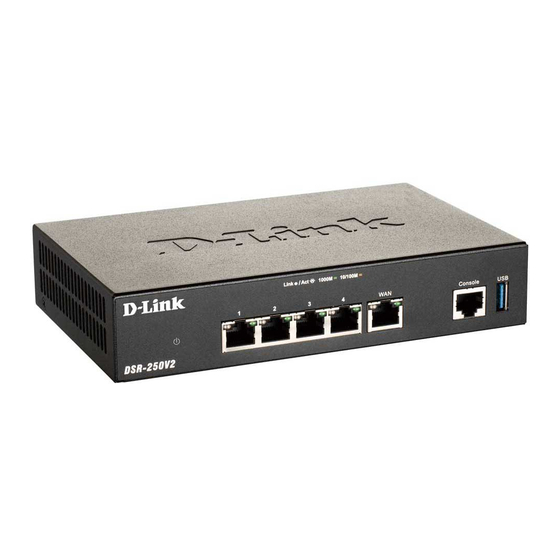
















Need help?
Do you have a question about the DSR-250V2 and is the answer not in the manual?
Questions and answers