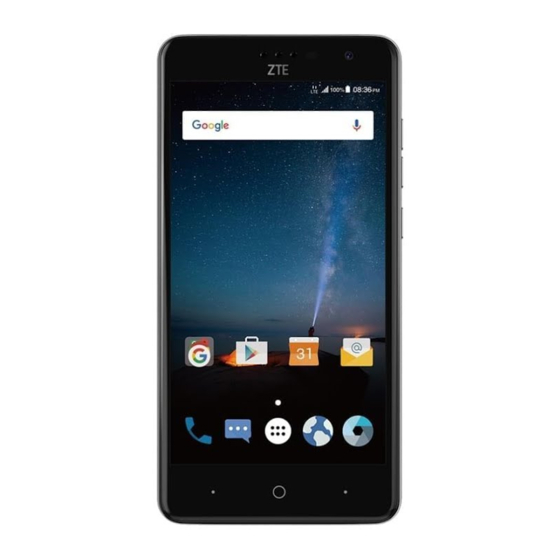
Table of Contents
Advertisement
Quick Links
Advertisement
Table of Contents

Subscribe to Our Youtube Channel
Summary of Contents for Zte Z957
- Page 1 Z957 User Manual...
- Page 2 ZTE and the ZTE logos are trademarks of ZTE Corporation. Google and Android are trademarks of Google, Inc. ® The Bluetooth trademark and logos are owned by the Bluetooth SIG, Inc. and any use of such trademarks by ZTE Corporation is under license.
- Page 3 microSDXC Logo is a trademark of SD-3C, LLC. Snapdragon™ processors are products of ® Qualcomm Qualcomm Technologies, Inc. Qualcomm and Snapdragon are trademarks of Qualcomm Incorporated, registered in the United States and other countries. Used with permission. Manufactured under license from Dolby Laboratories. Dolby, Dolby Audio, and the double-D symbol are trademarks of Dolby Laboratories.
-
Page 4: Getting To Know Your Phone
Getting to Know Your Phone Proximity & Headset jack light sensor Earpiece Front camera Volume key Power key Touch screen Home key (with indicator light) Back key Recent apps key Charging/USB Type-C jack... - Page 5 Auxiliary microphone Back camera Flash nano-SIM/ Fingerprint microSDXC sensor card tray Speaker Main microphone...
-
Page 6: Phone Setup
Power key Press and hold to turn on or off airplane mode, power off or restart the phone. Press to turn off or on the screen display. Home key Touch to return to the home screen. Touch and hold to use Google Search or Now on Tap. -
Page 7: Installing The Nano-Sim Card And Microsdxc Card
Installing the nano-SIM Card and microSDXC Card The nano-SIM card and the microSDXC card can be installed or removed while the phone is turned on. You need to unmount the microSDXC card before removing it. WARNING! To avoid damage to the phone, do not use any non-standard nano-SIM card cut from a SIM card. -
Page 8: Charging The Battery
You should fully charge the battery as soon as possible. WARNING! Use only ZTE-approved chargers and cables. The use of unapproved accessories could damage your phone or cause the battery to explode. - Page 9 3. Disconnect the charger when the battery is fully charged. CAUTION: Do not change the built-in rechargeable battery in your phone by yourself. The battery can only be changed by ZTE or ZTE authorized service provider. NOTE: If the battery is extremely low, you may be unable to power on...
-
Page 10: Powering On/Off
after charging the phone for at least 20 minutes. Contact the customer service if you still cannot power on the phone after prolonged charging. Powering On/Off Press and hold the Power key to turn on your phone. To power off, press and hold the Power key and touch Power off. -
Page 11: For Your Safety
For Your Safety General safety Do ’t ake or receive Do ’t use at gas statio s. handheld calls while driving. Never text while driving. Keep your phone at least 10 Your phone may produce a mm away from your ear or bright or flashing light. -
Page 12: Radio Frequency (Rf) Energy
Keep away from Avoid contact with liquids. pacemakers and other Keep your phone dry. electronic medical devices. Turn off when asked to in Do not take your phone hospitals and medical apart. facilities. Turn off when told to in Only use approved aircrafts and airports. - Page 13 Display Grant section of www.fcc.gov/oet/ea/fccid after searching on FCC ID: SRQ-Z957. For this device, the highest reported SAR value for usage against the head is 0.78 W/kg, for usage near the body is 1.19 W/kg. While there may be differences between the SAR levels of various phones and at various positions, they all meet the government requirement.
-
Page 14: Ised Notice
SAR compliance for body-worn operation is based on a separation distance of 10 mm between the unit and the human body. Carry this device at least 10 mm away from your body to ensure RF exposure level compliant or lower to the reported level. To support body-worn operation, choose the belt clips or holsters that do not contain metallic components to maintain a separation of 10 mm between this device and your body. -
Page 15: Fcc Compliance
This Class B digital apparatus complies with Canadian ICES-003. Cet appareil numérique de la classe B est conforme à la norme NMB-003 du Canada. IC: 5200E-Z957 ISED Radiation Exposure Statement This EUT is in compliance with SAR for general population/uncontrolled exposure limits in ISED RSS-102 and had been tested in accordance with the measurement methods and procedures specified in IEEE 1528 and IEC 62209. - Page 16 device may not cause harmful interference, and (2) this device must accept any interference received, including interference that may cause undesired operation. Changes or modifications not expressly approved by the party responsible for compliance could void the user’s authority to operate the equipment.
-
Page 17: Hearing Aid Compatibility (Hac) Regulations For Mobile Phones
responsible for compliance could void the user’s authority to operate the equipment. Hearing aid compatibility (HAC) regulations for mobile phones In 2003, the FCC adopted rules to make digital wireless telephones compatible with hearing aids and cochlear implants. Although analog wireless phones do not usually cause interference with hearing aids or cochlear implants, digital wireless phones sometimes do because of electromagnetic energy emitted by the phone's antenna, backlight, or other... -
Page 18: Ctia Requirements
This phone has been tested and rated for use with hearing aids for some of the wireless technologies that it uses. However, there may be some newer wireless technologies used in this phone that have not been tested yet for use with hearing aids. It is important to try the different features of this phone thoroughly and in different locations, using your hearing aid or cochlear implant, to determine if you hear any interfering noise. - Page 19 Do not modify or remanufacture, attempt to insert foreign objects into the battery, immerse or expose to water or other liquids, expose to fire, explosion or other hazard. Only use the battery for the system for which it is specified. ...
-
Page 20: Operating Machinery
Distraction Driving Full attention must be given to driving at all times in order to reduce the risk of an accident. Using a phone while driving (even with a hands free kit) can cause distraction and lead to an accident. You must comply with local laws and regulations restricting the use of wireless devices while driving. - Page 21 operations or lower image quality. Clean the device and its accessories with a soft material such as cleaning cloth for eyeglass lenses. Do not use alcohol or other corrosive substances for cleaning or allow them to get inside. Do not expose your phone or its accessories to open flames or lit tobacco products.
- Page 22 Small children Do not leave your phone and its accessories within the reach of small children or allow them to play with it. They could hurt themselves or others, or could accidentally damage the phone. Your phone contains small parts with sharp edges that may cause an injury or may become detached and create a choking hazard.
-
Page 23: Repetitive Stress Injuries
deployment area as an airbag inflates with great force and serious injury could result. Store the phone safely before driving your vehicle. Seizures/Blackouts The phone can produce a bright or flashing light. A small percentage of people may be susceptible to blackouts or seizures (even if they have never had one before) when exposed to flashing lights or light patterns such as when playing games or watching video. -
Page 24: Electrical Safety
which cannot guarantee connection in all conditions. Therefore, you must never rely solely on any wireless phone for emergency communications. Loud noise This phone is capable of producing loud noises, which may damage your hearing. Turn down the volume before using headphones, Bluetooth stereo headsets or other audio devices. -
Page 25: Radio Frequency Interference
Faulty and damaged products Do not attempt to disassemble the phone or its accessories. Only qualified personnel can service or repair the phone or its accessories. If your phone (or its accessories) has been submerged in water, punctured, or subjected to a severe fall, do not use it until you have taken it to be checked at an authorized service center. -
Page 26: Medical Devices
experience interfering noises when using wireless devices or when one is nearby. The level of interference will depend on the type of hearing device and the distance from the interference source. Increasing the separation between them may reduce the interference. You may also consult your hearing aid manufacturer to discuss alternatives. -
Page 27: Explosive Environments
Interference in cars Please note that because of possible interference with electronic equipment, some vehicle manufacturers forbid the use of mobile phones in their vehicles unless a hands-free kit with an external antenna is included in the installation. Explosive environments Gas stations and explosive atmospheres In locations with potentially explosive atmospheres, obey all posted signs to turn off wireless devices such as your phone or...










Need help?
Do you have a question about the Z957 and is the answer not in the manual?
Questions and answers