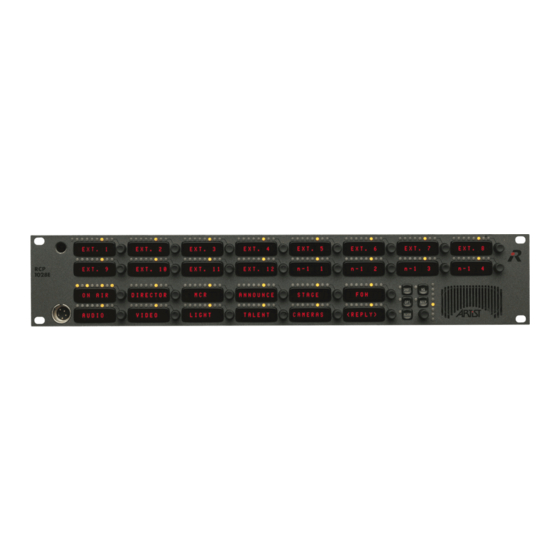
Summary of Contents for Riedel ARTiST E Series
- Page 1 Control Panels (E-Series) Users’ Manual interstage Phistersvej 31, 2900 Hellerup, Danmark Telefon 3946 0000, fax 3946 0040 www.interstage.dk - pro audio with a smile...
- Page 2 User’s Manual User’s Manual – – ARTIST Intercom Control Panels ARTIST Intercom Control Panels Control Panel Types: Control Panel Types: RCP-xyz R R ackmount C C ontrol P P anel = 19”- Control Panel ECP-xyz E E xpanison C C ontrol P P anel = 19”-Expansion Panel for 19”- Control Panels DCP-xyz D D esktop C C ontrol P P anel Device Description...
- Page 3 General General Your ARTIST Control Panel comes equipped with a high quality electret gooseneck microphone. This helps to stifle undesired noise. Speak in the direction of the microphone with the distance to the microphone as close as possible. Speak in the direction of the microphone with the distance to the microphone as close as possible. This guarantees optimal understandability and reduces possible feedback.
- Page 4 Types of Calls and thei Types of Calls and their Signalization r Signalization Description Description Call Type Call Type Outgoing Signalization Outgoing Signalization Incoming Signalization Incoming Signalization REPLY REPLY LED Bar LED Bar Volume LED Volume LED LED Bar LED Bar Volume LED Volume LED At destination...
- Page 5 Switching between the standard page and the shift Switching between the standard page and the shift page: page: The control panels have additional keys available on a shift page. Any expansion panels connected to a control panel also have a shift page. Press the function key labeled “SHIFT“...
- Page 6 Adding destinations to a key that are not configured to the panel (Scroll): Adding destinations to a key that are not configured to the panel (Scroll): This function is only active if is programmed by the configuration software and allowed for specific keys of the panel.
- Page 7 Pin Assignments of Rear Connectors and Installation of the Control Panel: Control Panel: Please refer to the ARTIST M Installation Guide for installation instructions as well as the pin assignments for all connectors on the control panel. ARTIST E-Series Control Panel Users’ Manual V2 from 29.08.2001. Copyright by RIEDEL.
- Page 8 Short Guide for ARTIST M Control Panels (E rt Guide for ARTIST M Control Panels (E- - Series): Series): Talk: Talk: Press the display/key of the desired destination. Speak in the direction of the microphone and keep the distance to the mic minimal. The mic-on LED blinks red.


Need help?
Do you have a question about the ARTiST E Series and is the answer not in the manual?
Questions and answers