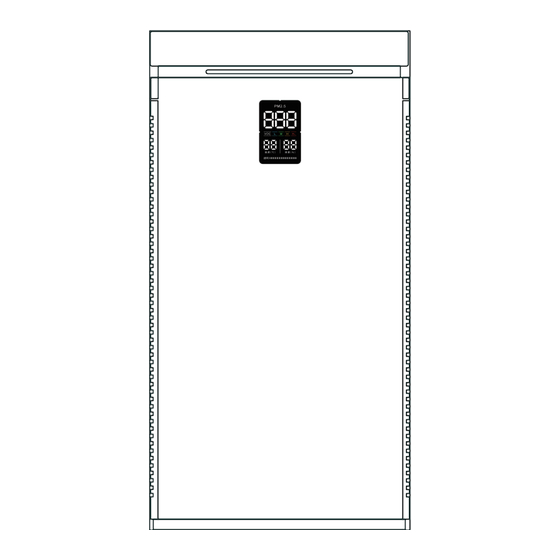
Summary of Contents for ProBreeze PB-P06-US
- Page 1 Instruction Manual Model PB-P06-US Smart Air Purifier IMPORTANT INSTRUCTIONS - RETAIN FOR FUTURE USE.
-
Page 2: Table Of Contents
Statutory Rights as consumers under the applicable national consumer laws relating to the Specification ..............Page 6 sale of goods. Register your product at www.probreeze.com/register and enjoy the option to buy our extended 3 Year Protection Plan for extra peace of mind. -
Page 3: Symbols Explained
person responsible for their safety. • Do not pull on the power cord. Never move, carry, or hang the appliance by the power • The appliance is not to be used by persons (including children) with reduced physical, cord. sensory or mental capabilities, or lack of experience and knowledge, unless they have •... -
Page 4: How It Works
Washable Fine Preliminary Layer Preliminary Filter To purchase additional filters, visit www.probreeze.com/PB-P06. If you have any questions or struggle to find the specific filter you need, please contact our customer care team for friendly and efficient help by emailing help@probreeze.com. -
Page 5: Display
DISPLAY CONTROLS PM 2.5 ON/OFF Button Press “ON/OFF” button once to turn the device on or off. PM 2.5 Standard PM 2.5 is a scale for measuring the number of particles smaller than 2.5 microns in AUTO Button the air (a human hair measure 50-70 microns in diameter). This is converted into an air quality index whereby the lower the number, the better the air quality. -
Page 6: Wifi And Smart Life App Set Up
Wifi Button Press the power button to turn on the appliance and then press the power button again Please download the “Smart Life” app, then follow the App User to turn off the appliance and place it in standby mode. After the air purifier is on, the Wifi Manual (or instructions below) to connect to wifi and to manage the indicator on the touch panel will begin to blink. -
Page 7: Cleaning And Replacing The Filter(S)
CLEANING AND REPLACING THE FILTER(S) REPLACING THE FILTER INSTRUCTIONS WARNING: Always turn the appliance OFF and unplug the power cord from the electrical WARNING: Always turn the appliance OFF and unplug the power cord from the electrical outlet before handling and replacing the air filter. outlet before handling and replacing the air filter. -
Page 8: Cleaning And Storage
CLEANING AND STORAGE RECYCLING AND DISPOSAL WARNING: ALWAYS TURN THE APPLIANCE OFF AND UNPLUG THE POWER CORD Waste electrical and electronic products (WEEE), batteries, accumulators and packaging FROM THE ELECTRICAL OUTLET BEFORE HANDLING OR CLEANING IT. should not be disposed of with general household waste. This is to prevent possible harm to the environment and human well-being, and to help conserve our natural resources. - Page 9 15 | English English | 16...
- Page 10 One Retail Group 24A Ryland Road, London, NW5 3EH United Kingdom © Copyright 2022...









Need help?
Do you have a question about the PB-P06-US and is the answer not in the manual?
Questions and answers