
Advertisement

CONTROLS

 |
|
| SNOOZE |
|
| +/– |
|
| MEMO |
|
| LIGHT |
|
| DIST/LOCAL |
|
| RADIO/BUZZ |
|
| ALARM OFF |
|
| BAND |
|
| MODE |
|
| SLEEP |
|
| Key Lock |
|
| 1...5 |
|
DC 6 V |
|
 |
|
 VOL. VOL. |
|
| Back of the set: | |
| |
Display
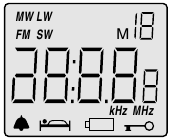
- Pressing the MODE button briefly changes the display mode:
- When the radio is off, the display indication toggles between time and alarm time.
- When the radio is on, the display indication toggles between radio frequency, time and alarm time.
- If no button is pressed within 5 seconds, the display returns to the original indication.
POWER SUPPLY
Battery supply
- Open the battery compartmentand insert as shown 4 batteries, type LR6, UM3 or AA-cells.
![]()
- Remove the batteries ifexhausted or if they will not be used again for a long period.
- The indicator
![]() lights up on the display, when the batteries are nearly exhausted.
lights up on the display, when the batteries are nearly exhausted.
Back-up batteries for preset memory
In order to keep the presets stored in the memory during the time that the unit is switched off, it is necessary to insert two additional back-up batteries.
- Place these batteries size R03, AAA, alkaline type in the battery compartment.
![]()
- These batteries should always be inserted, regardless of the power supply (mains voltage or batteries).
Note on Environmental Protection

Do not throw exhausted batteries in the household refuse.
Hand over the old batteries to your dealer or public collecting points when buying new ones.
AC Mains adapter (not included)
You can connect the set to the mains using a mains adapter.
Only use a mains adapter which supplies DC 6 V with the negative pole at the centre pin of the plug (  ).
).
Before connecting the mains adapter
- Check that the mains voltage indicated on the type plate ofthe adapter matches your local mains voltage.
- If the mains adapter is equipped with a voltage selector, setthis to the local voltage.
- Connect the mains adapter to the DC 6 V socket of the set and to the wall socket.
![]()
- The mains supply is switched on.
Note: If the DC 6 V socket is in use, the battery supply will switch off automatically.
Note:
The unit remains connected to the mains even when it is switched off. The unit is only fully isolated from the mains if the mains plug is removed from the wall socket.
CLOCK
Setting the clock time
- While the time is being displayed, press the MODE button and hold it pressed, until the time indication starts flashing.
![]()
- Use the – button to set the hours and the + button to set the minutes.
- A single press of the – or + button advances the setting by 1 hour or 1 minute respectively. If the button is held pressed, the setting advances rapidly.
- The minutes will not be carried over to the hours if, for example, the minutes indication changes from '59' to '00'.
- Press the MODE button once more to store the setting.
- If no button is pressed within 5 seconds, the time setting mode stops and the setting is stored automatically.
Setting the alarm time
- Press the MODE button briefly until the display shows the current alarm time.
- The alarm indicator '
![]() ' flashes on the display.
' flashes on the display.
![]()
- The alarm indicator '
- While the alarm time is being indicated, press and hold down the MODE button until the alarm time indication starts flashing.
- Use the – button to set the hours and the + button to set the minutes (in the same way as the clock time).
- Press the MODE button once more to store the setting.
- If no button is pressed within 5 seconds, the alarm time setting mode stops and the setting is stored automatically.
ALARM
Switching the alarm on
- Press the ALARM OFF button once until the alarm indicator '
![]() ' appears steadily on the display.
' appears steadily on the display.
![]()
- Select the desired alarm mode (with radio orwith sound signal) with the switch RADIO/BUZZ.
- If you select alarm with radio, tune to a station which willbe broadcasting at the alarm time and adjust the volume to the required level.
- At the preselected alarm time, the alarm will switch on and switch off again automatically 90 minutes later.
Interrupting and repeating the alarm
- The alarm can be interrupted with the SNOOZE button.
- After 5 minutes, the alarm comes on again.
- It is possible to interrupt the alarm function several timesduring the switch-on period.
Switching the alarm off
- The alarm function can be switched off by pressing the
![]() or ALARM OFF button.
or ALARM OFF button.
The alarm remains set to operate the next day. - If you wish to switch off the alarm completely, press the ALARM OFF button briefly, until the alarm indicator '
![]() ' disappears.
' disappears.
RADIO
Radio reception
- Switch the radio on and off with the
![]() button.
button. - The frequency and the wave band will appear on the display.
![]()
- The frequency and the wave band will appear on the display.
- Select the desired waveband with the BAND switch.
- Adjust the volume with the rotary control
![]() VOL..
VOL..
Aerials
- For FM reception extend the telescopic aerial fully. Toimprove the reception you can incline and rotate the aerial.
If the FM signal received is too strong (in the direct vicinity of the transmitter) you can retract the aerial. - For MW and LW reception, the set has a built-in aerial, sothe telescopic aerial is not needed. You can direct the aerial by turning the set itself.
- For short wave reception (SW) extend the telescopic aerialand position it vertically.
Selecting Distant or Local
- Slide the DIST/LOCAL selector to the LOCAL position to reduce interference and distortion when listening to strong FM or SW stations. This causes the signal to be weakened, thus reducing interference.
Automatic tuning
- To activate automatic station search (AUTO TUNING), press + or – until the frequency display begins 'to run'; then release the button.
![]()
- The search stops as soon as a station is found and tuned to.
- Stations which are received with a weakfield strength may be skipped. These can be tuned to manually.
Manual tuning
- Briefly press the + or – button to tune in the corresponding direction in individual steps.
- If you keep the button depressed, you can rapidly scanlarge frequency ranges.
- When you release the button, AUTO TUNING is automatically switched to.
- If you briefly press one of the + or – buttons, manual tuning is switched to.
Last Station Memory
- Your unit is provided with the function 'LAST STATION MEMORY', which means that the station that was playing when the set was switched off will be selected again when the unit is switched back on.
Storing stations
You can programme 20 stations into the memory, 5 on each waveband.
- Select the waveband with the BAND switch.
- Tune to the station you want to store.
- Press MEMO.
- The indication 'M' starts flashing on the display for 5 seconds.
![]()
- The indication 'M' starts flashing on the display for 5 seconds.
- Press the number (1...5) you want to assign the station to.
- Press MEMO again to store the station.
- Select and store in this way all desired stations.
Note:
If no station is stored within the 5 seconds that 'M' is flashing, the storing mode is abandoned with no change to the current memory.
Calling up a stored station
- Select the waveband with the BAND switch.
- To call up a stored station, simply press the correspondingbutton.
- The unit switches to the station and the display indicates the waveband, frequency, 'M' and the memory location number.
![]()
- The unit switches to the station and the display indicates the waveband, frequency, 'M' and the memory location number.
SLEEP Function
- Press the SLEEP button briefly.
- The unit switches on the radio and the display will show the previously set 'sleep' period.
- The 'sleep' time can be adjusted from 90 minutes --> 10 minutes by pressing the SLEEP button continuously
![]() .
. - After the preset sleep time has elapsed, the radio will switch off automatically.
- The SLEEP function can be terminated prematurely by pressing the y button.
Key Lock
The Key Lock function is used to prevent accidental operation or changes to the settings (e.g. when travelling, etc.).
- Set the Key Lock switch to the
![]() position.
position. - The '
![]() ' indication lights up on the display.
' indication lights up on the display.
![]()
- The '
- Now you can only adjust
![]() VOL.., BAND, DIST/LOCAL and RADIO/BUZZ.
VOL.., BAND, DIST/LOCAL and RADIO/BUZZ. - To disable this function, set the Key Lock switch back to the
![]() position.
position. - The '
![]() ' indication disappears from the display.
' indication disappears from the display.
- The '
Use of the stand
- Fold out the stand on the rear of the set. You can now use the set in an inclined position.
GENERAL
Further notes
- Only a soft cloth which picks up dustshould be used to clean the cabinet.
Do not use aggresive polishes or cleaning agents. - Do not expose the unit to moisture (e.g. dripping or splashing).
- The type label is on the bottom of theunit.
Technical specifications
Wavebands:
MW .......522 – 1620 kHz
LW...........144 – 281 kHz
SW.5.950 – 15.600 MHz
FM .......87.5 – 108 MHz
Power output:......800 mW peak power
The unit meets the CEE regulations concerning interference radiation.
This product fulfills European directives 89/336/EEC, 73/23/EEC and 93/68/EEC.
This set complies with the safety regulations according to VDE 0860 / BS 415 and thus with the international safety regulations according to IEC 65.
Subject to technical alterations and alterations in styling. E & O.E.
TROUBLESHOOTING
If a fault occurs, first check the points listed below before taking the set for repair.
If you are unable to remedy a problem by following these hints, consult your dealer or service centre.
Under no circumstances should you try to repair the set yourself, as this would invalidate the guarantee.
| Problem | Possible cause | Solution |
 button does not work button does not work | Key Lock switch is activated | Switch off the Key Lock function |
No sound |  VOL. is not adjusted VOL. is not adjustedHeadphones are connected Batteries are exhausted Batteries are incorrectly inserted Mains adapter is not securely connected | Adjust the  VOL. VOL.Disconnect the headphones Insert new batteries Insert the batteries correctly Connect the mains adapter properly |
Poor sound quality | Batteries are nearly exhausted (  indicator lights up) indicator lights up) | Insert new batteries or use a mains adapter |
Poor radio reception | Weak radio aerial signal Set too close to TV, VCR or computer | Aim the aerial for best reception: FM: incline and rotate telescopic aerial MW/LW: rotate the entire set SW: extend telescopic aerial vertically Keep the set away from electrical equipment |
Alarm does not work | Alarm time is not adjusted Headphones are connected | Adjust the alarm time Disconnect the headphones |
Set does not react to operation of any button | Electrostatic discharge Key Lock switch is activated | Switch off the set, disconnect the mains adapter/remove batteries, reconnect after a few minutes. Switch off the Key Lock function |
Documents / ResourcesDownload manual
Here you can download full pdf version of manual, it may contain additional safety instructions, warranty information, FCC rules, etc.
Advertisement




 ' flashes on the display.
' flashes on the display.

 or ALARM OFF button.
or ALARM OFF button.
 VOL..
VOL..


 .
.  position.
position. 
 VOL.., BAND, DIST/LOCAL and RADIO/BUZZ.
VOL.., BAND, DIST/LOCAL and RADIO/BUZZ. position.
position. 
















Need help?
Do you have a question about the Ocean Boy 350 and is the answer not in the manual?
Questions and answers