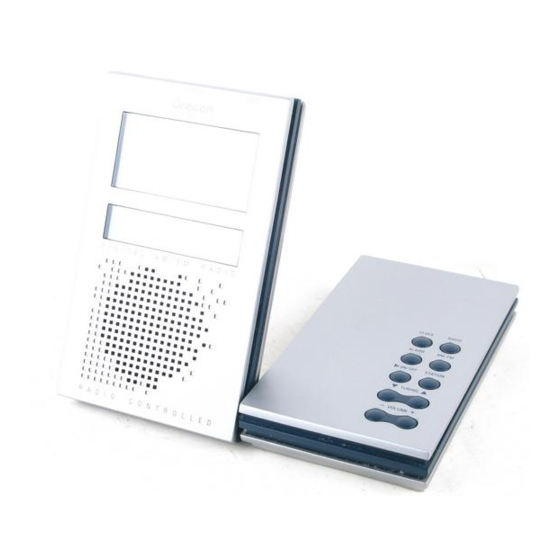
Table of Contents
Advertisement
DIGITAL RF CLOCK RADIO
MODEL NO.: RRM-112A
USER'S MANUAL
SECTION 1 INTRODUCTION
Congratulations on purchasing the RRM-112A Digital RF Clock
Radio, the RRM-112A is a product with multiple features and
functions including an ExactSet
the time and date from signals broadcast by the US Atomic Clock,
one of the world's most accurate timekeepers.
The RRM-112A also comes with a built-in radio with digital
PLL(Phase Lock Loop) tuning, 4 U.S. zone-times selection, daily
alarm with snooze function and
TM
clock that automatically sets
backlight.
CONTROL BUTTONS AND CONNECTORS
I
J
L
1
N
F
G
H
A
B
C
D
E
K
Advertisement
Table of Contents

Summary of Contents for Oregon Scientific RRM-112A
-
Page 1: Section 1 Introduction
Radio, the RRM-112A is a product with multiple features and functions including an ExactSet clock that automatically sets the time and date from signals broadcast by the US Atomic Clock, one of the world's most accurate timekeepers. The RRM-112A also comes with a built-in radio with digital PLL(Phase Lock Loop) tuning, 4 U.S. -
Page 2: Power Requirements
Connection jack for optional headset. Headset not included. N ANTENNA External antenna for radio. POWER REQUIREMENTS The RRM-112A operates on four AA-sized (UM3) batteries—two for clock operation and two for radio. To insert the batteries, follow the polarities shown inside the battery compartment and press [RESET]. -
Page 3: Before You Begin
The clock and radio have separate low-battery indicators. Change the batteries accordingly when the respective indicator lights up. An AC Power Adapter is included. To connect it, plug it into the power adapter connector and a wall socket. Note: The power adaptor supplies power only to the radio. -
Page 4: Section 2 The Calendar Clock
SECTION 2 THE CALENDAR CLOCK DISPLAY MODES In normal display mode, Clock with Seconds will be displayed on the top line of the LCD. Press the [CLOCK] button to switch between the clock with seconds display and the day-of-the -week display. -
Page 5: How To Set The Alarm
AND SELECT DAY-OF-THE-WEEK DISPLAY LANGUAGE the automatic signal reception feaure is disengaged, the RRM- 112A can be manually set and will operate as quartz clock. To manually set the RRM-112, the clock needs to be in normal time display mode. -
Page 6: Section 3 The Radio
To select a programmed channel, press [STATION] To turn off the radio, press [RADIO]. AUTO SEARCH FUNCTION The RRM112A is equipped with the Auto Search function; the unit will automatically search for the next clear channel. To use the auto search function, 1. -
Page 7: Section 4 Additional Information
The user selected radio station will be stored in the memory as long as there are batteries in the unit (either for the clock or the radio). SECTION 4 ADDITIONAL INFORMATION... -
Page 8: Note On Compliance
FM step frequency : 0.1 MHz Memory station : 8 selections for AM 8 selections for FM Battery type : 2 UM-3 or “AA” 1.5V for Clock 2 UM-3 or “AA” 1.5V for Radio Weight : 286.8 gm 10.03 ounces Dimension : 132 x 158 x 23 mm (H x W x D) 5.28"... -
Page 9: Customer Assistance
Reorient or relocate the receiving antenna. Increase the separation between the equipment and receiver. Connect the equipment into an outlet on a circuit different from that to which the receiver is needed. Consult the dealer of an experienced radio/TV technician for help.













