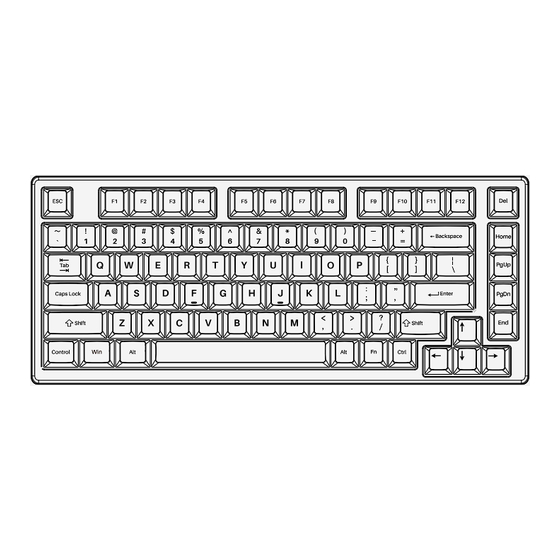
Summary of Contents for YUNZII YZ75
- Page 1 YZ75...
- Page 2 使用指南 Type-C 5V≤500mAh 型号: YZ75三模版 供电: 1160±20g 尺寸: 重量: ≈330mm×138mm×32mm 82键 热插拔: 配列: 全键轴座热插拔 PBT键帽 系统: Windows/Mac/Linux/ 键帽: 下灯位 灯光: Android/iOS 电池: 3100mAh M a c 快 捷 键 W I N 快 捷 键 ( 系 统 自动 识 别 ) FN+...
- Page 3 蓝牙配对 F N + ← → 灯效速 度加 减 1.键盘开机后,长按Fn+1/2/3直至指示灯快闪 进入配对模式 F N + ↑ ↓ 灯光亮 度加 减 2.在蓝牙接收设备上找到 YZ75 5.0 与之配对, FN + RIGHT CTRL 侧灯灯 效模 式 后指示灯常亮5s 3.若配对失败,键盘指示灯熄灭进入休眠,请 FN + RIGHT LAT 侧灯灯 光颜 色 重新配对...
- Page 4 键 盘 驱 动 驱动下载与安装 下载网址:www.yunzii.com 下载方式: 适配系统:Windows 1.打开yunzii官网,找到与型号对应的驱动 邮 箱:support@yunzii.com 2.解压已下载的驱动包,点击exe文件安装。 3.安装完成后,使用有线模式连接电脑,驱 驱动更新 动程序会自动识别键盘。 打开驱动程序,点击右下角更新驱动, 4.连接完成,开始使用驱动。 即可获取最新版本的驱动。 更 换 键 帽 和 轴 轴体 拆换工具 轴体卡扣 拔键器 灯孔 十字轴芯 弹片与针脚 拔轴器 轴体卡扣 取下键帽 安装键帽 1.使用拔键器以垂直角度对准键帽上方 1.确认键帽方向正确,对准十字轴芯 2.将拔键器下推至金属钩打开,旋转拔键器从 2.将键帽垂直推到轴上 键帽下方抓牢键帽的对角...
- Page 5 F N + F 10 Volume- Search F N + F1 1 F N + F 11 Volume+ Home page F N + F1 2 F N + F 12 Caps Light Lock Light Win/Fn Lock Light Battery Light Email:support@yunzii.com...
- Page 6 flashes quickly to FN + ↑↓ Back Light Brightness enter pairing mode 2. Find the YZ75 on the bluetooth receiving device and palred with it. After the pairing is completed, FN + Right CTRL Change Side Light Effect the indicator light will always on for 5s 3.
-
Page 7: Download Method
Download method: Software Download : www.yunzii.com 1. Open the official website of yunzii, click on the software. System Support:Windows 2. Unzip the downloaded software package and click the Email:support@yunzii.com exe file to install. 3. After the installation is complete, use the wired mode to... - Page 8 F N + F 1 0 F N + F 11 ボリューム- 検索 F N + F 1 1 ボリューム+ F N + F 12 ホームページ F N + F 1 2 インジケーターライト Capsライト ロックライト バッテリーライト Win/Fn ロックライト Eメール: support@yunzii.com...
- Page 9 ので、再度ペアリングしてください。 Bluetooth ペアリング FN + ←→ バックライトスピード 1. キーボードの電源を入れた後、インジケーターが点滅 するまで Fn+1/2/3 を押し続けます。キーボードはペア FN + ↑↓ バックライトの明るさ リングモードに入ります。 2. Bluetooth で YZ75 を見つけて、受信デバイスとペア FN + Right CTRL サイドライト効果の変更 リングしてください。ペアリング完了すると、インジケ ーターライトは常に5 秒間点灯します。 FN + Right LAT サイドライト色の変更 接続されたデバイスを切り替える 方法 FN + [ サイドライトの明るさ...
- Page 10 キーボードソフトウェア ダウンロード方法: ソフトウェアダウンロード URL : www.yunzii.com 1. yunzii の公式 サイトサイトで、ドライバーをクリックし システムサポート:Windows ます。 2. ダウンロードしたドライバ パッケージを解凍し、exeファ Eメール: support@yunzii.com イル をインストールしてください。 3. インストールが完了したら、有線モードを使用してコン ドライバーの更新 ピューターに接続すると、ドライバーが自動的にキーボー ドライバーで、右下隅にある [ドライバーの更新] をクリッ ドを認識します。 クして、最新バージョンのドライバーを取得します。 4. 接続が完了したら、ドライバーの使用を開始します。 Included Mechanical Switch Tools Light Hole Switch Shaft The Switch Puller...





Need help?
Do you have a question about the YZ75 and is the answer not in the manual?
Questions and answers