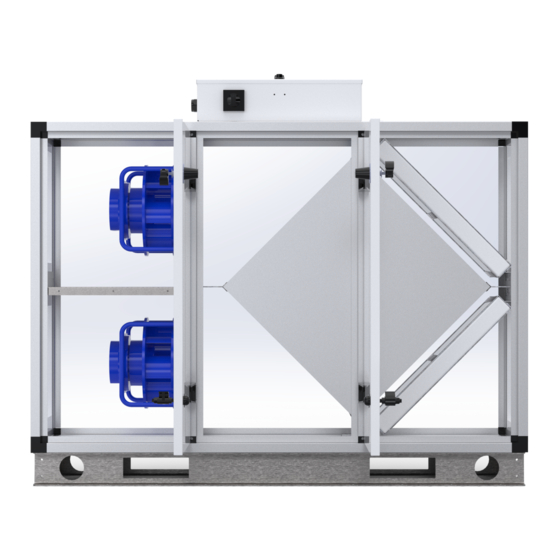
Oxygen 8 NOVA Series Application, Operation & Maintenance
Hide thumbs
Also See for NOVA Series:
- Installation manual (42 pages) ,
- Operation and maintenance (95 pages)
Table of Contents
Advertisement
Advertisement
Table of Contents

Summary of Contents for Oxygen 8 NOVA Series
- Page 1 OPERATION & MAINTENANCE NOVA SERIES...
-
Page 2: Table Of Contents
Table of Contents 1.0 General Information 6.8 Configuration Screens Fan Configuration 2.0 Configuration Chart Preheat and Post Heat Configuration Cooling and DX Configuration 3.0 Specifications Filter and Damper Configuration General Configuration 3.1 System Overview myDC Control App 3.2 General Specifications 3.3 Electrical - DOAS/ERV 7.0 Alarm List 3.4 Fan and Core Performance... -
Page 3: General Information
Operation and Maintenance Manual Nova Series 1.0 General Information Warnings and Caution This manual includes important instructions for safe installation, operations and maintenance of the Energy Recovery Ventilator (ERV). Before installing the ERV, Warnings and cautions appear at the appropriate please read carefully and follow all of the instructions sections throughout this manual. -
Page 4: Configuration Chart
Operation and Maintenance Manual Nova Series 2.0 Configuration Chart The following is a complete description of the packaged ERV/HRV model numbers and nomenclature. Main Code: NOVA_XXX_XXX_X_X_X_X_XX_X_XX_XX_XX_XX_XXX_XX_XX_X_X_X NOVA_A16_ERV_B_I_R_H_S1_ND_01_02_3A_04_2401_13_08_2_1_A Sales Drawings: NOVA_A16_ERV_B_I_R_H_S1_ND_01_02_3A_04_A 1A (Optional) Upper Outlet Air Connection Straight - 01 3A (Optional) -
Page 5: Specifications
Operation and Maintenance Manual Nova Series 3.0 Specifications 3.1 System Overview Standard units come complete with energy recovery option, EC fans, 2" filters, fully integrated controls and casing as outlined in the spec below. 3.2 General Specifications Standard Features Warranty... -
Page 6: Electrical - Doas/Erv
Operation and Maintenance Manual Nova Series 3.3 Electrical ― DOAS/ERV Model Nom. V. Motor SA Fan FLA SA Fan FLA Tnsfmr FLA MROP D Rcmd Fuse A16/A18 2.50 2.50 0.29 5.91 8.41 B20/B22 0.78 3.90 3.90 0.29 9.06 12.96 B20/B22 2.00... -
Page 7: Fan And Core Performance
Operation and Maintenance Manual Nova Series 3.4 Fan and Core Performance ERV Performance Model Airflow (cfm) PD (Supply, Return) 1" Insulation / Indoor Units 0.36, 0.72 0.62, 1.26 0.33, 0.55 1300 0.6, 1.05 0.33, 0.55 1300 0.6, 1.05 1550 0.45, 0.79 2700 0.86, 1.64... -
Page 8: Fan Data
Operation and Maintenance Manual Nova Series Fan Data Model Nominal Voltage / FLA (A) FLA (A) SP "Wg A16/A18 240/1/60 / 1.8 B20/B22 1300 2401/60 / 2.8 0.78 B20/B22 1300 208/3/60 / 2.8 B20/B22 1300 460/3/60 / 2.8 C20/C22 2200 208/3/60 / 5.0... -
Page 9: Air Performance
Operation and Maintenance Manual Nova Series Air Performance A16 ― 775 cfm ― 240/1 B20 ― 775 cfm ― 240/1 B20 ― 1300 cfm ― 208/3 B20 ― 1300 cfm ― 460/3 C20 ― 1600 cfm ― 208/3 C20 ― 1600 cfm ― 460/3... - Page 10 Operation and Maintenance Manual Nova Series Air Performance C24 ― 2700 cfm ― 208/3 C24 ― 2700 cfm ― 460/3 C30 ― 3500 cfm ― 208/3 C30 ― 3500 cfm ― 460/3 C40 ― 4400 cfm ― 208/3 C40 ― 4400 cfm ― 460/3...
- Page 11 Operation and Maintenance Manual Nova Series Air Performance C48 ― 5400 cfm ― 208/3 C48 ― 5400 cfm ― 460/3 C58 ― 6600 cfm ― 208/3 C58 ― 6600 cfm ― 460/3 C70 ― 8100 cfm ― 208/3 C70 ― 8800 cfm ― 460/3...
-
Page 12: Dimensions
Operation and Maintenance Manual Nova Series 3.5 Dimensions... - Page 13 Operation and Maintenance Manual Nova Series...
- Page 14 Operation and Maintenance Manual Nova Series...
- Page 15 Operation and Maintenance Manual Nova Series...
- Page 16 Operation and Maintenance Manual Nova Series...
- Page 17 Operation and Maintenance Manual Nova Series...
- Page 18 Operation and Maintenance Manual Nova Series...
-
Page 19: Configuring Controls
Operation and Maintenance Manual Nova Series 4.0 Configuring Controls 4.1 Setting the Fan Operating Points Setting Control Functions Under the “Fan Configuration" tab, you can set the way in which fans and air volumes are to be controlled and regulated. - Page 20 Operation and Maintenance Manual Nova Series Constant Air Volume Constant VOC • Supply and return fans are controlled in relation • The system must be configured with a VOC to flow/air volumes in the Supply and return sensor. ducts respectively.
-
Page 21: Fan Control: Constant Air Volume
Operation and Maintenance Manual Nova Series 4.2 Fan Control: Constant Air Volume Supply Return 1.10 Supply Air Fan Low Speed 1.20 Supply Air Fan Low Speed • Set the required setpoint for supply flow at "Low" • Set the required setpoint for return flow at "Low"... -
Page 22: Fan Control: Constant Pressure
Operation and Maintenance Manual Nova Series 4.3 Fan Control: Constant Pressure Return Slave Supply Return 1.31 Supply Air Fan Low Speed 1.30 Return Air Fan Speed Offset • Set the required setpoint for Supply flow at "Low" • Return air volume follows supply air volume with speed an offset corresponding to the value set. -
Page 23: Fan Control: Constant Co2
Operation and Maintenance Manual Nova Series 4.4 Fan Control: Constant CO2 The function is used to maintain a constant/maximum CO2 level in a room or return duct. If the CO2 level is higher than the setpoint, return volume will be increased in a modulated fashion to “Return Air Fan High Speed”... -
Page 24: Fan Control: Constant Voc
Operation and Maintenance Manual Nova Series 4.5 Fan Control: Constant VOC The function is used to maintain a constant/maximum VOC level in a return duct. If the VOC level is higher than the setpoint, return volume will be increased in a modulated fashion “Return Air Fan High Speed”... -
Page 25: Fan Control: Constant Room
Operation and Maintenance Manual Nova Series 4.6 Constant Room 4.7 Cooling The function is only available if active cooling in the form of a cooling element is installed and configured. The function is used to ensure that active cooling can be used if certain set preconditions are met. -
Page 26: Dehumidification
Operation and Maintenance Manual Nova Series 4.8 Dehumidification The function is used to lower the relative humidity in the room by dehumidification. When dehumidification of the room is demanded, the energy content of the air (enthalpy) is measured continuously in the fresh air and exhaust air respectively. -
Page 27: Summer/Winter Compensation
Operation and Maintenance Manual Nova Series 4.9 Summer/Winter Compensation 4.10 Locking the Fan Speed Under General Temperature Settings, it is possible Adjustment to set temperature compensation parameters for On the Home screen, by clicking on any fan, a popup summer and winter operation. -
Page 28: Communication Protocols External Communication
Operation and Maintenance Manual Nova Series 4.11 Communication Protocols External Communication Setting communication parameters for TCP/IP, LAN, Web browser and BMS Set Internet Connection Static/Dynamic • DHCP = IP address assigned from DHCP server on local network or from the Internet •... - Page 29 Operation and Maintenance Manual Nova Series BACnet Settings for external BACnet communication BACnet IP is enabled by default On the General Tab, it is possible to edit: • Controller Name Use a standard RJ45 cable External BACnet TCP/IP • Device ID connects to plug connector "TCP/IP".
-
Page 30: Restore/Back-Up Settings
Operation and Maintenance Manual Nova Series 4.12 Restore/Back-up Settings System > Backup & Restore tab > Import Backup From PC Select Backup File > Locate the saved file and select it > Next... - Page 31 Operation and Maintenance Manual Nova Series Select "User Management", "Network Configuration", "EC-gfxProgram and BACnet objects", "BACnet Configuration and Firmware Modules" boxes > Next Select "ECY303_RTU" box > Next...
- Page 32 Operation and Maintenance Manual Nova Series Select "Remove backup file after restore" box > Finish The controller is now restoring the files and rebooting. This process takes about 3 minutes.
-
Page 33: Operation
Operation and Maintenance Manual Nova Series 5.0 Operation Setting operating modes and weekly programs. 5.1 Operation mode "High speed" = the system runs constantly according to the parameter settings for high speed Select Fan Speed • Operating times for the weekly program cannot "Stop"... -
Page 34: Setting Operating Times
Operation and Maintenance Manual Nova Series 5.2 Setting Operating Times Adding a Schedule Event Drag and drop the Schedule widget into a document window. Schedules are used to define different weekly events (weekly schedule) and special events also referred to 2. - Page 35 Operation and Maintenance Manual Nova Series Adding an Exception 6. Once the exception is created, right-click on the schedule on the right side of the window and Exceptions are special events or special days in the select Create Event. currently selected schedule instance. Typically, you use them to define days with scheduling exceptions (for example, holidays).
-
Page 36: Temperature Setpoint
Operation and Maintenance Manual Nova Series 5.3 Temperature Setpoint 5.4 Time and Date • Go to System and select the Locatime/Time tab . The setpoint described in this section is always the temperature setpoint for the control type selected. •... -
Page 37: Alarm Console
Operation and Maintenance Manual Nova Series 5.5 Alarm Console The Alarm Console allows you to view and acknowledge active alarms. The alarm information is presented in different columns. The total amount of alarms and unacknowledged alarms are available at a glance at the top right corner of the Alarm Console window. -
Page 38: Trends
Operation and Maintenance Manual Nova Series 5.6 Trends Interval Select a default interval of time that is used to The Trends screen contains the Trend Builder, which determine what and how data is presented in your the operator can use to view all trend log objects that trend chart. -
Page 39: Maintenance
Operation and Maintenance Manual Nova Series 6.0 Maintenance 6.1 Fans Warning Warning During all work on fan in the hazardous area: Clean the fan's flow area: • Maintenance operation is only to be performed • Wet cleaning under voltage may lead to an by trained service personnel. -
Page 40: Dx Coil
Operation and Maintenance Manual Nova Series 6.2 DX Coil 6.3 Hydronic Coil Operation and Maintenance Operation and Maintenance For First Time Use First Use Recommendation Air Distribution The air vent (at the uppermost point on the assembly) should be opened during set-up to Uniform air flow is crucial to coil performance and exhaust any air from the coil. -
Page 41: Core
Operation and Maintenance Manual Nova Series 5. When the coil surface itself needs cleaning, Core Cleaning Instructions ensure an appropriate solution and equipment are selected to avoid damage to the coil and/ Obtain access to a source of regular tap water. -
Page 42: Filters
Operation and Maintenance Manual Nova Series 6.5 Filters After dirty filter alarm has been initiated, check filter for obstructions. If there are no obstructions than the filter high limit pressure has been reach and the filter is considered to have reached the end of life and needs to be replaced. -
Page 43: Fuse Replacement
Operation and Maintenance Manual Nova Series 6.6 Fuse Replacement Size 240/60/1 208/60/3 460/60/3 Quantity A16-ERV 3/10 or 3/4 A-18 ERV 3/10 or 3/4 B20-ERV 3/10 or 3/4 4/10 3/16 or 3/4 1 for 3/16 or 3/4; 2 for remainder B22-ERV... -
Page 44: Control Unit
Operation and Maintenance Manual Nova Series 6.7 Control Unit Status Display Hand Mode Operation Setting equipment in Hand Mode can be used during The display shows an overview of the system's actual service and maintenance to test that the outputs status and operating conditions. -
Page 45: Configuration Screens
Operation and Maintenance Manual Nova Series 6.8 Configuration Screens The Configuration screens display and allow modification of all the program settings. They are organized into groups: Fan Configuration, Preheat and Heat Configuration, Cooling and DX Coil Configuration and General Configuration. - Page 46 Operation and Maintenance Manual Nova Series 1.12 Supply Air Fan High Speed • Set the required setpoint for Supply flow at "High" speed during Constant Air Volume control. 1.20 Return Air Fan Low Speed • Set the required setpoint for Return flow at "Low" speed during Constant Air Volume control.
- Page 47 Operation and Maintenance Manual Nova Series 1.60 Supply Air Fan Enable • Determines if the Supply Fan is present or not. 1.61 Supply Air Fan Start Delay • Set delayed start time for the fan. The set time is used for damper opening.
-
Page 48: Preheat And Post Heat Configuration
Operation and Maintenance Manual Nova Series 6.8.2 Preheat & Post Heat Configuration This screen allows configuration of the heating coils (pre and post). 2.1 Preheater Type • Selects whether there is no preheater installed or if it is electric or hydronic. - Page 49 Operation and Maintenance Manual Nova Series 2.21 Startup Heating Percentage • During the system start-up, sets the hydronic preheater output after starting the supply air fan. 2.22 Standby Temperature • When the system is stopped and 2.20 is enabled, if the water temperature falls below this setpoint, heating will be modulated to maintain the temperature above this setpoint.
- Page 50 Operation and Maintenance Manual Nova Series 2.53 Frost Protection Temperature • When the system is running and 2.50 is enabled, frost protection activates on a linear relationship defined by parameters 2.53 & 2.54. This setpoint represents the return water temperature at which the heating will be activated at 100%.
-
Page 51: Cooling And Dx Configuration
Operation and Maintenance Manual Nova Series 6.8.3 Cooling & DX Configuration This screen allows configuration of the cooling & DX Coils (Heat Pump) and HGRH 3.1 Cooling Type • Selects whether there is no cooling coil installed or if it is a DX coil, Hydronic or HGRH. - Page 52 Operation and Maintenance Manual Nova Series 3.20 Temperature Deadband • Sets the deadband to switch from heating to cooling and vice versa when operating DX and HGRH coils. 3.21 Dehumidification Sensor Selection • Selects the sensor to use as reference for dehumidification when operating DX and HGRH coils.
-
Page 53: Filter And Damper Configuration
Operation and Maintenance Manual Nova Series 6.8.4 Filter & Damper Configuration This screen allows configuration of the filters and dampers. 4.1 Outdoor Air Damper • Selects whether the outdoor damper is present or not. 4.2 Outdoor Air Damper Delay Time •... - Page 54 Operation and Maintenance Manual Nova Series 4.14 Reset • Set the method to reset the outdoor air filter operation time. • Time Interval Off: Time based alarm (set by 4.13) is disregarded. • Time Interval ON: Resets the alarm timer.
- Page 55 Operation and Maintenance Manual Nova Series 4.40 Frost Protection Type • Selects what methodology of frost protection is used. • “No Selection”: There is no frost protection. • “Only EA Temperature”: Use exhaust temperature to trigger frost protection, when it drops below 4.43.
-
Page 56: General Configuration
Operation and Maintenance Manual Nova Series 6.8.5 General Configuration This screen allows configuration of general settings including fire alarms and temperature settings. 5.1 Temperature Setpoint • Sets the required temperature setpoint. 5.2 Temperature Control Mode • Selects the temperature control mode, depending on the location of the temperature sensor used for control: Constant Supply Air Temp, Constant Return Air Temp or Constant Room Air Temp. - Page 57 Operation and Maintenance Manual Nova Series 5.9 Summer Temperature Difference • Max. summer compensation of setpoint. 5.10 External Fire Alarm DI Enable • Enables/Disables the option to monitor an external fire alarm input (NC contact on UI1). When active the fans will run at the speeds specified on 5.11 &...
- Page 58 Operation and Maintenance Manual Nova Series 5.44 Unitouch Enable • Determines if a Unitouch (Thermostat/room sensor) is present or not. 5.45 EC-Smart Enable • Determines if an EC-Smart (room sensor) is present or not. 5.46 Dial LCD Enable • Determines if a Distech dial HMI is present or not.
-
Page 59: Mydc Control App
Operation and Maintenance Manual Nova Series 6.8.6 myDC Control App Main Menu The main menu of the controller appears with the The myDC Control App from Distech allows control following options: Schedules, Favorites, Settings and and monitoring of the unit from a mobile phone or Device Info. - Page 60 Operation and Maintenance Manual Nova Series Schedules Setpoints Schedules are used to define different weekly events TemperatureSetpoint (weekly schedule) and special events also referred to • Set the required temperature setpoint. as exceptions. The app allows review or modification of the schedules set on the web HMI. Refer to section SAlowSpeedCfm 5.2.
- Page 61 Operation and Maintenance Manual Nova Series Modifying Setpoints EAtemperature To modify a setpoint, select one and from the popup • Current Exhaust Air temperature in the selected menu, select "Set Value". units (parameter 5.40). OAfilterPressure • Current Outdoor Air Filter pressure in Pascals.
- Page 62 Operation and Maintenance Manual Nova Series Control DehumidificationEnable OperationModeSelection • DehumidificationOff: Dehumidification function is turned off. Note: see section 4.8 • Stop: The system is stopped • DehumidificationOn: Dehumidification function is • Low speed: The system runs constantly turned on. Note: see section 4.8 according to the parameter settings for low speed.
- Page 63 Operation and Maintenance Manual Nova Series • PreheaterHandAuto: Preheater mode Alarms • PreHeaterHandOutput: Preheater output (in This screen shows the list of the most critical alarms percentage) when in Hand mode and their state. • ReHeaterHandAuto: Post heater mode •...
- Page 64 Operation and Maintenance Manual Nova Series • SAfan2Fault: Supply Air Fan 2 fault (for systems This screen shows the list of the most critical with 4 fans) warnings and their state. • RAfan1Fault: Return Air Fan fault • ExternalStartMsg: External Start signal status •...
- Page 65 Operation and Maintenance Manual Nova Series Settings This screen allows setup of the date, time and time zone. Touch each section, and use the popup to set the desired date, time and zone. Device Info Contains information about the controller. The most relevant information is: •...
-
Page 66: Alarm List
Operation and Maintenance Manual Nova Series 7.0 Alarm List Alarm list, SW version: 23011.0 Alarm/Warning Text Description Inside fire alarm Internal fire alarm Alarm 1 External fire alarm External fire alarm Alarm 2 HR core defrost alarm... - Page 67 Operation and Maintenance Manual Nova Series Hardware Output 106 Alarm Universal Output 6 fault Alarm 21 Hardware Output 107 Alarm Universal Output 7 fault Alarm 22 X Hardware Output 108 Alarm Universal Output 8 fault Alarm 23 SA fan 1 Alarm...
- Page 68 Operation and Maintenance Manual Nova Series After cooling mode Electric post heater remnant heat Warning 11 flushing before unit stop Dehumidification mode DX coil/ HGRH dehumidification Warning 12 active Outdoor air filter pressure warning OA filter pressure higher than Warning 13 ...


Need help?
Do you have a question about the NOVA Series and is the answer not in the manual?
Questions and answers