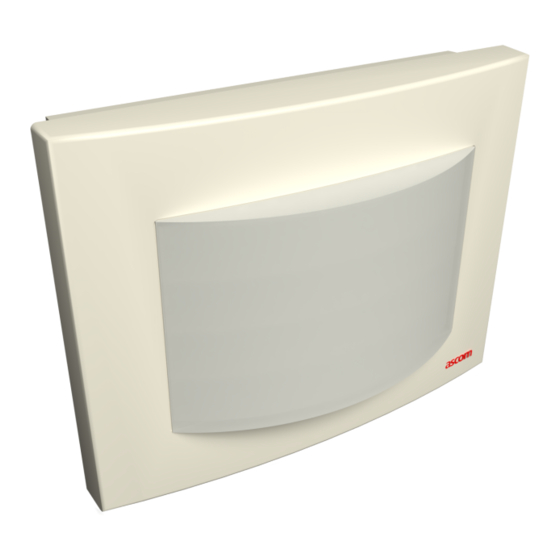
Table of Contents
Advertisement
Advertisement
Table of Contents

Subscribe to Our Youtube Channel
Summary of Contents for ASCOM NIRC4-xMN
- Page 1 INSTALLATION GUIDE Room Controller 4 (NIRC4-xMN)
-
Page 2: Table Of Contents
1 Symbols ............................1 2 Description ............................2 3 Installation.............................3 4 Mounting............................4 Mount the NIRC4-xMN base onto a backbox................4 Mount the Base without a Backbox ..................5 5 Connections and DIP Switch Settings ....................7 6 Setting the Room Bus Type Selection..................... 9 7 Enabling Auxiliary Power Supply .................... -
Page 3: Symbols
The Room Controller 4 (NIRC4-xMN) Installation Guide contains important instructions when installing and maintaining the NIRC4-xMN. To ensure a safe working environment during the installation and operation of the NIRC4-xMN, the following safety symbols appear throughout this document to indicate dangerous conditions and important safety instructions. -
Page 4: Description
INSTALLATION GUIDE Description Room Controller 4 (NIRC4-xMN) Description The Room Controller (NIRC4) is a teleCARE IP controller establishing a decentralized node on the IP network. A teleCARE IP Room Controller acts as a gateway between the four digital room buses and the IP network. -
Page 5: Installation
Installation Installation The NIRC4-xMN has an IP40 ingress protection. The areas in which NIRC4-xMNs are to be installed must be clean, dry, and weatherproof. The walls on which devices are to be installed should be finished (painted, wall papered, etc.) before the devices are installed. It is important to have the appropriate length of free cable available at every location where the NIRC4-xMN is to be installed. -
Page 6: Mounting
Room Controller 4 (NIRC4-xMN) Mounting The base of the NIRC4-xMN mounts to backboxes using an array of holes that allow for mounting on various EU and North American-style backboxes. In areas where no backboxes are available, the base can be mounted directly onto flat wall surfaces. -
Page 7: Mount The Base Without A Backbox
The cables should enter through the knockout holes in the base of the NIRC4-xMN. Do not distort or twist the base when mounting it to a wall. If the base is distorted, the NIRC4-xMN dome cover will not fit properly and may fall off. - Page 8 Pull the cables through the knockout holes and follow the directions in the following sections. The NIRC4-xMN must be mounted in a way that the module is firmly attached to the background. TD 93351EN / 21 March 2022 / Ver. B...
-
Page 9: Connections And Dip Switch Settings
Before attaching the PCB to its base, make all wire connections and DIP switch settings. Be sure that required cables are properly connected. The following figures show the locations for each cable. Figure 2. NIRC4-xMN circuit board - front Legend LED lamp (NILD2, NILD4–RGB) connections... - Page 10 INSTALLATION GUIDE Connections and DIP Switch Settings Room Controller 4 (NIRC4-xMN) Figure 3. NIRC4-xMN circuit board - back Legend Wireless transceiver (NIRX) expansion connectors DIP switches for bus type selection (NI or NU-series modules) Buzzer RJ45 Ethernet connector with PoE support and LEDs Jumper for enabling auxiliary power supply The jumper is only available on the NIRC4 with circuit board revision D or later.
-
Page 11: Setting The Room Bus Type Selection
Before connecting any of the wires, first set the bus-type selection DIP switch to match the modules (NU- series or NI-series) that are going to be connected to the NIRC4-xMN. The following figure illustrates the DIP switch found on the back of a NIRC4-xMN circuit board. Figure 4. Room bus type selection DIP switch... -
Page 12: Enabling Auxiliary Power Supply
When using external power via a power injector (PoE Midspan), make sure that the jumper is present on the board. See item 5 of Figure 3. NIRC4-xMN circuit board - back, page The jumper is only available on the NIRC4 with circuit board revision D or later. -
Page 13: Preparing The Room Bus Cables
Strip the outer jacket of the cables to a length of 150mm or 6 inch, then position the cable in the backbox so that only the stripped wires enter the room controller housing. Figure 5. Stripping and positioning the cables for the NIRC4-xMN TD 93351EN / 21 March 2022 / Ver. B... -
Page 14: Terminating And Mounting Room Bus Connectors For Nu-Series Modules
Terminating and Mounting Room Bus Connectors for NU-series Modules The NIRC4-xMN includes four active room bus terminals. For the NU-series modules, ensure that each room bus cable is identified and properly terminated with an 8-pin block connector (NICT-8AA). The following figure shows the correct pinout for terminating the active room bus cables. -
Page 15: To Mount The Active Room Bus Connectors
INSTALLATION GUIDE Terminating and Mounting Room Bus Connectors for NU- Room Controller 4 (NIRC4-xMN) series Modules To mount the active room bus connectors: Ensure the active room bus cables are properly terminated with an 8-pin block connector. Orient the block connector NICT-8AA such that the wires face down. - Page 16 The room bus wires should be guided around the sides of the room controller housing and held in place by the wire holding clip, as shown in the following illustration: Figure 11. NIRC4-xMN - NU-series modules connection overview TD 93351EN / 21 March 2022 / Ver. B...
-
Page 17: Terminating And Mounting Room Bus Connectors For Ni-Series Modules
Caution: Because of the larger size of the NICT-8CA block connector, it will collide with the wire holding clips of the NIRC4-xMN housing. Take proper measures to avoid collision by removing (cutting) the wire holding clip from the base. -
Page 18: To Mount The Active Room Bus Connectors
INSTALLATION GUIDE Terminating and Mounting Room Bus Connectors for NI- Room Controller 4 (NIRC4-xMN) series Modules 10.1 To mount the active room bus connectors: Ensure the active room bus cables are properly terminated with an 8-pin block connector. Orient the block connector NICT-8AA such that the wires face down. - Page 19 The room bus wires should be guided around sides of the room controller housing and held in place by the wire holding clip, as shown in the following illustration: Figure 17. NIRC4-xMN - NI-series modules connection overview TD 93351EN / 21 March 2022 / Ver. B...
-
Page 20: Lan Connection (T-568B)
NIRC4-xMN to the LAN. Figure 18. LAN connection Make sure to connect the NIRC4-xMN to a quality PoE switch that complies with the EN 62368-1 product safety standard. In accordance to the IEEE 802.3af (PoE) standard, the PoE switch must be able to support the delivery of power up to, but not exceeding a maximum of 15.4W per port... - Page 21 INSTALLATION GUIDE Room Controller 4 (NIRC4-xMN) LAN Connection (T-568B) Figure 20. - LAN ferrite clamp example Be aware that the ferrite clamp will not fit in between the base and the NIRC4 circuit board. Therefore, the use of a backbox situated behind the base is required.
-
Page 22: Optional Connections And Expansions
The following sections describe how to connect optional hardware. 12.1 Auxiliary Power Supply via PoE Midspan To power the NIRC4-xMN using an auxiliary 24VDC power supply, use a power injector to connect the 24VDC power supply to the NIRC4-xMN. Figure 21. Power injector connections... - Page 23 Plug the RJ-45 LAN connector (2) into a LAN Socket that is connected to the IP network. Connect the NIRC4-xMN to the RJ-45 socket (1) of the power injector using a short LAN patch cable. TD 93351EN / 21 March 2022 / Ver. B...
- Page 24 Optional Connections and Expansions Room Controller 4 (NIRC4-xMN) Make sure that the total cable length between the power supply and the NIRC4-xMN does not exceed 2.5 meters or 8.2 feet, this is including the length of the power injector cable and the short patch cable.
-
Page 25: Nildx Led Lamp Placement
Remove the release liner from the two pieces of double sided tape at the back of the LED board. Insert the LED board into the NIRC4-xMN. The pins on the LED lamp board are not in the center of the board;... -
Page 26: Nirx Receiver Board Placement
12.3 NIRX Receiver Board Placement The NIRC4-xMN can be configured to function as a wireless base station for supporting wireless nurse call functionality. To support the wireless base station functionality, a wireless transceiver module (NIRX) must be installed. The NIRX is a printed circuit module which is piggy back mounted on the NIRC4-xMN. -
Page 27: Nivp Voice Module Board Placement
12.4 NIVP Voice Module Board Placement To support speech functionality, a voice module (NIVP4) must be installed. The NIVP4 is a printed circuit module which is piggy back mounted on the NIRC4-xMN. Figure 25. Insert the voice module TD 93351EN / 21 March 2022 / Ver. B... -
Page 28: Wireless Gateway Configuration
Wireless Gateway (NIRC4-xMN + NUREP) surrounded by a maximum of 12 Wireless Repeaters (NUREP) per Wireless Gateway. To create a Wireless Gateway, connect a NUREP to the NIRC4-xMN internal USB 2.0HS Host Port using a Micro USB to Micro USB (OTG) cable. -
Page 29: Document History
INSTALLATION GUIDE Room Controller 4 (NIRC4-xMN) Document History Document History Description Version Date 25 January First released version A 2021 21 March Various text corrections made. 2022 Packing list included in the Description, see 2 Description, page 2 Important Safety Information moved to Symbols chapter, see... - Page 30 Ascom (Sweden) AB Grimbodalen 2 SE–417 49 Göteborg Sweden Phone +46 31 55 93 00 www.ascom.com...


Need help?
Do you have a question about the NIRC4-xMN and is the answer not in the manual?
Questions and answers