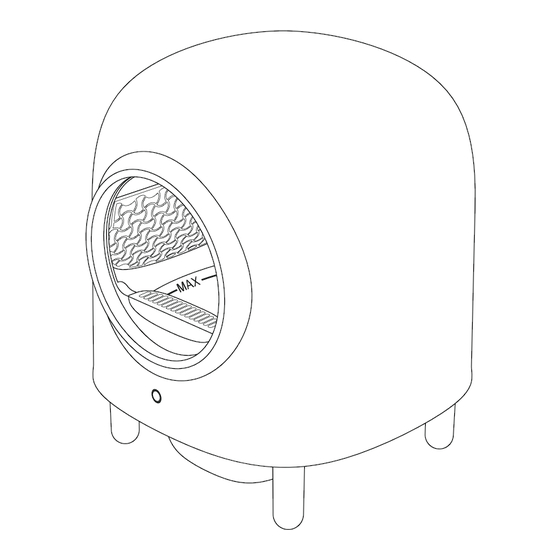
Table of Contents
Advertisement
Quick Links
Automatic Cat Litter Box
Instruction
Please read the operation manual carefully
and keep it properly before using the product
Statement
Thank you for purchasing the Petree smart cat litter box.
Beiqu Technology is committed to making your pet life better
through the power of design.
This instruction will help you better understand and
use this product.
User Notice
1. Please install and use this product according to the instructions
2. This device needs to be placed on a level ground
3. No items are allowed on the top of the device
4. Don't use in a high temperature and high humidity environment
5. Don't use non-clumping cat litter
6. Don't place foreign objects in the ball room
7. Don't force the cat into the ball room
8. The automatic mode of the device is not suitable
for cats younger than 6 months
9. The base part is forbidden to wash
Product List
Please carefully check the product list quantity
Support leg x 4
Main body
Cat feces container
Power adapter
Trash bag
Instructions
Quick guide card
Product Introduction
outer cover
ball room
pedal
buttons &
indicators
base
cat feces
support leg
container
Installation Instructions
1. Take the outer cover, take the ball compartment
Take out the main body, remove the cover, open the lock ball
and scribe, remove the ball compartment, and get the base.
2. Put the base diagonally and install the support legs
Place the base of the main body on the side and install
4 support legs, After the installation is complete.
3. Install the ball compartment, install the outer cover
Put the ball compartment back on the base, close the lock
ball and scribe, and finally put on the outer cover.
4. Install trash bag & deodorant box
Take out the inner hoop of the cat feces container,
install the deodorizing box (purchased separately), and
return it after putting the garbage bag in the cat feces
container to ensure that the garbage bag is not
excessively upturned, then put it back into the main body
5. Power on and wait for device self-test
Turn on the power and wait for the completion of the
self-check operation of the device (the white light is
always on after the self-check is completed).
6. Add cat litter
Add clumping cat litter from the hole. Do not add
more cat litter than the MAX cat litter line. After adding
the litter, click the button on the main body and wait for
the end of the run to be used normally
7. Distribution network
Scan the code to download the APP, press and hold the host
button, and enter the network configuration state after a long
beep (please place the device in a WiFi coverage environment),
open the APP, follow the APP instructions to add the device and
connect to the network.
Scan code to
download APP
Distribution network precautions
1. The litter box only supports 2.4G WiFi, not 5G WiFi
2. The mobile phone needs to turn on Bluetooth when
configuring the network
3. If the APP cannot find the device, please power off
the device for 5 seconds and then restart it
4. Only one account can be added to a device, and the
device can be shared with other users in the APP
5. If the power is interrupted during operation, it will
automatically return to the horizontal position after power on
Advertisement
Table of Contents

Summary of Contents for Petree ACC-21-02
- Page 1 Scan the code to download the APP, press and hold the host ball and scribe, and finally put on the outer cover. Thank you for purchasing the Petree smart cat litter box. button, and enter the network configuration state after a long...
- Page 2 Name: Automatic Cat Litter Box turn on do not disturb immediately, and the equipment will continue to operate after breathing changes indicator Type: ACC-21-02/ACC-21-03 the cat leaves the ball room for a period of time. Therefore, there light always on standby state...

Need help?
Do you have a question about the ACC-21-02 and is the answer not in the manual?
Questions and answers